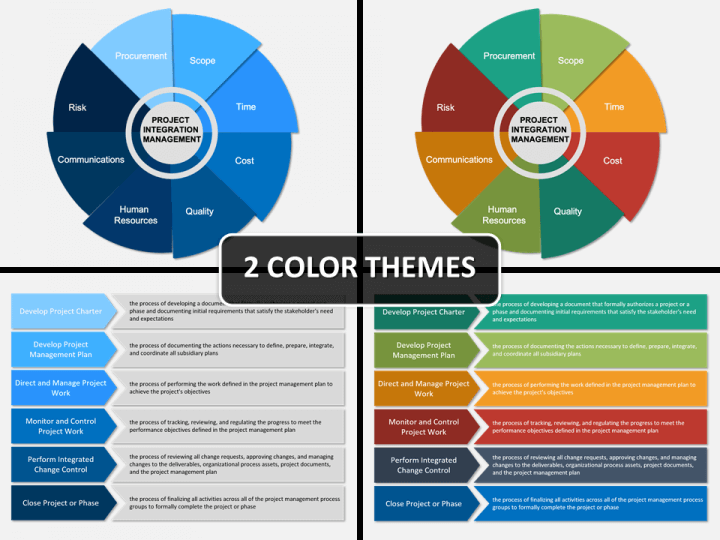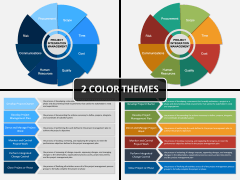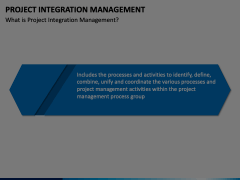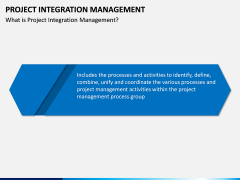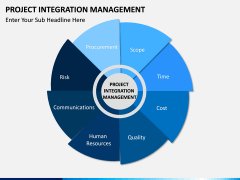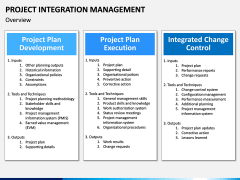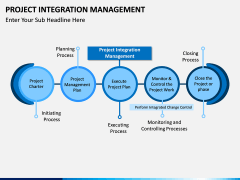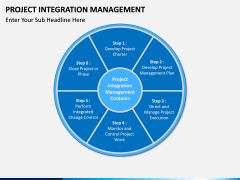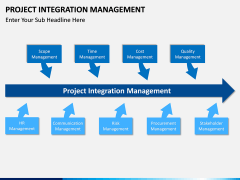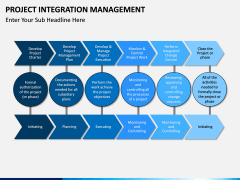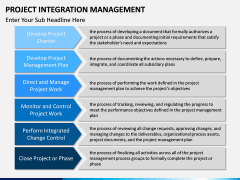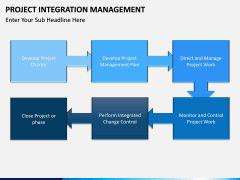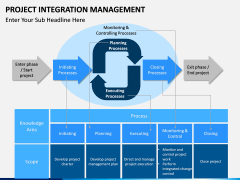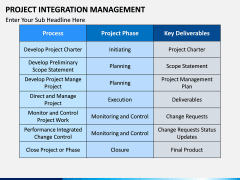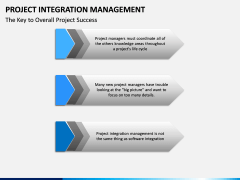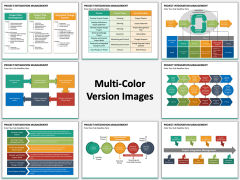Project Integration Management PowerPoint and Google Slides Template
(12 Editable Slides)
Project Integration Management PowerPoint and Google Slides Template
Available For
-
-
-
-
-
-
Project Management Maturity Model PowerPoint and Google Slides Template
(4 Editable Slides)
As you know, a project can be undertaken into different processes. PIM makes sure that all the processes of a project are worked together seamlessly. It coordinates different processes and parallel activities of a project to attain a unified goal. This involves the identification, allocation, combination, unification, and coordination of processes. It is usually undertaken by project managers who can see the bigger picture related to a project.
How can we help?
To make it easier for you to draft an interesting Project Integration Management PowerPoint presentation, we have come up with this editable template. Our experts have drafted it after performing extensive research on the topic. You can easily use it to come up with engaging slideshows in less time.
The set has included a wide range of graphics and diagrams covering the topic. There are dedicated slides about the basics like the overview of PIM, its major components, the overall process, and more. If you want, you can focus on more advanced topics as well as the monitoring and controlling processes of PIM, the different phases, its key deliverables, etc.
Draft engaging slideshows
The template will come handy to you to draft informative and uniform-looking slideshows. You can use these vectors on multiple occasions to draft PowerPoint presentations, Apple Keynotes, and Google Slides. Since we have compiled this set after giving our time and efforts, you can easily use it as well.
This will help you come up with memorable slideshows for sure. Your audience would also appreciate the effort. The set can be used by project managers, leads, trainers, educators, company owners, subject matter experts, strategist, departmental heads, and all the other related individuals.
More features to explore
After downloading this set, you would be able to draft engaging Project Integration Management PowerPoint presentations like a pro. It comes in different color themes, which will further save your time. Also, it is based on a master slide to make fast uniform changes. Just make the relevant edits and be sure to draft the kind of slideshow that would be remembered by your audience.