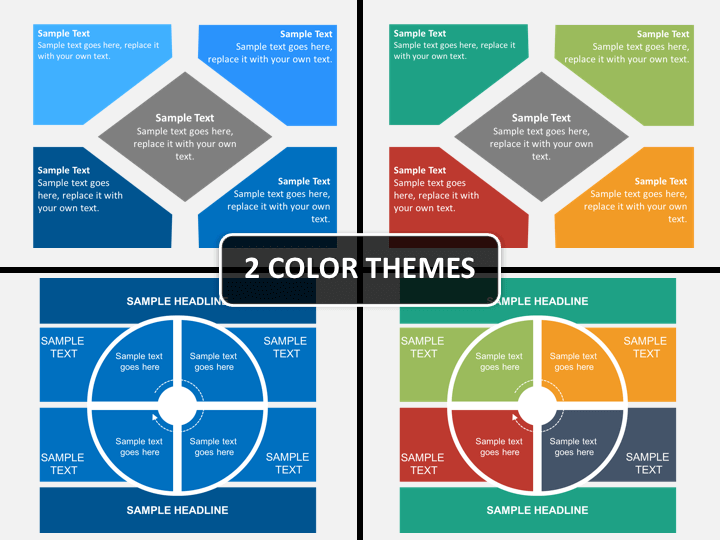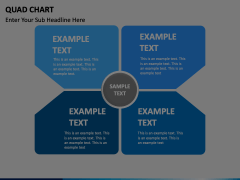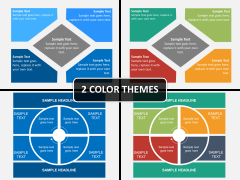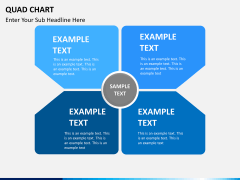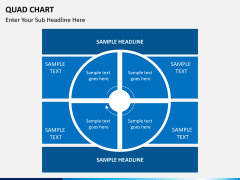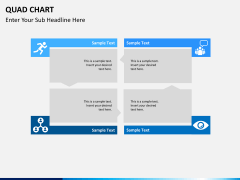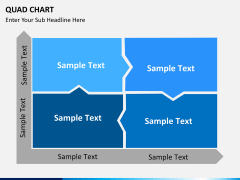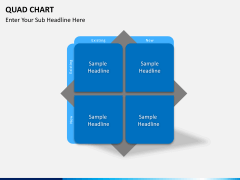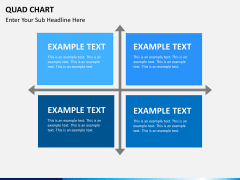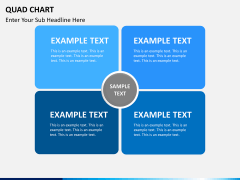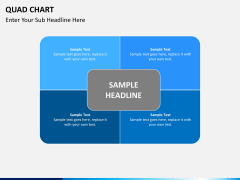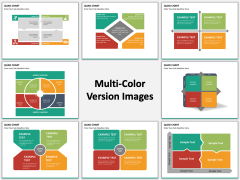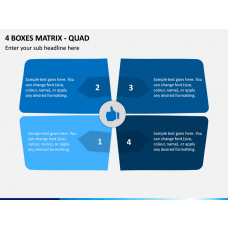Quad Chart for PowerPoint and Google Slides
(9 Editable Slides)
Quad Chart for PowerPoint and Google Slides
Available For
In order to represent your information in a quick and hassle-free way, you should take the assistance of readily available charts and diagrams. One of the best ways to provide a segregated piece of information in one place is by using Quad Charts. It is mostly used in technical documents to display different data components together. The chart can be divided into various segments that are also known as quads. It is also extensively used in quick decision-making, performing data comparison, and various other activities.
Since it is recommended to use visual aids to represent complex information, one can always take the assistance of these charts to do the same. There can be different kinds of charts, having multiple quads. Majorly, it depends on the type of data and the way it has to be represented (or compared). If you also wish to bring a much-needed change to the way you draft your important documents, then you should take the assistance of this readily available Quad Chart PowerPoint template. It is a comprehensive set of charts of various kinds that are sure to come handy to you on numerous occasions.
This template is a must-have tool for professionals belonging to various industries. It doesn't matter what domain you belong to or what kind of job roles you have - if you deal with the representation of complex pieces of data every now and then, then these charts will certainly make your job a whole lot easier. The set consists of different kinds of quad charts that can be readily used by anyone. Simply clip out the chart of your choice and add it to any professional document. Furthermore, you can simply edit the chart, add your data, and personalize it as per your needs as well.
From a basic four-quadrant illustration to a multiple quadrant representation, the set consists of different diagrams that can be used time and time again. These high-definition and vector-based illustrations can easily be altered or customized with a single click. The template also comes in different color themes, letting you pick the one that goes well with the overall tone of your organization. Say goodbye to all those age-old practices and give your slideshow a flawless visual appeal with these professionally designed charts.