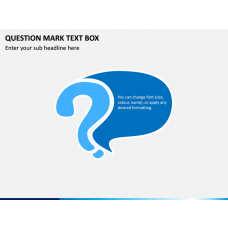Question Icons for PowerPoint and Google Slides
(2 Editable Slide)
Question Icons for PowerPoint and Google Slides
Available For
Question Icons PowerPoint template comes with icons of different designs and sizes to make your slideshows more interactive and sparks curiosity among the audience.
An excellent presentation always closes with this note - “Any Queries?” or “Thanks for your attention. Do you have any query?” As a presenter, you would always want your listeners to raise queries. It indicates that they are interested in your presentation and want to know more about the subject/topic. By including exciting questions in your slideshows, you can get instant feedback on crucial points and gauge how much information your audience has absorbed. Our Question Icons PPT can add immense value to your slideshows and transform the thinking of your audience with stunning visuals.
Who Will Find Our Deck Valuable
Our beautifully-designed set is beneficial for professionals from all industries - education, research, business, finance, etc.
- If you are a business owner and preparing a presentation to pitch potential investors, you might include your queries. Use our icons to add more weightage to your questions.
- If you are a research scholar, you can’t have a hypothesis until and unless you don’t have any questions. So, you can use our slides to beautify your research report.
- If you are an educator and want to identify the gap in knowledge and understanding of your students, you can adorn your slides with our icons.
Designed With Focus on Quality
Although a question icon is a small element, our designers have made it precisely. They have taken care of every important aspect. From the color combinations to its shape, size, and structure, everything is perfect. It is designed using PowerPoint objects and other designing tools to keep its quality high even on the large screen. The set is available in multi-color and blue themes; you can either download both or the one that goes well with your message. You can customize the color combinations without putting so much effort or investing time.
Get this template right away by clicking on the "Download" button.
No Editing Experience? Still, You Can Edit It!
Although our professional designers have paid great attention to detail, you can easily make changes in the color and scale or resize the icons to make them fit your requirements. No professional experience is required to customize the PPT.
Download the deck now to make your next presentation visually engaging!