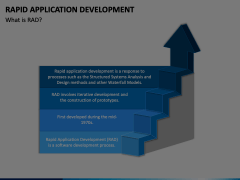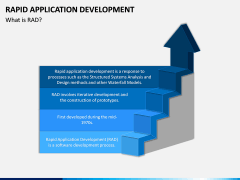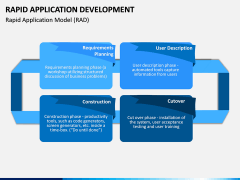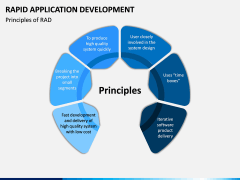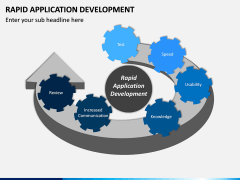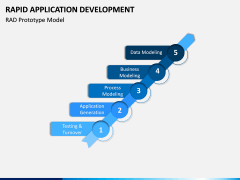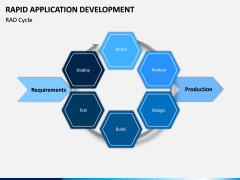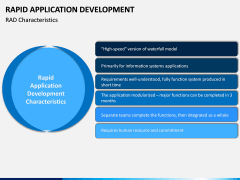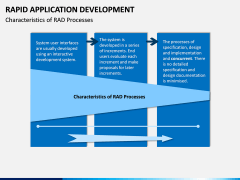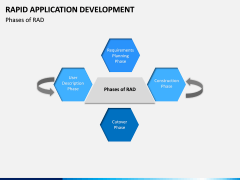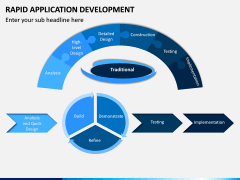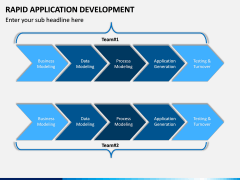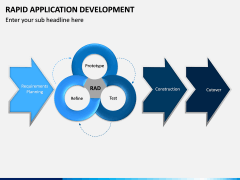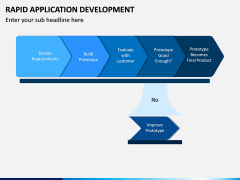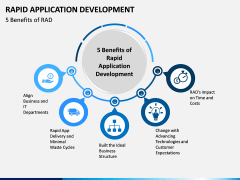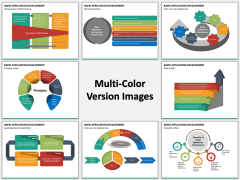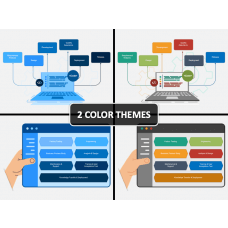Rapid Application Development PowerPoint and Google Slides Template
(15 Editable Slides)
Rapid Application Development PowerPoint and Google Slides Template
Available For
-
Application Lifecycle Management PowerPoint and Google Slides Template
(15 Editable Slides)
-
Software Development Life Cycle (SDLC) PowerPoint and Google Slides Template
(15 Editable Slides)
-
-
-
-
Creating an Effective App
Due to the type of world we live in, apps are everywhere. Many of them make our lives easier while others are about offering entertainment. According to studies, numerous people with smartphones use apps to purchase services and items. That's why brands have begun entering the app market. A company, through its app, can stay connected to the customer base. The said app can help let consumers know about discounts, new releases, and more. One method of developing apps is called the RAD route. Our professionally pre-designed Rapid Application Development PowerPoint template is ready to be downloaded to help you know cover this topic.
All About Testing
RAD is a form of Agile software development which emphasizes action and testing. It focuses on feedback rather than strict planning and requirements. As the name states, it's about creating an app as quickly as possible. Our pre-made set can help you quickly make a slideshow on the RAD methodology without any issue. The slides already have some content to serve as an outline for those interested. No prior experience is required for you to begin using this set. It's great for teachers, students, and brand managers alike.
Unbeatable Visuals
The pre-designed Rapid Application Development PPT template is available in two different color themes. You're sure to find the theme that works well with your style as well as will suit the type of audience you'll be presenting in front of. Other than that, the HD vector-based visuals ensure you can resize icons and images without any hassle. For an impressive slideshow to be created, it needs to feature stunning visuals, and our pre-made template helps you with that.
Editing has Never Been Easier
With these fully customizable pre-made slides, you can edit everything as much as you please. From images to text, everything needs a few clicks to edit. Such a high level of editing (which is extremely easy as well) allows you to create an impressive slideshow without wasting time and effort. Say goodbye to how you would have to spend days or even weeks to create a single presentation. After you have finalized everything, you can give your slideshow using Microsoft PowerPoint, Google Slides, and Apple Keynote.