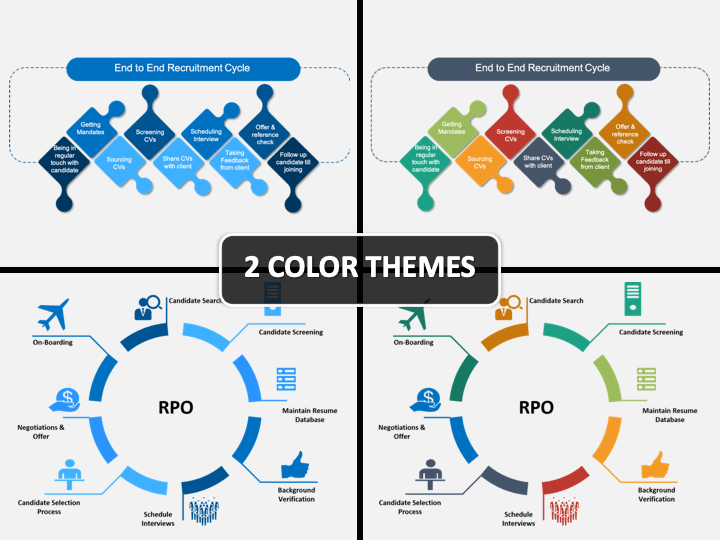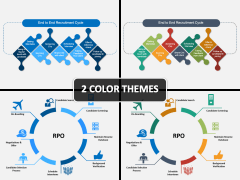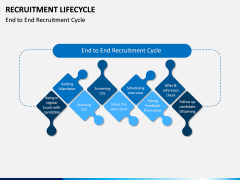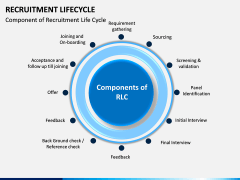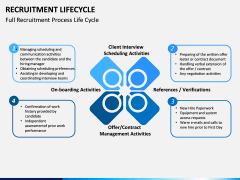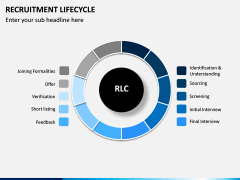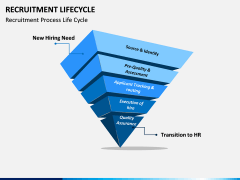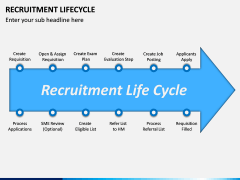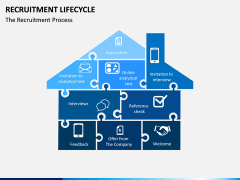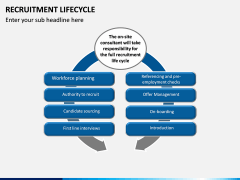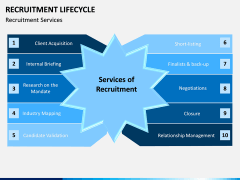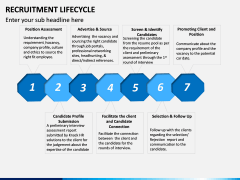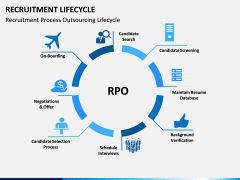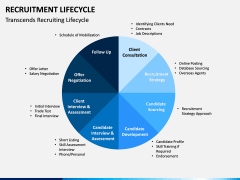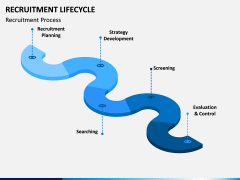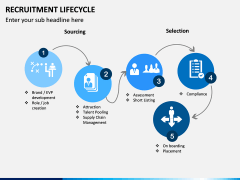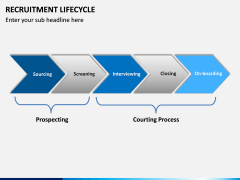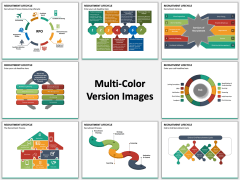Recruitment Life Cycle PowerPoint and Google Slides Template
(15 Editable Slides)
Recruitment Life Cycle PowerPoint and Google Slides Template
Available For
It is the overall stepwise process that involves various stages of employee recruitment. It starts right from the posting of a job and ends with the onboarding of an employee. In between, it includes multiple steps like application screening, interview, creating job descriptions, reference checking, forwarding the offer, and so on. The entire process makes sure that the right candidate is selected for the job, leading to long-term recruitment benefits.
Explore the topic with our template
Now, you can easily explore this vital subject using our informative set. The topic plays a crucial role in human resources. If you are also an HR professional, then you should certainly download this set. It will help you educate and train your colleagues about the ins and outs of the Recruitment Life cycle.
The Recruitment Life cycle PowerPoint template consists of various high-quality illustrations about the topic. You can use them to educate the end-to-end process of recruitment. You can also uncover the outsourcing lifecycle of the recruitment process as well. From pyramid models to flowcharts, there are all kinds of graphics in the set that can easily be used.
Draft compelling presentations
These vector-based PPT slides will act as a perfect visual aid for you. It will help you draft visually appealing presentations while still providing in-depth knowledge to your audience. It can be used by HR experts, consultants, educators, trainers, and all the other related professionals. Your audience would also appreciate your efforts and will retain the shared details as well. This will let you draft memorable slideshows for sure.
Save your time and efforts
If you are running short of time, then this set would be a lifesaver. You can easily use it, as it is has been drafted by our experts after extensive research. The template is based on a master slide. This means you can easily customize it with a single click. It is compatible with MS PowerPoint, Apple Keynote, and Google Slides.
You don’t need to use any third-party tool to edit it. Open it in PowerPoint, pick the color theme of your choice, and make the needed edits. That’s it!