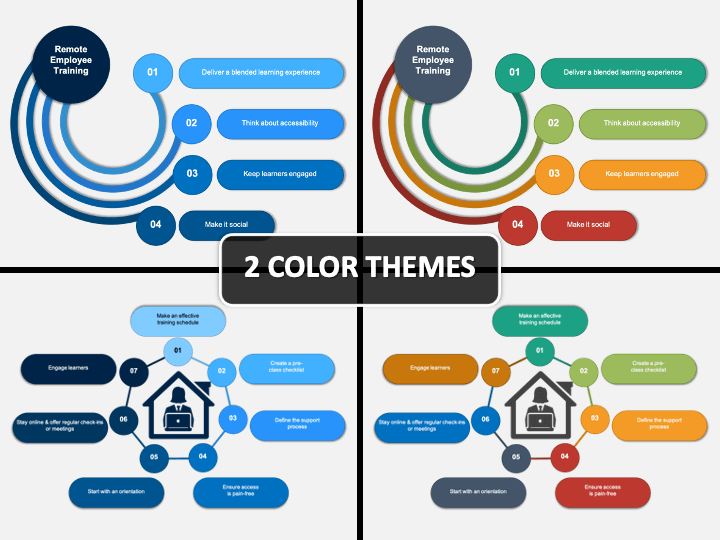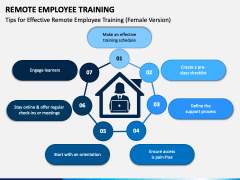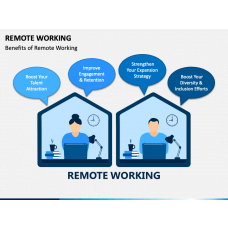Similar Products
Senior managers and human resource executives can showcase the best practices and guidelines to easily train the employees present at different locations. All you need to do is download the pre-designed Remote Employee Training PPT template and use the visuals to impart all the necessary information to the audience. You can showcase how to launch the remote training program and improve the engagement of the trainees. You can also explain how to overcome the challenges of conducting online employee training sessions.
Add a Visual Appeal
The visuals in the deck are a perfect blend of creativity and professionalism. Incorporate them in your presentation and display:
- A step-by-step walkthrough of remote training is depicted through a beautiful illustration.
- Tips for effective remote employee training (male and female versions) are represented through two different infographics.
- How to run an impactful remote learning program is showcased with the help of a creative diagram.
- Common challenges have been exhibited in the listicle format.
Feature-enriched PPT
- You can download it now and take its advantage for your current and next presentations.
- The slides included in it are made up of vector graphics to ensure optimum resolution.
- A team of proficient designers has made them from scratch to avoid copyright issues.
- Without any prior editing skills or investing ample time, you can customize every aspect of the design.
- A 24*7 available customer support team.
Download the template now for a winning slideshow!
Write Your Own Review