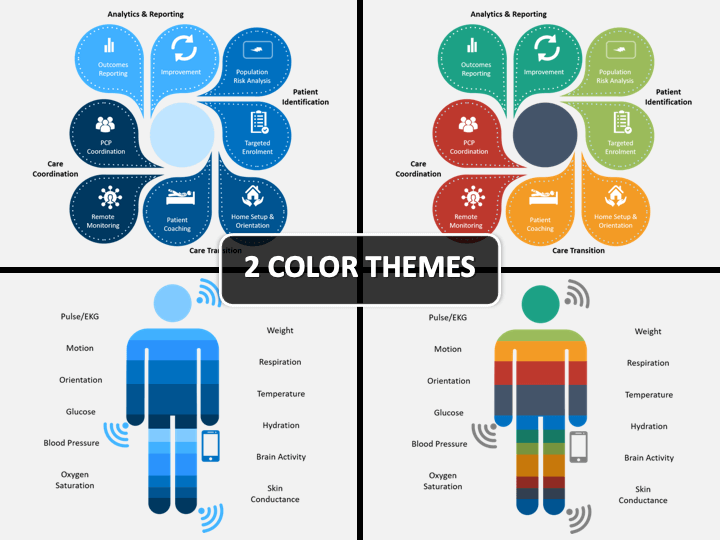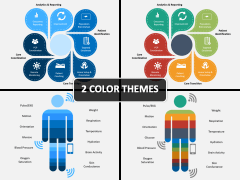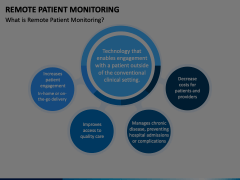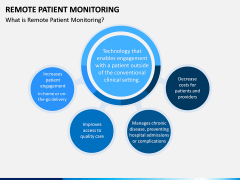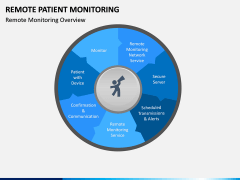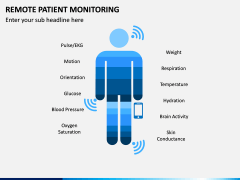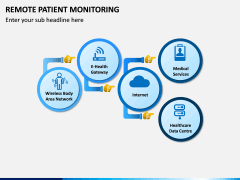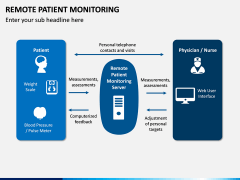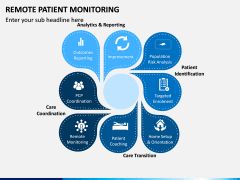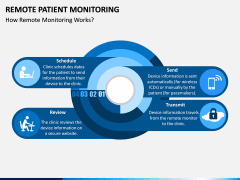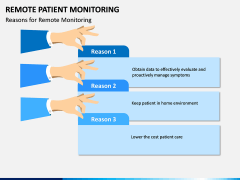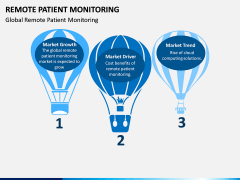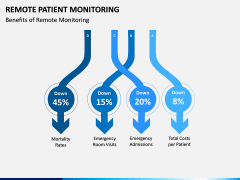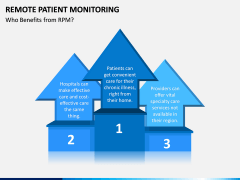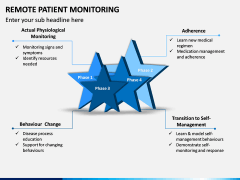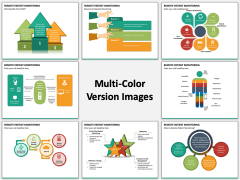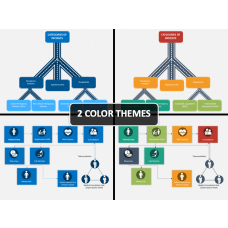Remote Patient Monitoring PowerPoint and Google Slides Template
(12 Editable Slides)
Remote Patient Monitoring PowerPoint and Google Slides Template
Available For
Embrace the benefits of technology in medicine
Over the past few years, a significant amount of progress has been made in the e-health and telemedicine fields. These efforts have aimed to promote greater access to quality health care around the world by using technology. One of the results of this work is remote patient monitoring. It enables medical professionals to engage with and monitor their patients outside of the traditional clinic or hospital settings. As a result, patients have greater access to care and face decreased health costs. If this approach to digital health sounds like something you want to explore, our Remote Patient Monitoring PowerPoint template can be a good starting point.
Promote greater awareness and understanding
Using our Remote Patient Monitoring presentation template, you can educate your audience in just a few minutes. Want to discuss the different types of patient monitoring, such as EKGs or glucose tracking? Want to discuss how this technology works and its benefits? This pre-prepared presentation can help you do it all.
Be comfortable with your content
Every presenter needs to be comfortable with their slideshow materials. And the best way to get comfortable with your materials is to play a strong role in creating them. But this can be difficult for individuals who do not have strong design skills. However, we believe that this should not stop you from creating and delivering a good slideshow.
To solve this problem, we work with talented graphic designers and industry experts. They have structured this editable PPT so that it both looks professional and is easy to edit. The layout comes in different color themes, so you can choose which one suits your needs best. It is also available to be used with Microsoft PowerPoint, Apple Keynote, and Google Slides. As a result, you don’t need to worry about having to become familiar with entirely new software.
Our design partners have also worked to make this set easy to edit and transform. No matter what level of design experience you have, you will find this set intuitive and easy to navigate. In just a few simple clicks you can add, remove, edit, and scale your content like a pro.