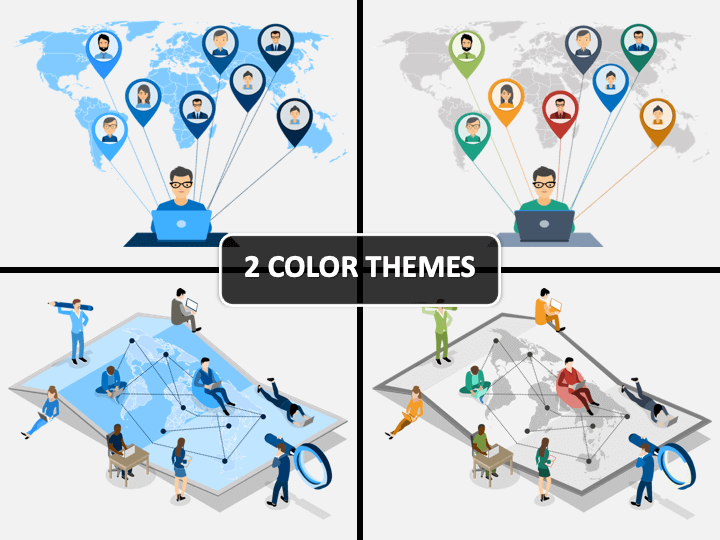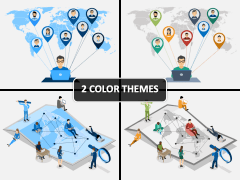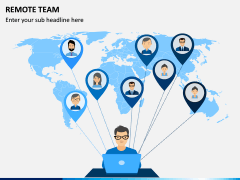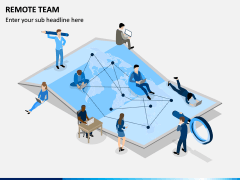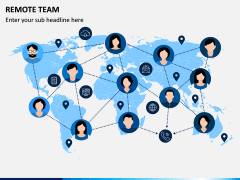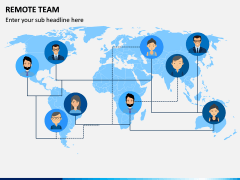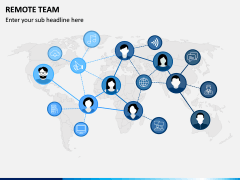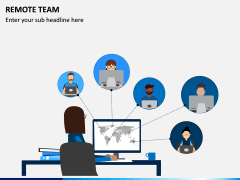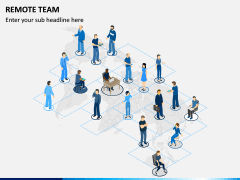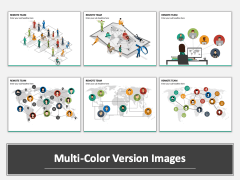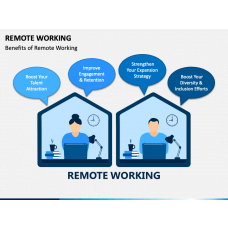Remote Team PowerPoint and Google Slides Template
(7 Editable Slides)
Remote Team PowerPoint and Google Slides Template
Available For
We understand that sometimes it is quite difficult to handle the business from one location. Therefore, remote employment is becoming one of the fastest-growing trends in the business world. So, why are you lagging behind? Show your senior executives, managers, or even the CEO of your organization about the importance and need for remote employment. Also, how you can handle them efficiently. In both cases, you would need an effective presentation full of relevant content and eye-catchy visuals. Our Remote Team PPT template offers the same features. So, don’t wait anymore. Like a professional worker, grab the opportunity and slay your audience. The best thing is you can take any slides from it and use it in your existing presentation.
For What Purposes You Can Use It
These slides can be used for ‘N’ number of purposes, but the major ones are:
- To show your seniors why they should go for the remote team.
- Different types of remote teams
- Benefits of implementing it
- How to handle it
- Its potential drawbacks
- The future of remote work and how it will be helpful for your organization
Since this PowerPoint template consists of multiple slides, you can convey other information too. You can add or remove slides to it that too very easily as it is completely customizable.
What Make This Template Different
There are a lot more things that make this set of slides different from others. Although you will experience them eventually, here there are:
- You can run the presentation on Google Slides and Apple Keynote too. Yes, it is possible because designers have kept separate files for them.
- The PPT layout is designed in two different themes. According to your requirements, you can either pick the blue one or the multi-colored one.
- Every graphic element used is HD and vector-based. Thus, you can present it on any screen; the visual quality will remain the same.
- Considering several aspects, we have designed different designs of slides on a remote team. You can pick and use any of them.
- The eye-catchy slides and visually appealing elements used in them easily grab the attention of the audience. Also, they will easily grasp the mechanism of the topic.
- Editing is as simple as you have never thought of - just a few clicks and edit, completely stress-free. No, you don’t need any experience in designing for it.
- Last but not least, the template is available for download. Do it instantly.