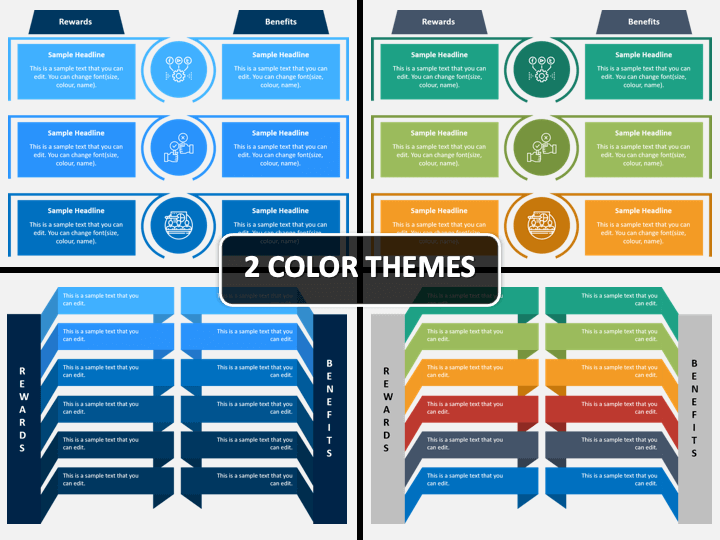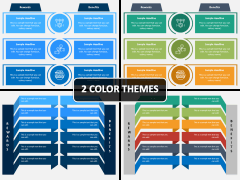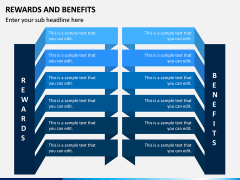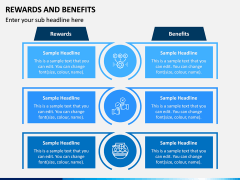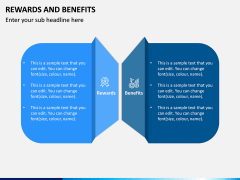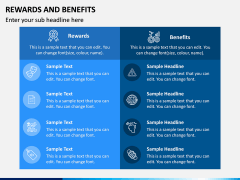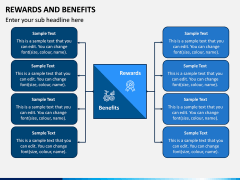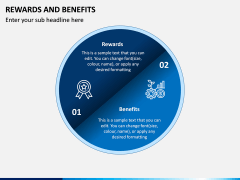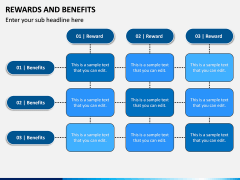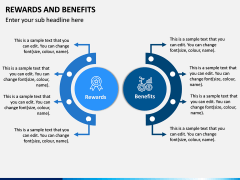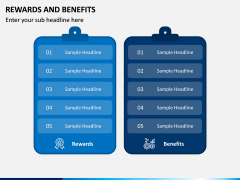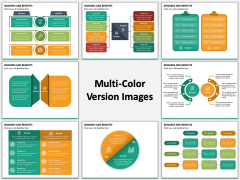Rewards and Benefits PowerPoint and Google Slides Template
(9 Editable Slides)
Rewards and Benefits PowerPoint and Google Slides Template
Available For
Struggling to make an impactful PowerPoint presentation to conceptualize the idea of employee's rewards and benefits? Or if you're an educationist, and need to offer rewards and benefits to students through an effective slideshow? Don't worry, we, at SketchBubble, have come up with this impactful Rewards and Benefits PPT template. It has been outlined by professional designers. Download this and make a remarkable footprint on the audience.
Content and Graphics Help You Do Everything
This presentation comprises everything that one will need to mark a significant impact. We have incorporated high-quality infographics. You can create a PPT on human resource management, human resource lifecycle, staff lifecycle management, staff experience management, reward management, fringe benefits, perquisites, perks, employee relationship management, staff exit management or offboarding, employee benefits administration and so on.
Features That Will Add Feather To Your Work
We understand that only content and graphics won't do the work alone for you. There has to be something more. Therefore, we have added some amazing features to the template. You will definitely find them useful. Here are they:
- HD and vector-based visual elements are so beneficial. Because of them, you can easily deliver the presentation even on the large screens as the output will remain the same.
- Professionally designed slides make a remarkable impression on the audience. They find it worth watching.
- To make the PPT accessible on multiple platforms, designers have made separate files for Google Slides, Apple Keynote, and Microsoft PowerPoint.
- To serve various purposes, it is provided in two different themes. They are blue and multi-color.
- You can easily explain as the infographics used are simple yet effective. They would help the audience grasp the mechanism.
- Personalizing the slides will be easier than ever. It can be done in minutes. No, you won't require any professional experience in designing. Just click and edit in a few minutes.
- This template will save you ample time and effort in planning and designing as it is pre-designed. You can take any slide from it and use it in your existing presentation.
- If you find any table, chart, or diagram useful, then you can pick and place it into your slides.
- Also, you can change the color and modify the shape and size. Removing or adding content is possible too.
- Available for instant download. Get it today itself.