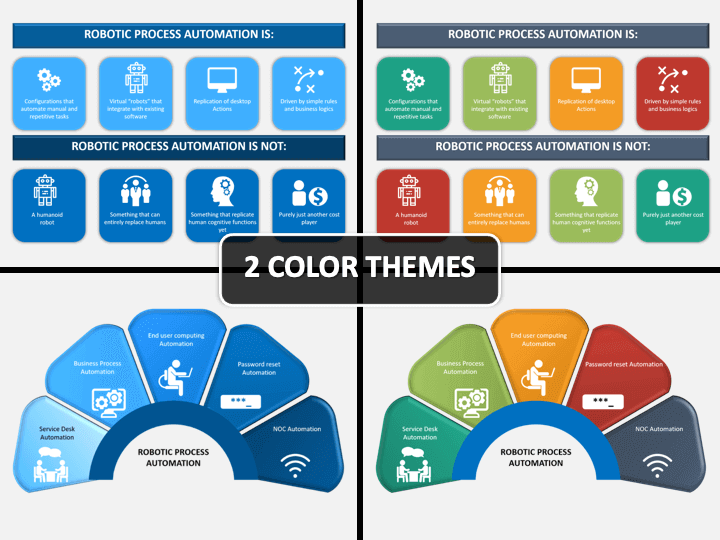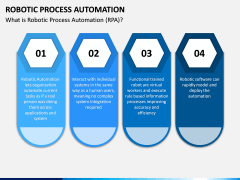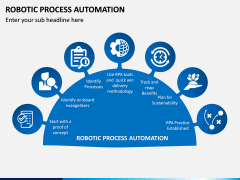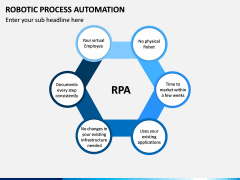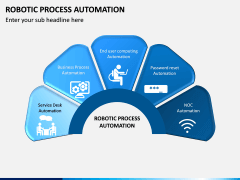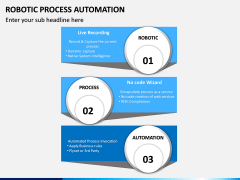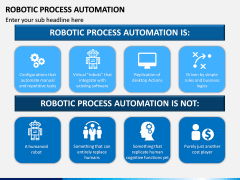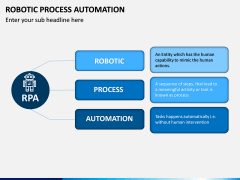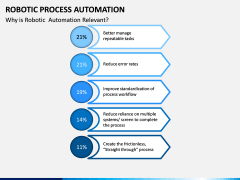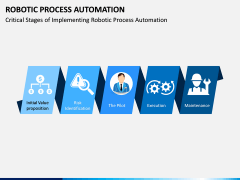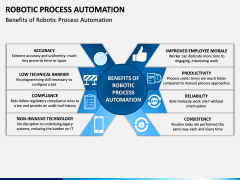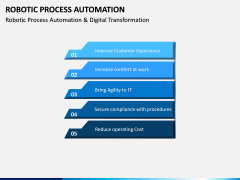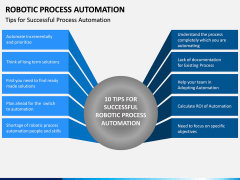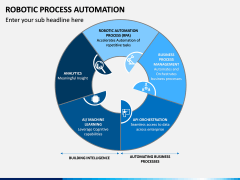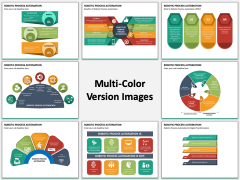Robotic Process Automation PowerPoint and Google Slides Template
(13 Editable Slides)
Robotic Process Automation PowerPoint and Google Slides Template
Available For
-
-
Intelligent Process Automation PowerPoint and Google Slides Template
(15 Editable Slides)
-
-
-
-
New-age business process automation
We live in an era where technology and science are progressing rapidly. Robots and artificial intelligence both have not only significantly advanced but also found their places in almost every industry. And businesses are no exception. The perfect example of this is the robotic automation, which serves as a business process automation technology.
This Robotic Process Automation PowerPoint template will allow you to present to your audience all the ways in which this emerging technology functions. You will be able to build on a slideshow that illustrates clearly all the features one can experience with this artificial intelligence function. These uses may range from being able to document every step of the process consistently and reduced time to market.
Implementation and benefits
Following the basics of this advanced technology in business, it is also essential to know all the critical stages that are involved in its implementation. The set will also help you do that, and quite effectively so. You will be at the liberty of telling your audience about all the essential steps from the initial value proposition up to the maintenance of it.
With this Robotic Process Automation PPT, you’ll find yourself to be able to effectively communicate to your audience how this system really works, and what advantages a business can derive from it. Taking the help of these innovative illustrations, you can efficiently explain to your audience how it provides the company with accuracy, compliance, reliability, and several advantages.
A professional design to work on
With this set, you’ll be given a professional design to work on, with the help of which, you’ll be sure to have the edge over the rest. If you want your presentation to leave an impact, then start from this visual aid. Its vector-based design will allow you to adjust the illustrations and texts entirely to your liking.
You can edit the text, move it around, change its font and size, and keep editing till you find it perfect. So, while your presentation comes with a professional touch, you will also be able to add a subtle style of your own to it. But that’s not all. You will also be at liberty to choose the platform that you are comfortable with. Be it Microsoft PowerPoint, Google Slides, or Apple Keynote; you will find the set to be equally compatible with all of them.