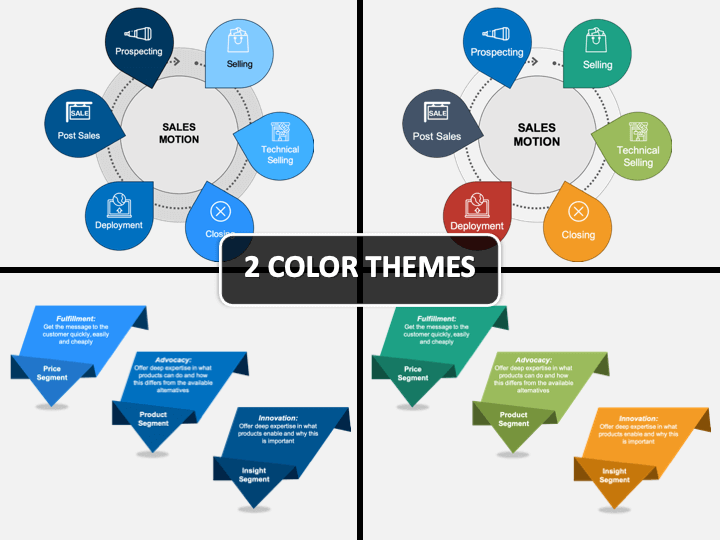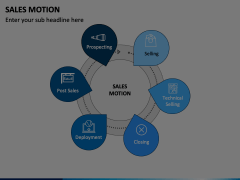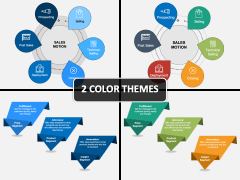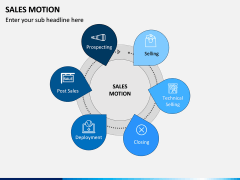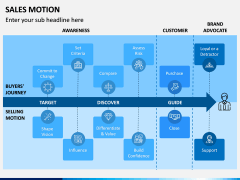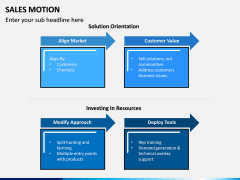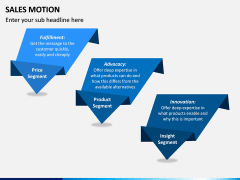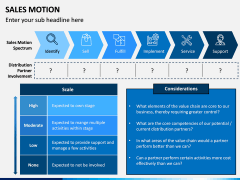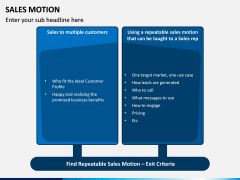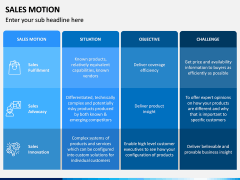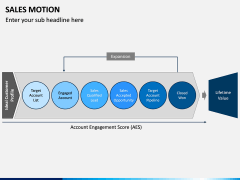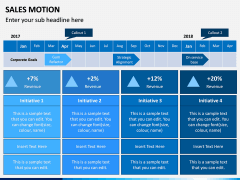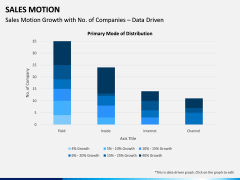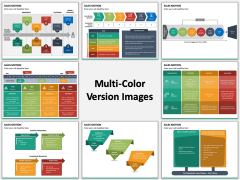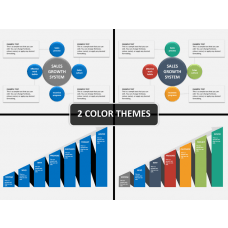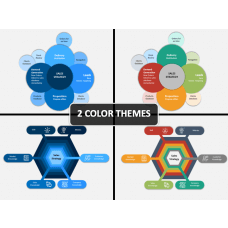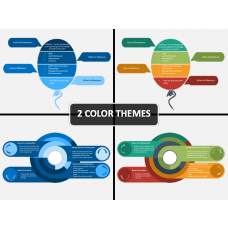Sales Motion PowerPoint and Google Slides Template
(10 Editable Slides)
Sales Motion PowerPoint and Google Slides Template
Available For
Educate your audience about this important sales technique using our entirely editable Sales Motion PPT template. The set has included every vital detail about the topic so that you can train your audience with the best visual aids.
What is Sales Motion?
This is one of the most popular and widely used sales strategies in which we push a product or a service with a go-to-market strategy. To do this, we either directly enter the market or hire vendors and distributors to represent our products/services. In this, different techniques are implemented like brand awareness, customer communication, brand advocacy, and so on. The overall sales motion spectrum consists of different stages, such as identify, sell, fulfill, implement, service, and support.
Major Features
- This professionally designed set of slides covers all the basics and vital details of the topic in one place.
- Using these Sales Motion PowerPoint slides, you can teach your audience about the concept, how to implement it, the overall spectrum, sales timeline, and so much more.
- Since the entire template has been drafted by our experts, you can use the set as it is or make the needed changes in it.
- The template set is available in different color themes and can be used with leading platforms like Microsoft PowerPoint, Apple Keynote, or Google Slides.
- You can make the needed edits in these slides as per your requirements without any prior designing experience.
Who can Use it?
This is an ideal presentation template for every professional who is related to sales or marketing. Using these informative slides, you can train your audience and make them aware of the sales techniques. Since it has stunning visuals, you would be able to grab the attention of your audience without any hassle. From educators to sales professionals, anyone can make the most of this set in no time.
How to Use it?
Using these entirely editable illustrations is extremely simple, and you won’t encounter any issue customizing them. Just select the color theme of your preference and edit the overall appearance of these slides. You can add your content and further personalize your slideshows on the go.