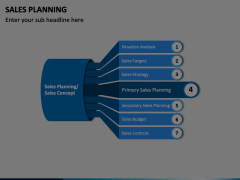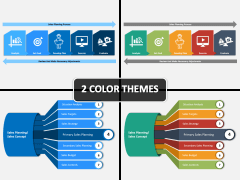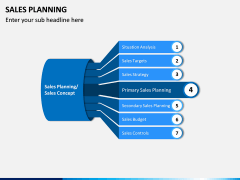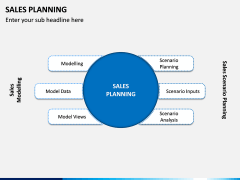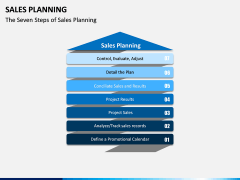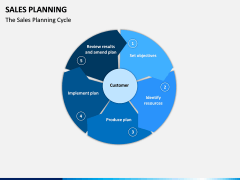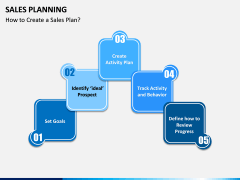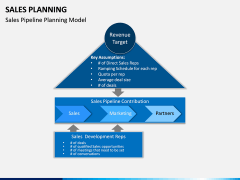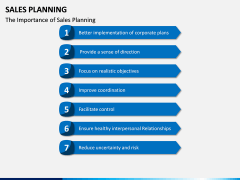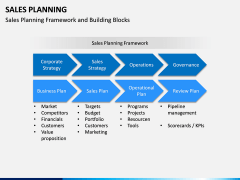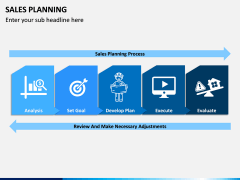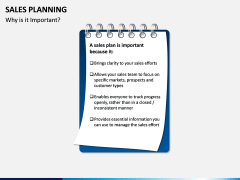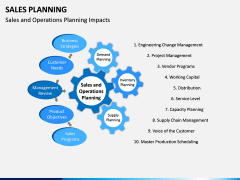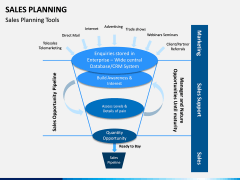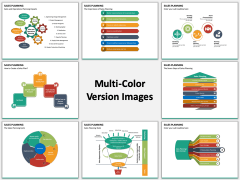Sales Planning PowerPoint and Google Slides Template
(13 Editable Slides)
Sales Planning PowerPoint and Google Slides Template
Available For
-
-
-
Sales and Operations Planning PowerPoint and Google Slides Template
(15 Editable Slides)
-
-
-
Plan and implement a successful sales strategy
If you are a business leader, salesperson, or an executive and are responsible for managing, marketing or selling a product, then you will know how integral a well thought out and effective sales strategy is. Often, businesses spend too much time concentrating on the individual components of the sales process, such as distribution or marketing, and not enough time and effort on devising a credible, comprehensive and impactful sales strategy.
It is no secret that creating such a sales planning strategy is difficult. Particularly because it requires you to distill all of your thoughts and ideas into a simple and digestible format, and because it requires you to pull in strategy information from numerous parts of your organization.
But with our Sales Planning PowerPoint template, you don’t have to stress about explaining the process anymore!
Details matter
Details matter. Especially when it comes to something as important as your sales strategy. That’s why we teamed up with professional designers to create a set that will let you easily create and deliver an in-depth presentation that sums up all of your ideas. Our slides are equipped to foster discussion on topics such as:
1. How to plan your sales strategy including targeting, budgeting, and controls
2. How to create a sales plan
3. The sales pipeline planning model
4. The sales strategy framework and building blocks
6. Relevant sales tools for planning
Visualize your success
Envisioning and mapping out your success is much more comfortable with our visually and engaging Sales Planning PPT slides. It includes a series of visually appealing graphics, including flow charts, icons, and graphs that will help you strategize more efficiently. It will empower you to discuss complex, cross-functional topics confidently.
Don’t have a background in design? Don’t worry! Our set can easily be downloaded and edited to suit your particular needs. With just a few clicks, you can add, remove, and edit all of the text, graphics, and icons. Also, we offer the template set in different color themes to save your time further. The template can be used on Microsoft PowerPoint, Apple Keynote, and Google Slides.