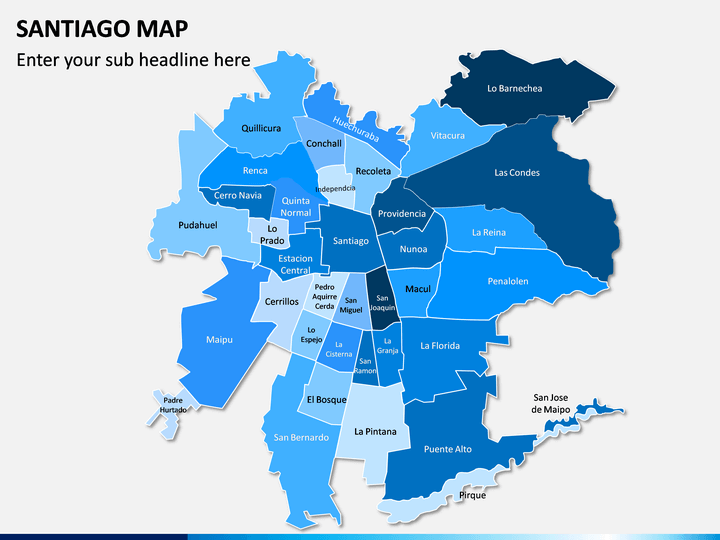Santiago Map for PowerPoint and Google Slides
(8 Editable Slides)
Santiago Map for PowerPoint and Google Slides
Available For
Designed with the best visuals, the Santiago Map PPT template will let you create an impeccable slideshow showcasing all the vital information regarding Santiago, the capital of Chile, in a crystal clear manner. The high-definition graphics will let you visualize all the information appealingly.
Project managers and team leaders can demonstrate new office branches in the state, sales reports of different zones, areas with lucrative marketing opportunities, etc. Educators can illustrate the demographic conditions like population, density, GDP, literacy rate, etc. to the students. The tourist guides can explain to travelers the best places to visit, how to reach, and what’s famous about the city. Download the template now. It is available with separate files for Microsoft PowerPoint, Apple Keynote, and Google Slides.
Simple Layouts for Easy Comprehension
The deck comprises multiple maps, each crafted from scratch. Designers associated with us have left no stone unturned in keeping them simple yet eye-catching to let you explain the concepts easily and the audience to grab quickly. The slides contain:
- A map portraying all the major towns and cities
- A blank political map
- A map depicting the location of Santiago on the map of Chile
- An infographic of a man carrying Chile’s flag
- Icons of map pins, flags, and GPS trackers
You can add your content to the text placeholders. These professionally-designed slides are entirely editable. Without anyone’s support, you can resize them, change the color, insert more visual elements, add the text, etc. The high-definition and vector-based graphics keep the resolution of maps intact.
Make your presentation more informative with these perfectly crafted maps. Download the set today!