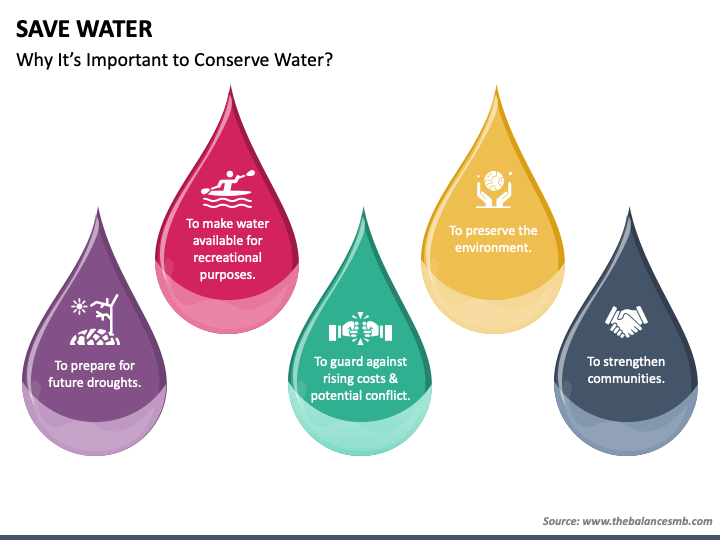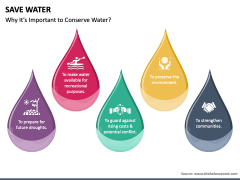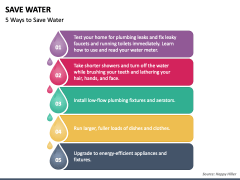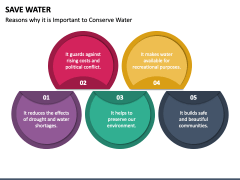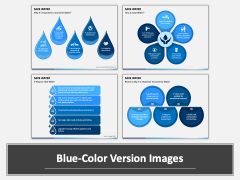Similar Products
Life on earth is sustained by water, but it is not an infinite resource. So, we must use it judiciously. Our feature-rich Save Water PPT template allows you to explain the importance of water for the survival of animals, plants, and human beings. Scientists and environmentalists can use these PowerPoint slides to demonstrate a few tips and techniques for conserving and saving water.
You can leave an impact on the audience with our incredible designs and amazing graphics. This PPT lets you capture the viewer’s attention. So, download this stunning template now to make your slideshows appealing!
Explanation of the Set
- Water drop-shaped diagrams incorporated with eye-pleasing icons explain the need for conserving water.
- The strategies for saving water have been portrayed through a flower-shaped diagram precisely.
- The five ways to save water have been depicted through a listicle clearly and concisely.
- The various reasons to conserve water have been showcased via a well-designed illustration.
Distinct Features
- You can display the high-definition graphics and vectors on different screen sizes without affecting the resolution.
- You can connect with our excellent customer support executives if you face any difficulties.
- The objects are prepared after thorough research to help users refrain from copyright issues.
- Every visual element can be copied to your upcoming presentations quickly and flawlessly.
Download this impressive deck now and steal the show!
Write Your Own Review