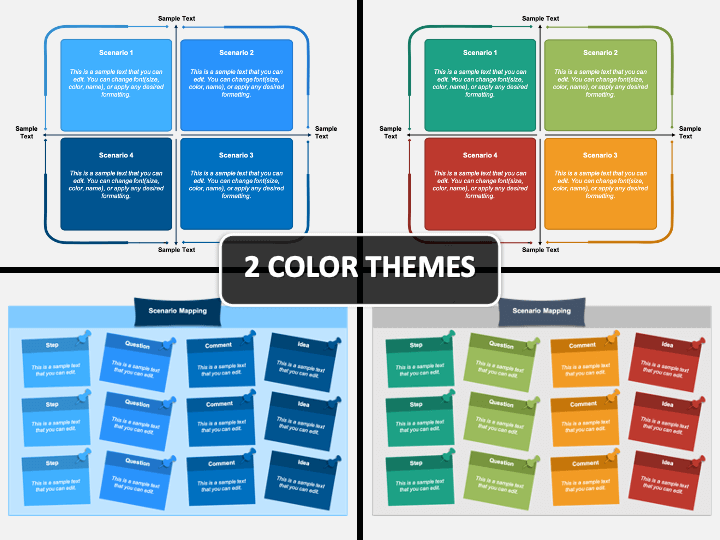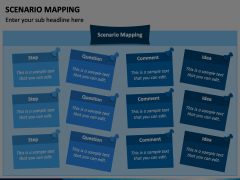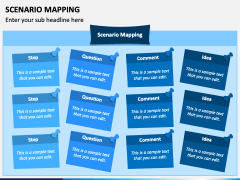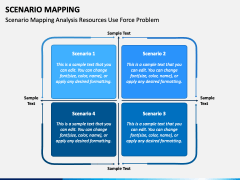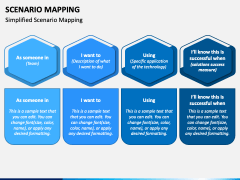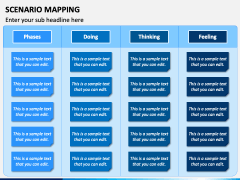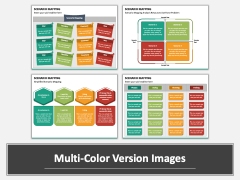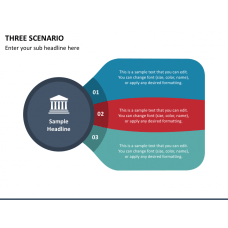Scenario maps help document the user workflows’ information and explore new ideas or assess the right problem to address. You can depict this in a visually engaging manner using our Scenario Mapping PPT template while showcasing how scenario maps help connect the dots in relevance with the target consumers’ habits, beliefs, behavior, and desires. User experience designers and innovation experts can use this deck to portray the strategies for effectively creating and implementing the scenarios and present its uses at different stages – Ideation, Iteration, and Usability Testing. Using high-definition visuals, you can accentuate your presentations and help your audience quickly grab all key takeaways.
Have a Closer Look at the Slides
- The key elements of scenario mapping are showcased through various sticky note infographics.
- The Scenario Mapping Analysis Resources Use Force Problem is depicted via a 2*2 matrix infographic.
- The components of simplified scenario mapping are presented through an eye-pleasing infographic.
- You can comprehensively highlight the stages of this process – Phases, Doing, Thinking, and Feeling.
Each PowerPoint slide has enough space for text insertion.
Spellbinding Features
- You can edit the visuals, resize the icons, recolor the background theme, etc., without any prior editing skills or seeking external aid.
- The high-definition and vector-based illustrations can be scaled to any extent without disturbing the optical resolution.
- All objects are designed after meticulous research; hence, users won’t confront copyright infringement issues.
Download the set now to captivate your audience!