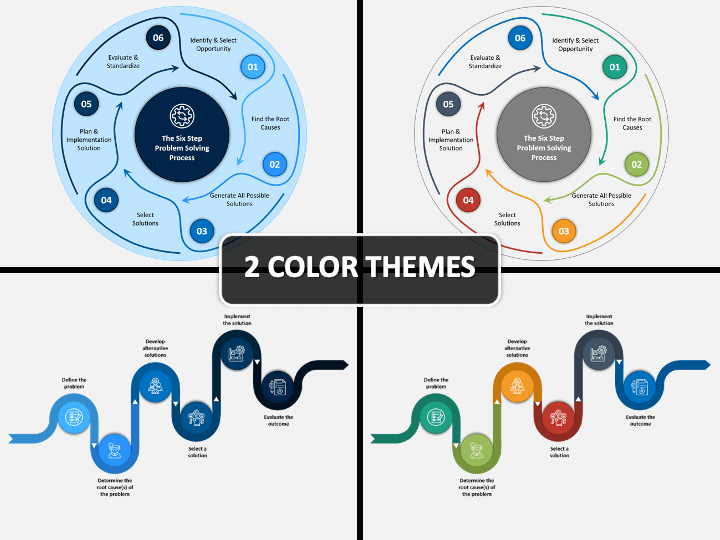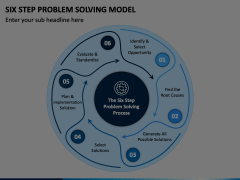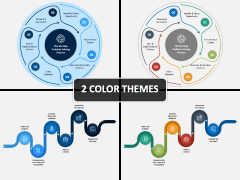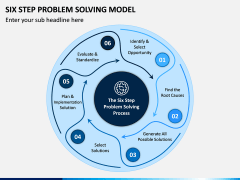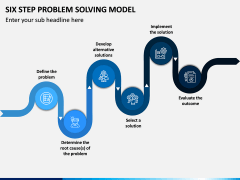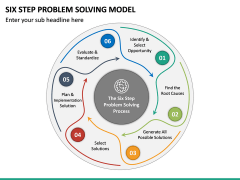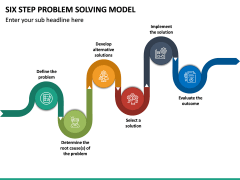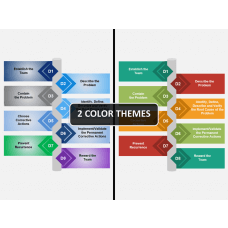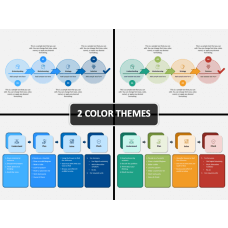Use this Six Step Problem Solving Model PowerPoint template to represent a well-structured procedure to solve a problem.
Every workplace has a different set of challenges and problems which can be turned into opportunities with the right problem-solving approach. Here, our Six Step Problem Solving Model template can do wonders. Our eye-catching PPT helps you illustrate various steps to identify and analyze the issue and brainstorm the potential solutions with your colleagues and team members.
Each individual in your team has different techniques to solve the same problem. To maintain consistency and avoid confusion, you can communicate a common process with the help of our visually captivating deck.
Amazing Features to Capture the Audience’s Attention
Our designers have incorporated vector-based graphics to make the slides more compelling. Startling infographics, amazing visuals, and engaging content - the set has all the elements required to create an engaging presentation.
The best feature of this set is; it is entirely customizable. Whether you want to change the color and size of the icons or want to make edits in the content, all can be done without the help of a designer or editor.
The pre-designed Six Step Problem Solving Model PPT offers excellent compatibility with Microsoft PowerPoint, Apple Keynote, and Google Slides. You can also present like a pro on the standard and widescreen.
The blue and multicolor themes provide better clarity to your slideshows, helping the audience absorb the information quickly.
Once downloaded, it can be used for various other presentations. You can also incorporate any of the professionally-designed slides in your existing presentation.
Who can Use it?
A manager, educator, CEO, or professor can leverage our PPT to create a compelling presentation. Complex challenges for teams, working groups, and boards can be solved rapidly by using a systematic, collaborative approach to problem-solving. Senior executives, sales and marketing managers, and business analysts can download our fully editable deck to create stunning slideshows. The set is equally helpful for other professionals like researchers, educationists, human resource specialists, consultants, etc. who are associated with different industries.
Download the template right away to put across your message with a high impact!