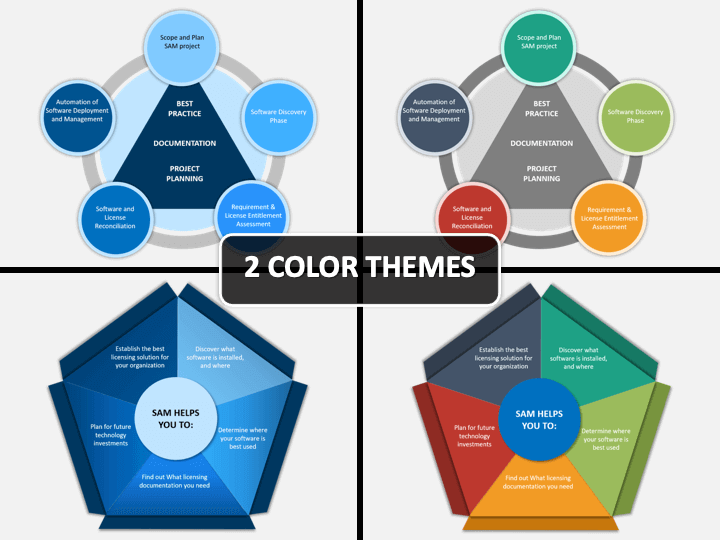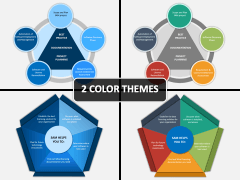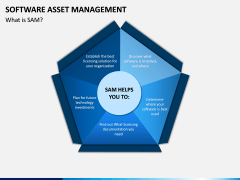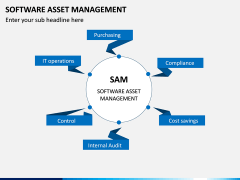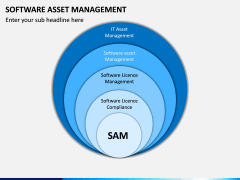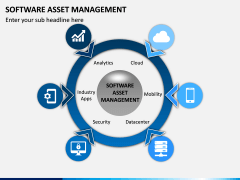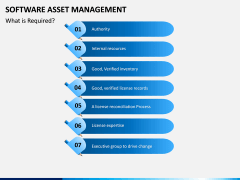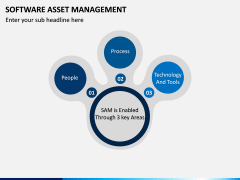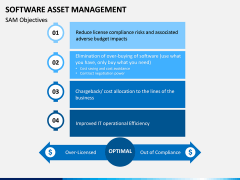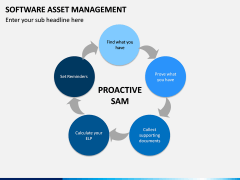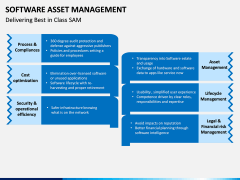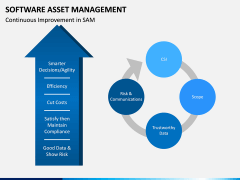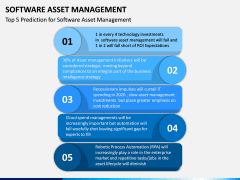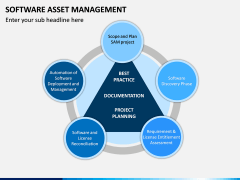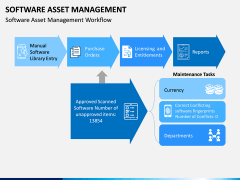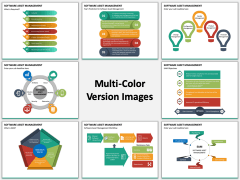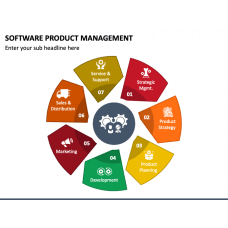Software Asset Management PowerPoint and Google Slides Template
(15 Editable Slides)
Software Asset Management PowerPoint and Google Slides Template
Available For
Software asset management is a strategy followed by businesses to optimize budget, costs, IT operations, and control software management. This process empowers you to keep track of your compliance structure, understand the relationship between your software systems, and optimize their functioning to reduce resource and cost utilization.
The software asset management PowerPoint template helps you to understand and predict the future health of your software. Using this template set, you can educate your audience on the control, growth, and optimization needs of your organization.
Stay Compliant
The illustration addresses the critical components of asset management, compliance, license, and audit requirements. You can customize the PPT slides to analyze the influence of several systems on your software.
Due to its customizable and editable nature, it is possible to match the requirements of your purpose and template’s look and feel. For instance, it is available in two color themes. Depending upon the tone and nature of your presentation, you can adopt the color theme you like.
Optimize
The IT professionals, team managers, team heads, and SAM managers can utilize these PPT slides to conceptualize the optimization of their licenses.
For instance, a SAM manager or product head utilizes the slides to ensure that every user of the software follows compliance guidelines. It is used to bridge the gap in current software use and expected improvement in the management of the licenses.
Many times, this presentation is utilized by external auditors who educate the team members on the effective use of the assets.
Customize
Considering the requirements of our users, we have designed the illustrations in an entirely editable format. You can open the slideshow in Microsoft PowerPoint, Apple Keynote, and Google Slides and edit without any previous knowledge of slide designs. It is simple to remove and add content, delete or resize graphics, or format other aspects of the slideshow. In fact, you can use one or more slides from the collection and remove the ones not relevant to your audience.
Since this template set is professionally designed, you have to spend less time, resources, and efforts in customizing the graphical appeal of the slideshow.
Hence, if you are short on time but you need a professional-looking presentation, download the template today. Make some edits and deliver the necessary information.