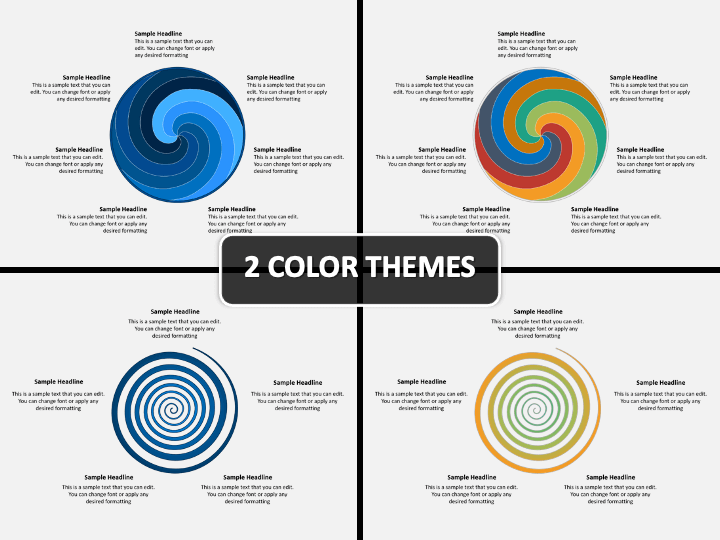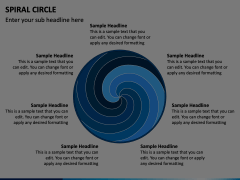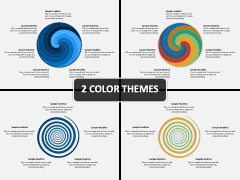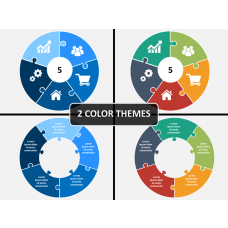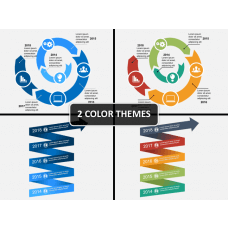Spiral Circle for PowerPoint and Google Slides
(8 Editable Slides)
Spiral Circle for PowerPoint and Google Slides
Available For
-
-
-
-
-
Group Circle (Circular People) PowerPoint and Google Slides Template
(15 Editable Slides)
-
Spiral Circle PowerPoint template is a versatile and amazingly designed set comprising several uniquely crafted slides. It has been designed by a team of professional designers to ensure that every visual element is of high quality.
The set comprises text holders where you can add content related to your topic, and you can easily impress your audience. You need to download it once to use it for a lifetime. So, get it today and create an engaging presentation with this captivating and attractive template.
Drafted Precisely
We have crafted the deck using PowerPoint objects to ensure that you get an ingenious slides and put across your message with sheer excellence. The stunning color combinations and shading effects further add a creative flair to it. All slides have different designs that can be used to reflect your message effectively.
Who can Use this PPT?
This deck can be used for multiple purposes. You can represent cyclic processes like product lifecycle, quality assurance, software development, etc. Professionals from all fields - business, education, research, medical, education, etc., can use it to deliver an excellent slideshow to the audience. These spiral designs can be used for showcasing:
- the incremental model
- risk management model
- direction of workflow
- the rotational cycle of an event
You can copy any of the slides from our deck and paste it into your existing or future presentations.
Features that Make it Easy to Present
- The PPT is well-incorporated with high-definition vectors.
- We offer individual files for different presentation platforms - MS PowerPoint, Apple Keynote, and Google Slides.
- It is entirely customizable. You can easily change the size and color of visual elements without any designing experience.
- Every infographic in this template is designed from scratch to avoid copyright issues.
Don’t delay; download our Spiral Circle PPT right away!