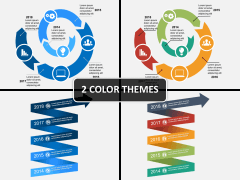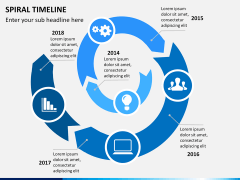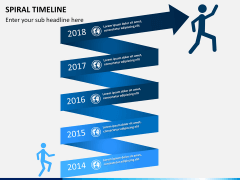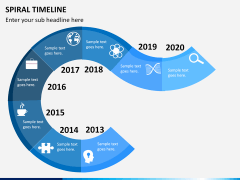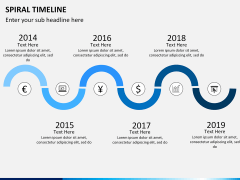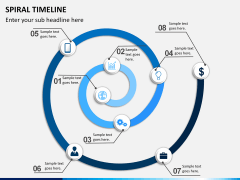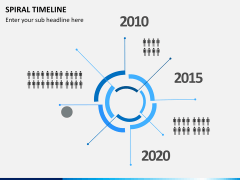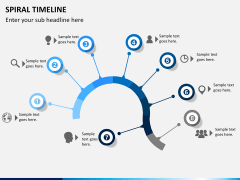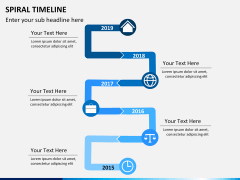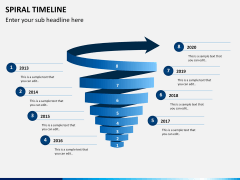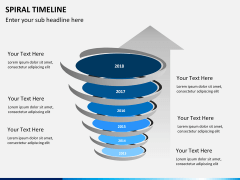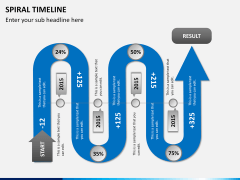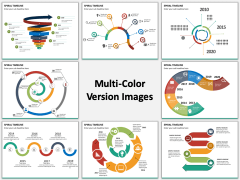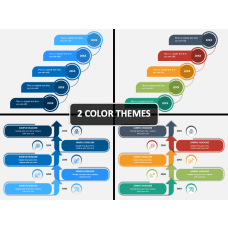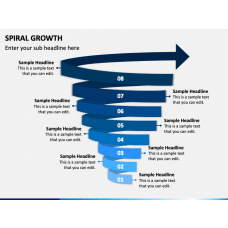Spiral Timeline PowerPoint and Google Slides Template
(12 Editable Slides)
Spiral Timeline PowerPoint and Google Slides Template
Available For
While working on any project, the initial step usually involves the creation of a timeline. Though, it can be a little tedious to compile a timeline from the scratch. Instead of including any forgettable illustration in your presentation, take the assistance of this spiral timelines PowerPoint template. Not only will it make your documents look more appealing, it will also make it easier for you to explain it to your audience. Take the overall visual appeal of your next slideshow to a whole new level with these high-definition and professionally designed PPT slides.
We have come up with a wide range of spiral timelines that are created in a visually appealing format. These unique illustrations are sure to make your everyday documents stand out. All you got to do is include the illustration of your choice in any PowerPoint presentation. Customize it with a single click and save your time while drafting a remarkable slideshow. Since time lines play a crucial role in almost every industry, professionals belonging to various domains can use it on the go. It holds an utmost importance for project managers, startup owners, team leads, business analysts, strategists, and almost every other professional who deals with timelines on an everyday basis.
The template consists of various kinds of time lines that one can readily use. Simply alter them as per your requirements by quantifying it on the basis of different parameters. Provide your own data and distinguish an event using these icons. Since the set has all kinds of timelines, one can use it on numerous occasions.
Save your time and efforts by taking the assistance of these professionally designed slides and give a new life to your everyday slideshows. The set will definitely come handy to you while letting you draft the kind of presentation that will stay with your audience in the long run. Available in different color themes, the template can be edited without much trouble. Simply customize these illustrations to impart a personalized appeal. If you face any trouble while using this set, then get in touch with our dedicated customer support.