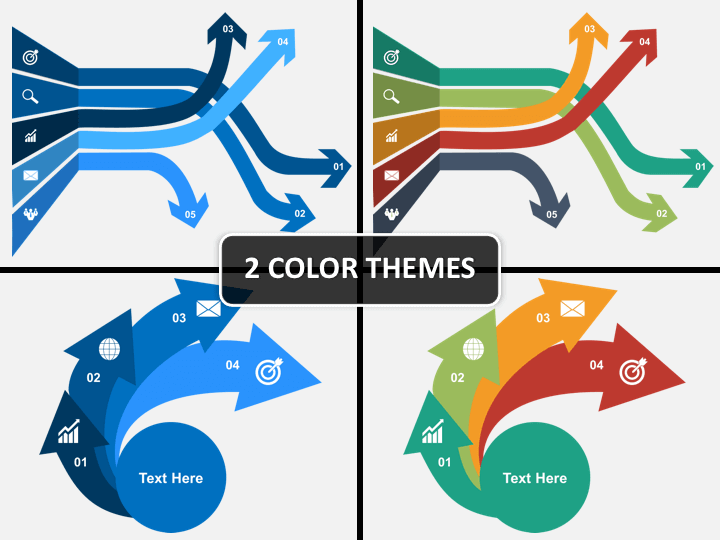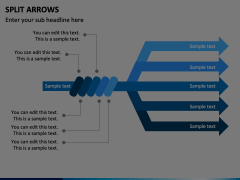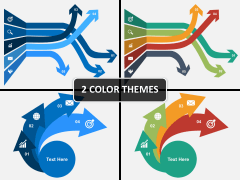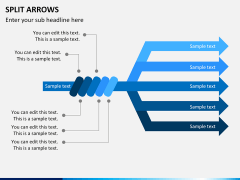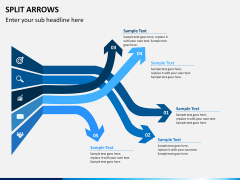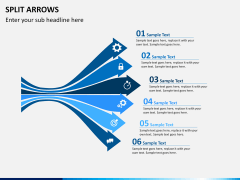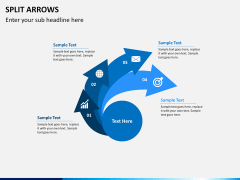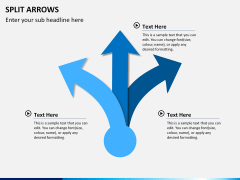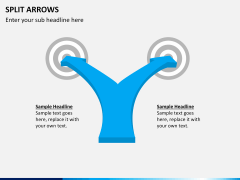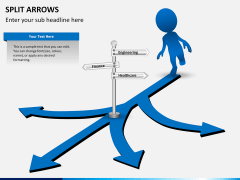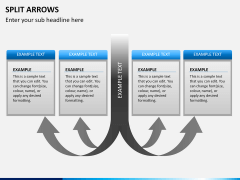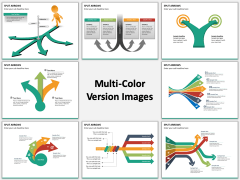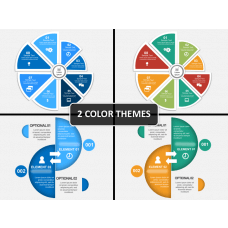By taking the assistance of a few visual aids, you can take the overall aesthetic appeal of your presentations to a whole new level. To help you achieve the same, we have come up with this comprehensive set of Split Arrows. Now, you can easily use these illustrations to depict choices, alternatives, decisions, categories, and more without much trouble. These diagrams will let you explain a complex piece of information in a seamless manner. Not only will it make your PowerPoint slides look more interesting, but it will also help your audience retain the provided information for a longer duration.
Designed by experts, these split arrow PowerPoint diagrams are vector-based and are available in high definition. Therefore, customizing them won’t be a problem. Simply copy and paste the diagram of your choice to any other document and edit it with a single click. Having a universal approach, these vectors can be used in different ways. It doesn’t matter if you belong to Information Technology or marketing, sales or manufacturing, individuals belonging to every profession can use this set. From drafting an informative presentation to simply providing a plan of action, these icons can be used in numerous ways.
Simply download this set once and use it multiple times to meet your everyday requirements. These split arrows PPT slides can be used to depict a decision-making process or different choices that your audience might need to make. Provide several alternatives to your audience in a simpler manner by including these visual aids in your presentation. Use these diagrams as a perfect solution to depict any complicated situation and make your job a whole lot easier.
Since these vectors are entirely editable in nature, customizing them won't take any added effort. Besides providing your own content, you can also alter the overall layout, size, background, and look and feel of these graphics as well. You would be able to save your time and resources while drafting an appealing PowerPoint presentation for sure. Also, it comes in different color themes and a dedicated customer support. The thoughtful inclusion of these vectors in your slideshows will certainly get you noticed. Grab your audience's attention from the start and draft the kind of presentation that would be remembered by them in the long run.