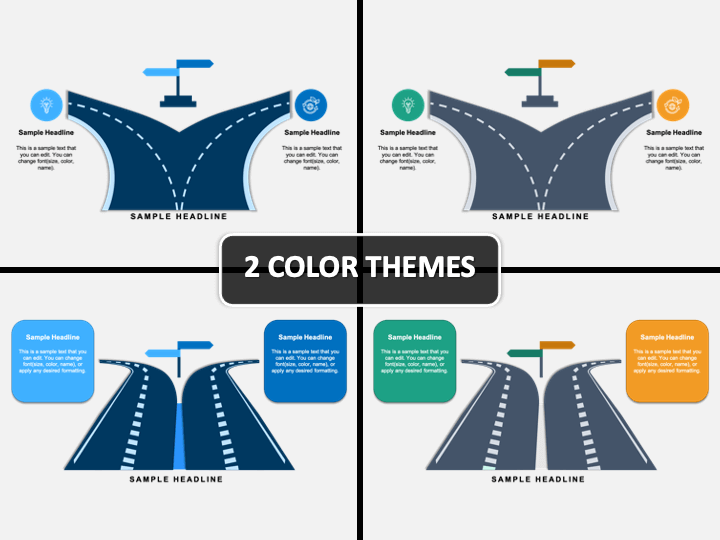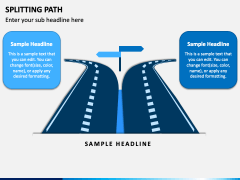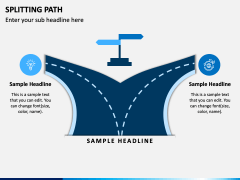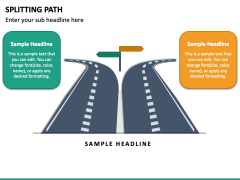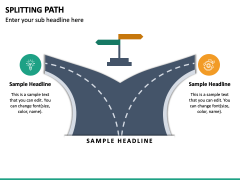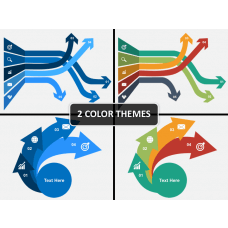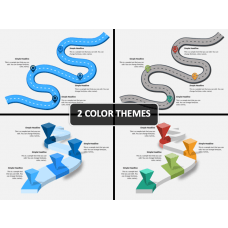Showcase two different consequences of choosing a particular alternative or two opposite outcomes of picking two different options through our Splitting Path PPT template. You can illustrate multiple concepts in a visually engaging manner while grabbing the audience’s attention. Additionally, the illustrations can be used to showcase two alternatives, if and but conditions, yes and no situations, advantages and disadvantages, and much more comprehensively.
These diagrams are multipurpose and uniquely-designed. The slide depicting two separate roads going in the opposite direction with a signboard in the center can be used by the business professionals to illustrate both positive and negative sides, pros and cons, and various other facets of a particular plan, strategy, project, or a model. The other slide depicting an illustration of a single road that splits into two with a signboard in the center can be used by the career counselors and coaches to showcase each educational program’s significance and limitations to help the students choose the right career path.
A Quick Look at the at the Features
Our designers have adorned the illustrations of this PPT with stunning color combinations and striking shading effects to help you deliver a remarkable slideshow.
- Every object has been designed from scratch to avoid copyright issues.
- You can easily recolor and resize the diagrams to make them as per your objectives.
- The easy to use slides can be used in any of your current or future presentations to make them more appealing and engaging.
- This template is compatible with major platforms – Microsoft PowerPoint, Apple Keynote, and Google Slides.
So, download it now!