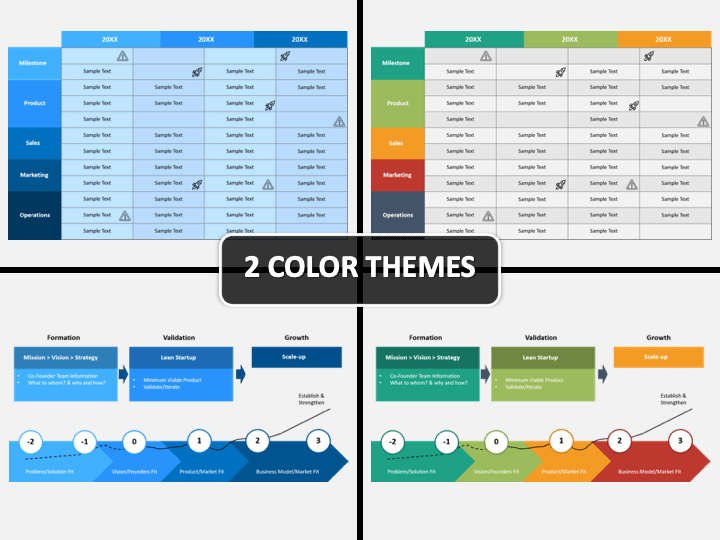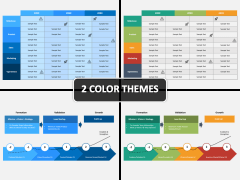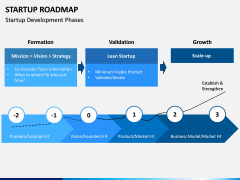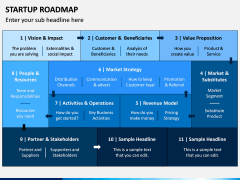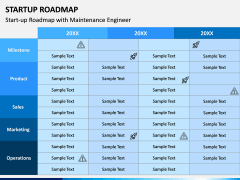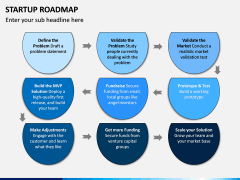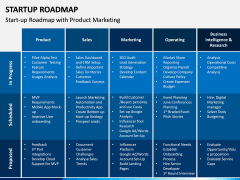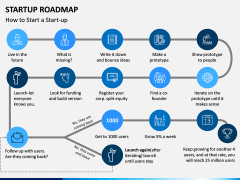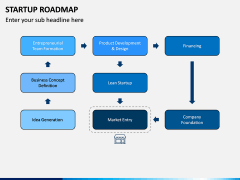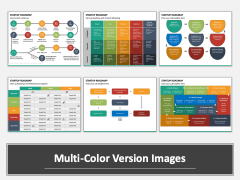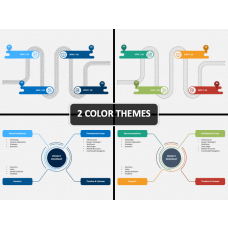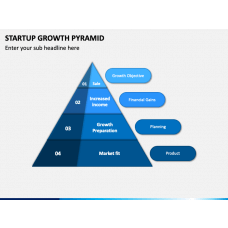Startup Roadmap PowerPoint and Google Slides Template
(7 Editable Slides)
Startup Roadmap PowerPoint and Google Slides Template
Available For
Show your audience why investing in your startup is a good idea. If you’re a business motivator, then show a large number of people why and how a startup can be started. Also, how to grow and take it to the next level. A presentation with eye-catchy infographics and relevant content can do your work. Our Startup Roadmap PPT template has all these features. So, do not delay and download it instantly.
What You Can Show to the Audience Easily
This set comprises multiple slides; thus, you can present all the relevant information you want to. Let’s have a look at what this set features.
- How to begin a startup
- Startup development phase
- Stages of starting a startup
- Startup roadmap with the maintenance engineer
- The process to follow for starting a startup
- Startup roadmap with product marketing
This is just a glimpse of information you can provide to your audience, but the availability of multiple slides makes it possible that you can add more content to it and that too in no-time. Apart from that, there are a few features that you will experience eventually in this reliable PowerPoint template, but for your convenience, we have mentioned them in the next section.
How You Can Show Your Audience Easily
To save your unnecessary time and effort, we have added some unbelievable features in this set. They are:
One time downloadable. Don’t be amazed. You can use the PPT as many times as you want, and for that, you need to download it just once.
Designed in two themes. To provide an extra option to the users, our designers have designed it in blue and multi-colored themes. One can choose any of them.
Accessible on multiple platforms. The designers have kept separate files for Microsoft PowerPoint, Apple Keynote, and Google Slides so that one can get for where he wants to present.
HD and vector-based graphics. You might need it to show on a large screen. Don’t worry because of the HD and vector-based graphics; you can scale, resize, recolor, and reuse the elements as many times as you want. The quality will remain the same.
Editing is easy as pie. Last but not least, this is the best feature of all. You can easily modify the whole PPT according to your terms within a few minutes or clicks that, too, without any prior designing skills.