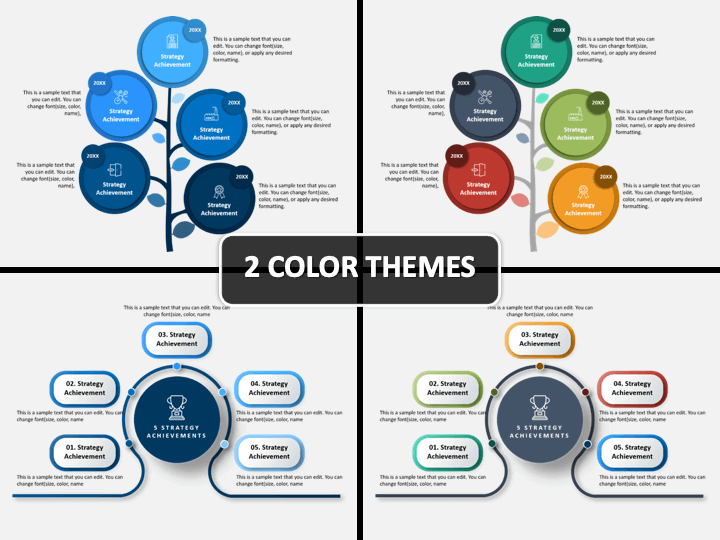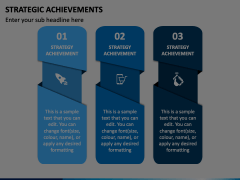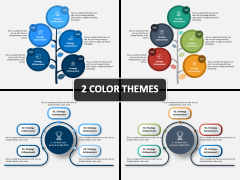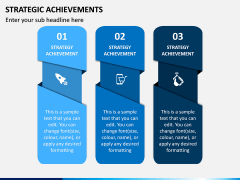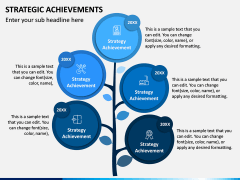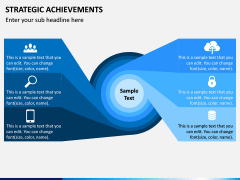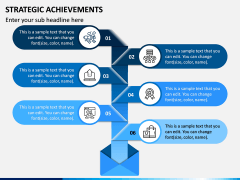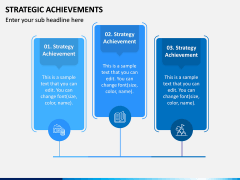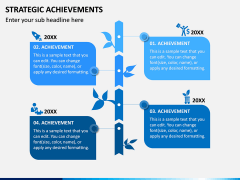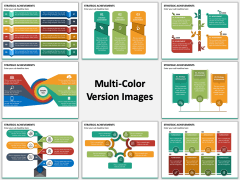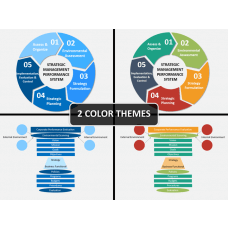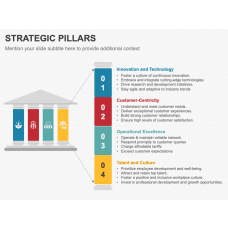Strategic Achievements PowerPoint and Google Slides Template
(10 Editable Slides)
Strategic Achievements PowerPoint and Google Slides Template
Available For
Make use of this Strategic Achievements PPT template to discuss the achievements of the organization gained strategically. You can show this to your investors, govt agencies, or newly hired employees to gain their confidence. Majorly HR executives, team leaders, and project managers need to showcase this type of presentation. If you’re any of them, then this set of slides is best suited for you. You can take any of the slides and use them in your existing presentation or the whole slides as a set.
What You Can Do With It
Because of the multiple slides available in it accompanied by stunning visuals, you can explain a lot of things to your audience, such as:
- Show the future objectives
- Allocate resources to implement plans to boost growth
- Factors affecting business growth and how strategically you can overcome them
- Strategies to meet customer expectations, keep employees engaged, balancing the cost, and evaluating the risk to have sustainable financial returns
- Set the missions and goals more prominently
- Show the right techniques to achieve the targets
Make Your Work Easier
To save your time & effort and make your work easier, we have arrived with this amazingly designed PPT template on strategic achievements. It has been incorporated with multiple features that you will surely love. They are:
- Easy to understand and explain visual graphics incorporated after thorough research.
- Editing the PPT is a completely stress-free task. You don’t have to put so much effort and time into it. Neither will you require any prior designing experience. Just click and start editing.
- You can mold the whole presentation according to your requirements, as it is 100% customizable.
- Professionally designed. So, the audience will surely find it worth watching.
- To grab the attention, we have used not only relevant content but also informative infographics and excellent visuals.
- All the visual elements are HD and vector-based. It means you can present the slideshow even on large screens. The resolution will remain the same.
- We have kept separate files for different platforms that are Google Slides, Apple Keynote, and Microsoft PowerPoint.
- The template is designed in two aspect ratios, standard screen (4:3) and widescreen (16:9).
- Last but not least. It is made in two different themes: Blue and Multi-colored. You can pick any of them.