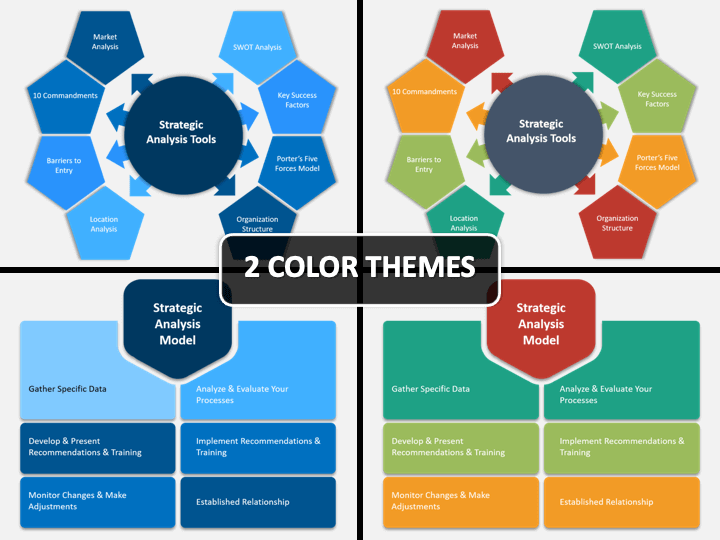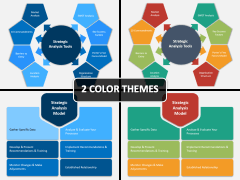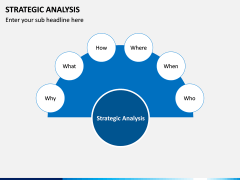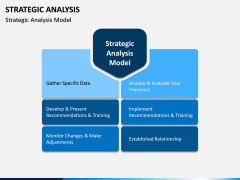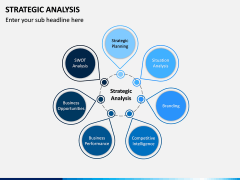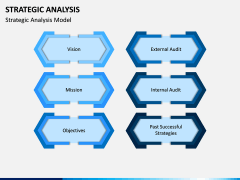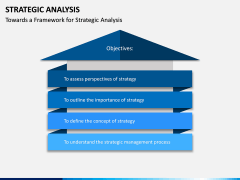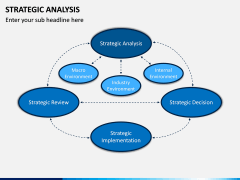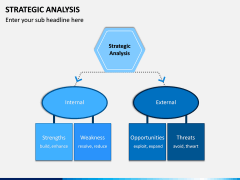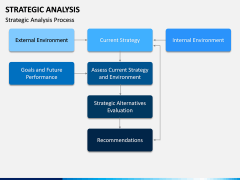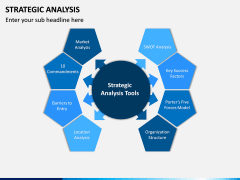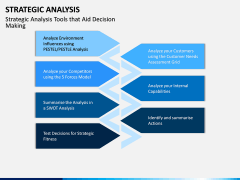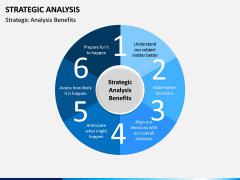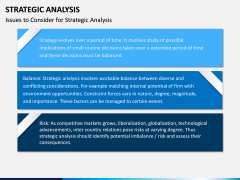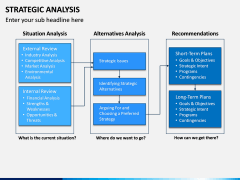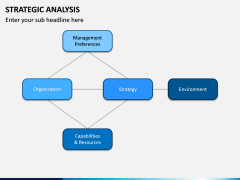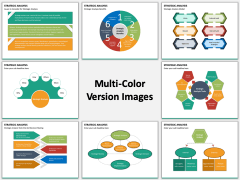Strategic Analysis PowerPoint and Google Slides Template
(14 Editable Slides)
Strategic Analysis PowerPoint and Google Slides Template
Available For
-
Strategic Account Management PowerPoint and Google Slides Template
(12 Editable Slides)
-
-
-
-
-
The strategic analysis helps in reaching the core processes of the organization, which contributes to its smooth functioning. This analysis enhances decision making and takes you one step closer to your organizational objectives and strategic business goals. However, in this constant quest for improvement and increased efficiency, you need to analyze the loopholes in the functioning strategically. Our strategic analysis PowerPoint template can assist you in achieving this without any hassle. The template is professionally designed to help you explore the strengths and weaknesses of your business.
Find the Strength
Using this template set, you can explain the why, what, how, where, when, and who of strategic planning. The SWOT analysis offers an opportunity to document strengths, weaknesses, opportunities, and threats of the organization. You can customize these illustrations to depict the opportunities that can benefit your business or threats that you should remove. Further, the appealing slides and HD vector-based graphics improve the retention power of your audience.
Business Performance
The business owners, team managers, strategic managers, and team executives cab utilize this presentation to understand the strengths and weaknesses of the business processes. Take the HR process, for instance. The HR manager can use the SWOT slideshow to educate the HR team members about the strategic position of recruitment. This would include how well the recruitment process is delivering, what is the retention rate, and what is the employee turnover.
You only have to download the presentation, change the content relevant to you, and explain the importance of strategic analysis to your team.
Strategic Growth
Apart from containing all the necessary information, the presentation is 100% editable. You can change content, add graphics, and scale images. You further get an option to utilize one of the two-color themes given in the set. Both of these color themes are compatible with Microsoft PowerPoint, Google Slides, and Apple Keynote. You won’t even have to change your working style or download another software support. You can work in an environment in which you are comfortable.
So, don’t you want to use this PPT with attractive, eye-catching graphics?
Download the template now, and save your time and efforts.