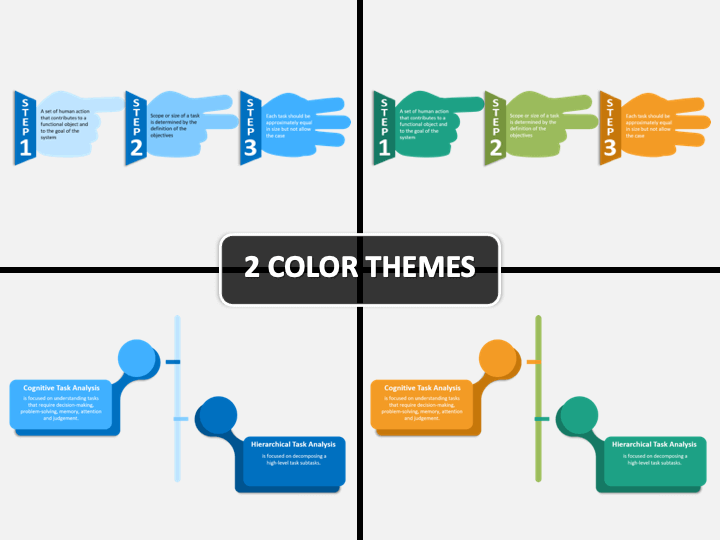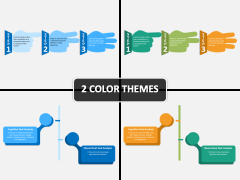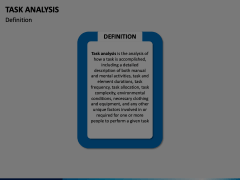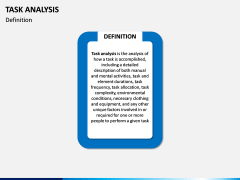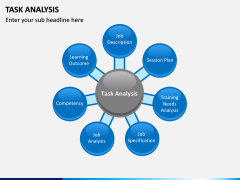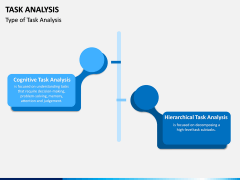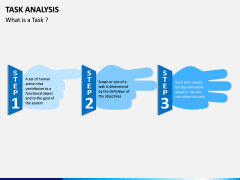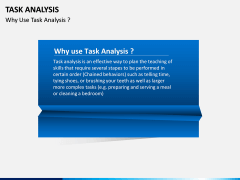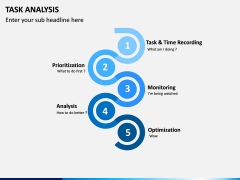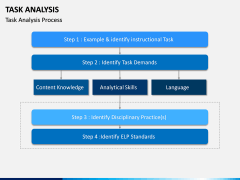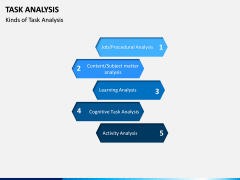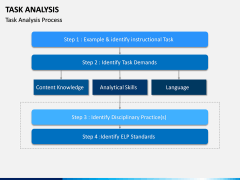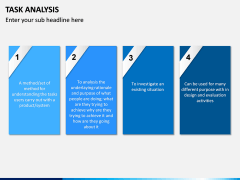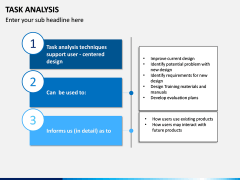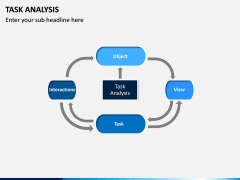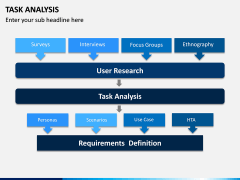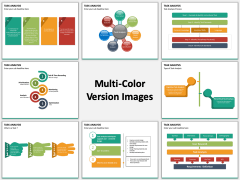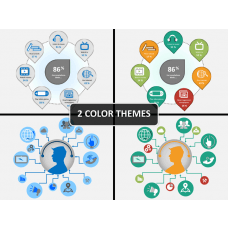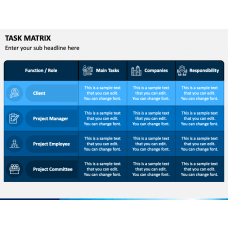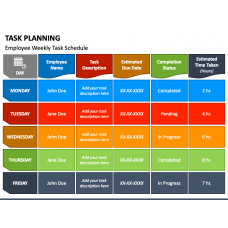Task Analysis PowerPoint and Google Slides Template
(13 Editable Slides)
Task Analysis PowerPoint and Google Slides Template
Available For
Performing Tasks Effectively
When it comes to running a business, numerous tasks need to be completed. The way a task is performed by a company is what can help determine overall success. A lot goes into ensuring a task is successful. There's the planning stage. A detailed description of the required physical and mental activities has to be made. A timeline for the completion of various steps has to be created, and so much more.
Some resources need to be procured. Team members have to be given specific tasks to complete. Creating a presentation that talks about all such factors do demand a lot of time. However, you can easily cover it all by using our professionally designed Task Analysis PowerPoint template.
Knowing What to Do and How to Do It
A task can't be completed if the team involved doesn't know-how about what to do as well as how to do the job expected of them. That's why the analysis of tasks is crucial. Being diligent in the analysis allows everyone to be on the same page. Team leaders know how the job will progress while the team involved understands how they're supposed to perform with regards to the timeline. The same holds true when you're creating a presentation (which is a task). Our pre-made slides are a great way to help you accomplish this task efficiently.
Why a Pre-made Template is a Great Help
Sitting down to create a slideshow from scratch requires a lot of time and effort. We all know that. So, wouldn't you like to make things easier for yourself? Using a fully customizable pre-designed set is the answer. Our team of professionals has already done all of the hard work. You simply have to select from the two different color themes available and begin editing these vectors as you see fit. There's already some content present to serve as an outline. We give you all the editing tools you require to make a stunning slideshow. Simply click and edit text and images without any issues.
Keep the Audience Engaged
The HD vector-based graphics in the pre-made Task Analysis PPT presentation helps you to resize icons and images without any hassle. Of course, this pre-made set is all about offering stunning visuals to help keep the audience's attention. Whether you're a student, a teacher, or a brand manager, you're sure to be able to mold this set to suit your audience. Also, no prior experience is needed. Once you're done, you can give your presentation by using Microsoft PowerPoint, Google Slide, or Apple Keynote without any technical issues.