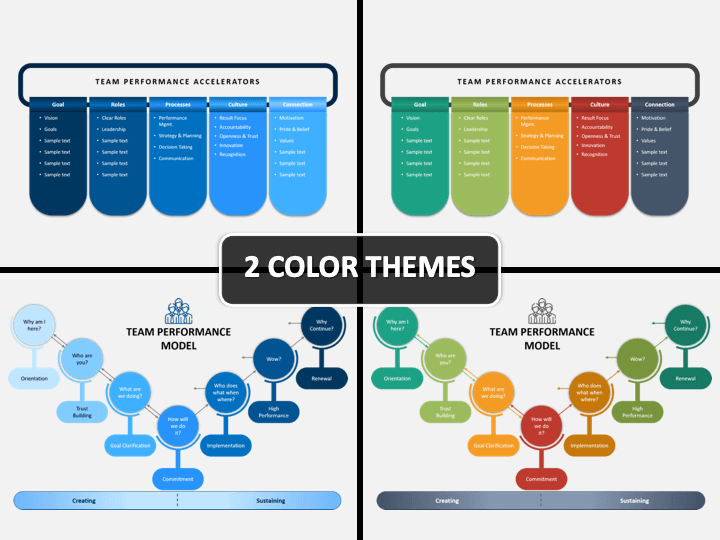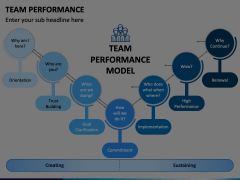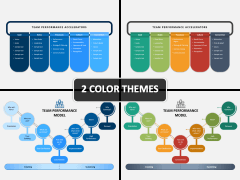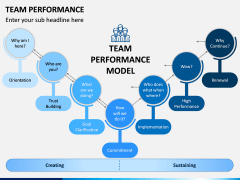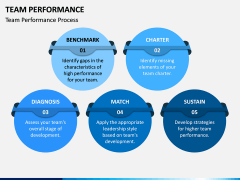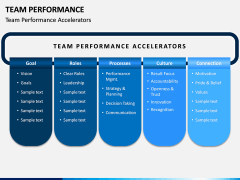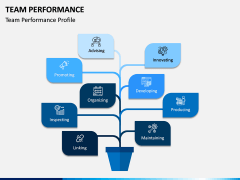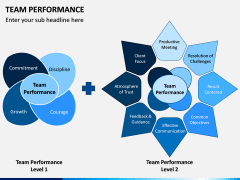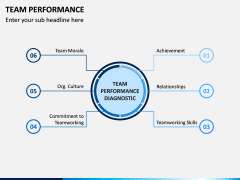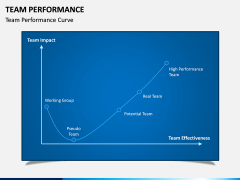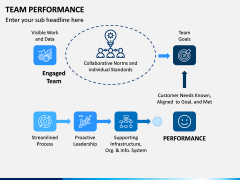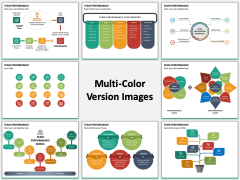Our Team Performance PPT template will facilitate you achieve your desired success, i.e., making a stunning presentation. An effective and responsible team leader, project manager, senior executive, or HR always analyze the work of their team members and give rewards on the basis of that. This will let them know their performance from their perspective. Your senior manager or CEO can also ask you to make a slideshow showcasing the performance of your every team member. It can also be used to compare it with other teams. No matter what purpose you need to make an impactful presentation, the Team Performance PowerPoint template we offer will serve every purpose of yours.
Explain Everything Conveniently
Our professional designers have tried every possible way to make the PPT as simple as possible. This will help you and your audience to explain and understand the concepts, respectively. Below are the sub-concepts you can explain:
- Team Performance Model
- Its Process
- Its Accelerators
- Its Profile
- Its Diagnostics
- The Curve
A template consisting of this much information is truly not a thing to miss. So, get it instantly, even if you want to include some more content. It is possible as this set of slides is 100% customizable. What else would you want?
Turn the Slideshow Stunning
Not only lots of relevant content, but also we have added some unbelievable features to this PPT. This will surely make your work easier to a significant extent. Here are they:
- For an amazing slideshow, HD and Vector-based graphics are vital. Therefore, we have made their use.
- Scaling, resizing, adding, or removing the content will not be an issue anymore. It can be done easily.
- The template is full of easy to explain infographics, stunning visual elements, and everything that a professional presentation should comprise of.
- It is designed in two different themes. Blue and multi-colored. You can take either of them.
- The most remarkable feature of this set is that it is accessible on multiple platforms. Separate files are there for Microsoft PowerPoint, Google Slides, and Apple Keynote.
- Editing the slides or the visual elements is not as tough as you think. You can do it in the span of your fingers. The best part is, you won’t even require any professional designing experience for it.