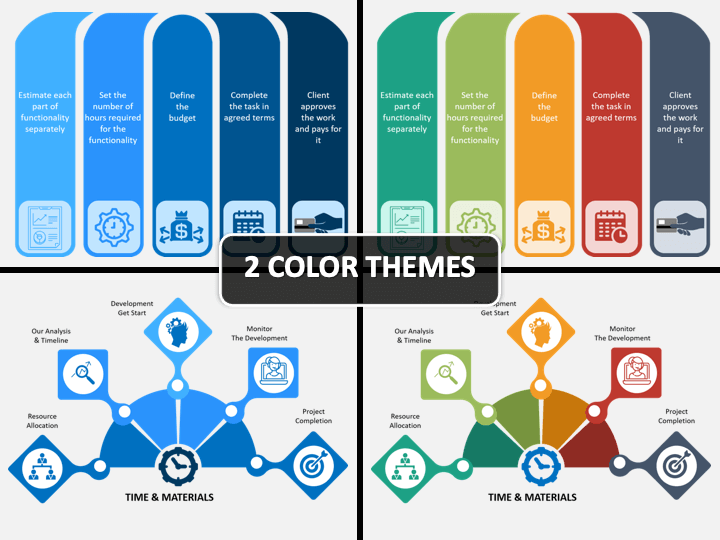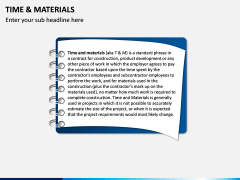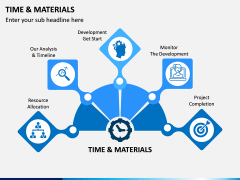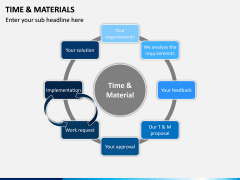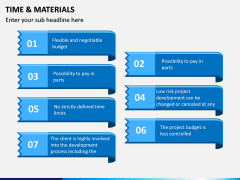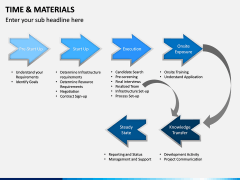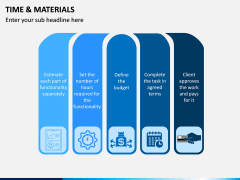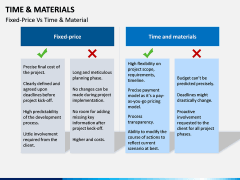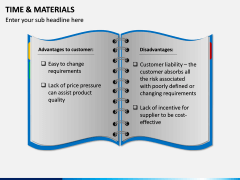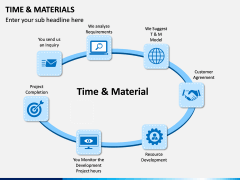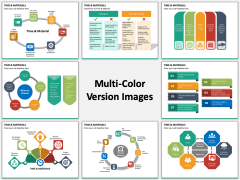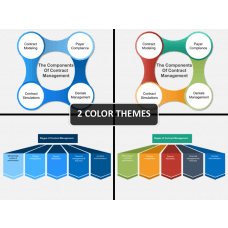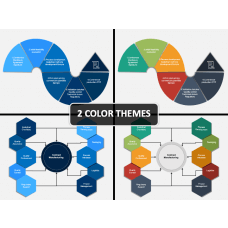Time and Materials PowerPoint and Google Slides Template
(12 Editable Slides)
Time and Materials PowerPoint and Google Slides Template
Available For
At times, it is not possible to accurately measure time and money that would be spent on a project, especially long-term ones. In business, you and your team are likely to come across certain projects that would require the flexibility of time and money, to begin with. In such cases, the TAM concept comes into play. Our 100% customizable Time and materials PPT presentation template are here to help you gain a real-world understanding of the concept. It will help you advance to a profitable way of executing the mentioned projects and let you know why fixed time-and-money, old models are not applicable every time.
The well-researched template set is offered in a dual-color variant and can be downloaded instantly via our website. You can also display it to your audience on Google Slides and Apple Keynote.
Why Time and Materials (TAM)?
This is how TAM works serially; you receive client requirements, you provide your analysis, the client provides feedback, you quote your prices, and after mutual agreement, the work starts. Now, as time goes on, you monitor the change in requirements and resources while accordingly changing the costs. Our Time and materials PowerPoint template speak in-depth about the pros and cons of this concept and how it differs from other models to get anything done. The presentation shows you the reasons why you should know and choose TAM. Some of them are that it lets you propose a flexible budget; your client can feel the ease of paying in parts and risks are low since development can be adjusted when needed.
You get it all
You can tweak this layout as per the time of your next session or the type of audience you are going to address such as a class or a team. The high-definition set has been built by professional graphic designers who have based all the visuals on a vector-base. This gives you the power to rescale, recolor, reshape or completely reform any of the elements, with no reduction in quality. You can also alter the textual content by adding or editing any information suitably. And all the adjustments can be made with your basic designing skills. So, put in your sub-headlines and gear up for an impactful slideshow.
What’s more?
An effective slideshow discusses a few things that you should be aware of while dealing with TAM based projects. With all that knowledge, you’d be able to tell your team what they shall be prepared for in such projects. Contractors, employers, business managers, product developers of any field can make the most of this set.