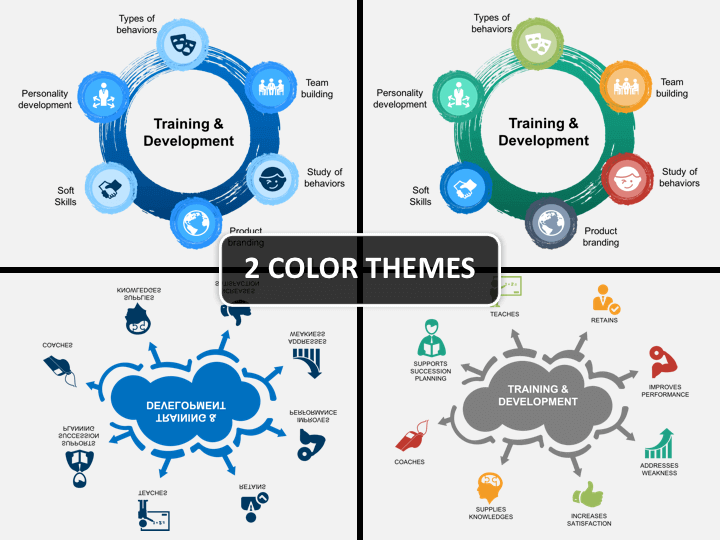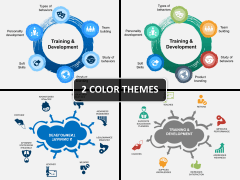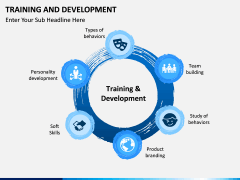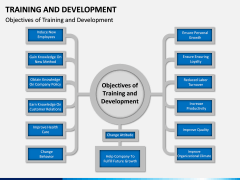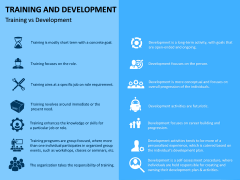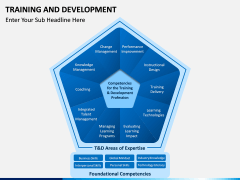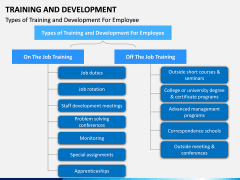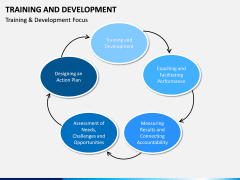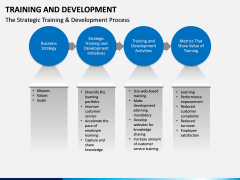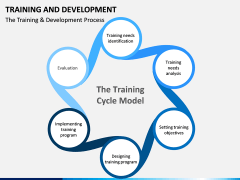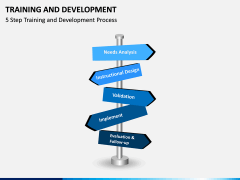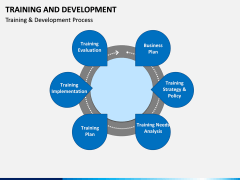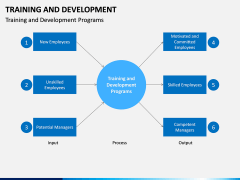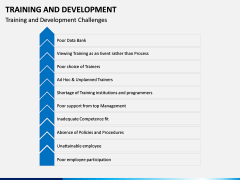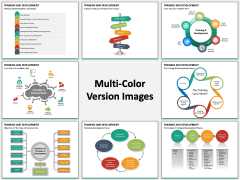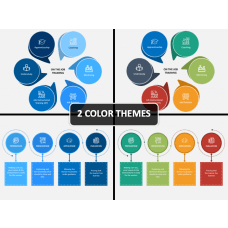Training and Development PowerPoint and Google Slides Template
(15 Editable Slides)
Training and Development PowerPoint and Google Slides Template
Available For
-
-
-
-
Human Resources (HR) Training PowerPoint and Google Slides Template
(8 Editable Slides)
-
-
Give a memorable PowerPoint presentation on Training and Development using this 100% editable set. It features high-definition illustrations that are designed by professionals so that you can save your time and efforts while drafting a winning slideshow.
An organization's workforce is one of its most vital components. To make sure that its human resource meets the overall needs of an organization, this concept is implemented. Also considered as Human Resource Development, it comprises of several techniques that boost the overall job performance of employees by sharpening their skills. The training of employees can be done either on-the-job or off-the-job.
Who can use this template?
Every professional who is associated with the training and development of employees can use this set. It would be of a vital importance to HR professionals, trainers, and subject matter experts. Even managers and department heads can use this template to educate their colleagues about its importance. The subject plays a crucial role in every sector. It doesn't matter if you belong to marketing, sales, manufacturing, or IT - the methodology will help you develop your workforce in the right manner and will improve their productivity in the long run.
It consists of:
The set consists of a wide range of well-researched editable slides about the topic. With the help of this template, you can easily explain the basics to your audience, its role, and objective.
The set will also help you distinguish between training and development by using these HD illustrations. You can also discuss its different phases as well.
Explain the types of training, discuss the strategic development model, provide a stepwise training process, and educate your audience about every vital topic related to the methodology.
There are several kinds of illustrations, flow charts, bar graphs, timelines, and other vector-based diagrams that will make your slideshow interesting and informative.
How to use it?
Using this template doesn't require any prior experience of designing. You can simply click on any component to alter it. Since the template is entirely editable, you can customize it without much trouble. From changing its background to providing your own content - you can do it all in no time. In this way, you can save your time and efforts while drafting a visually appealing slideshow for sure. The template set is available in different color themes as well.