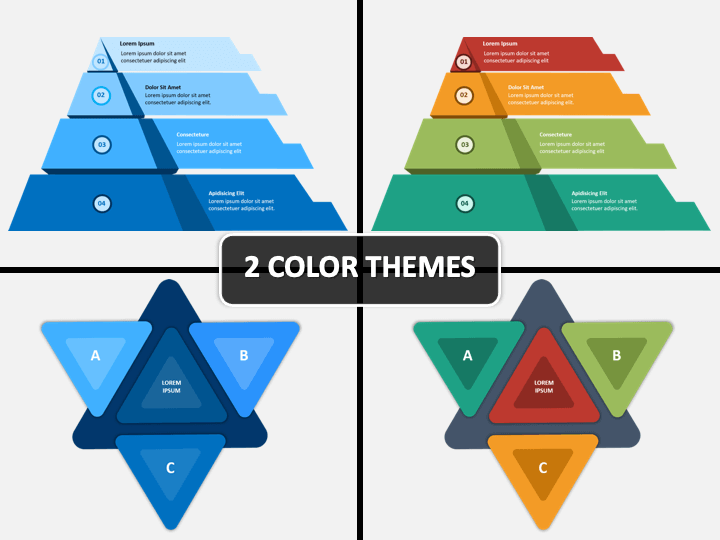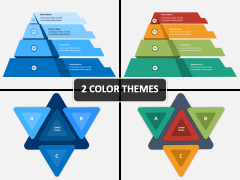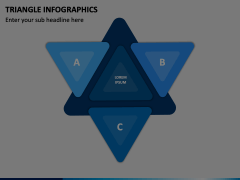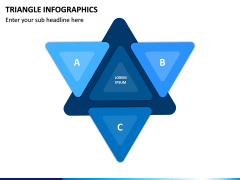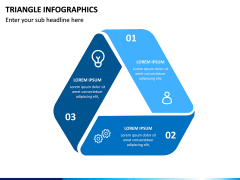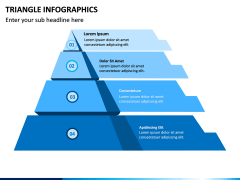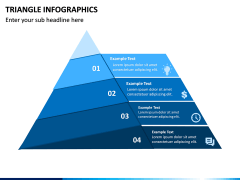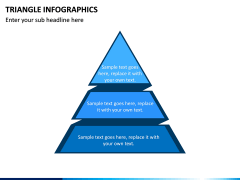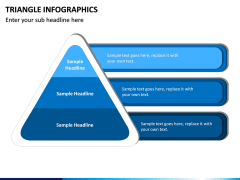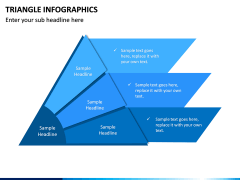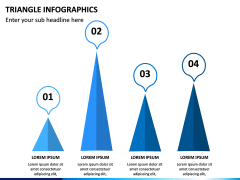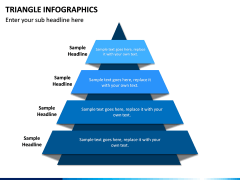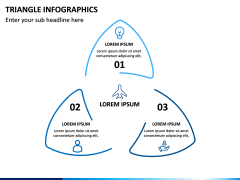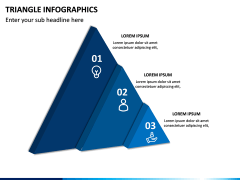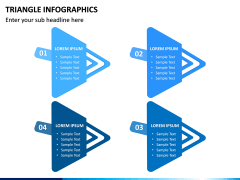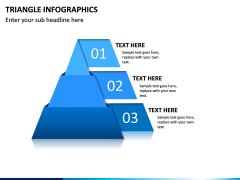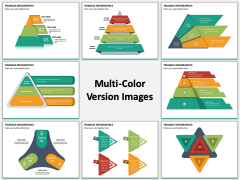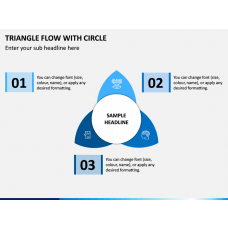Triangle Infographics for PowerPoint and Google Slides
(13 Editable Slides)
Triangle Infographics for PowerPoint and Google Slides
Available For
Infographics have certainly changed the way we consume or present any piece of information these days. After all, they make it easier for us to represent a complex piece of data in a more straightforward format. Additionally, it also saves the time of a reader to grasp the vital details about the topic without going through long texts. If you also wish to come up with exciting infographics but are falling short of time – then don’t worry. With the help of this Triangle Infographics PowerPoint template, you can certainly do the same without much effort.
Tons of infographics to pick from
For your convenience, our designers have come up with an extensive range of triangle-based infographics here. There are all kinds of styles and approaches that we have included in a single set. While each infographic is different, they all share the same theme of a triangular pattern. Therefore, you can use either of these visuals and create a brand new infographic in seconds. All you need to do is enter your data and make slight changes to customize the graphic.
Universally appealing and aesthetically pleasing
One of the best things about triangle infographics is that we all can understand them. You can use them to show different stages of a process, draw comparisons, represent a hierarchy, and so on. Without the need to explain things, your audience would be able to grasp the shared information. In this way, you can use these vectors as a perfect visual aid while giving your next presentation. Professionals belonging to all kinds of sectors can take the assistance of this set on several occasions.
Different themes to pick from
The PPT template is entirely editable and is even available in different color formats. This means you can readily pick the infographic of the color tone that matches your requirements. If needed, you can always change its color, add more content, and give the graphic a personalized touch. Apart from MS PowerPoint, you can use them with Apple Keynote, and Google Slides too. This will provide you with the freedom to use these infographics with the application of your choice in multiple ways.