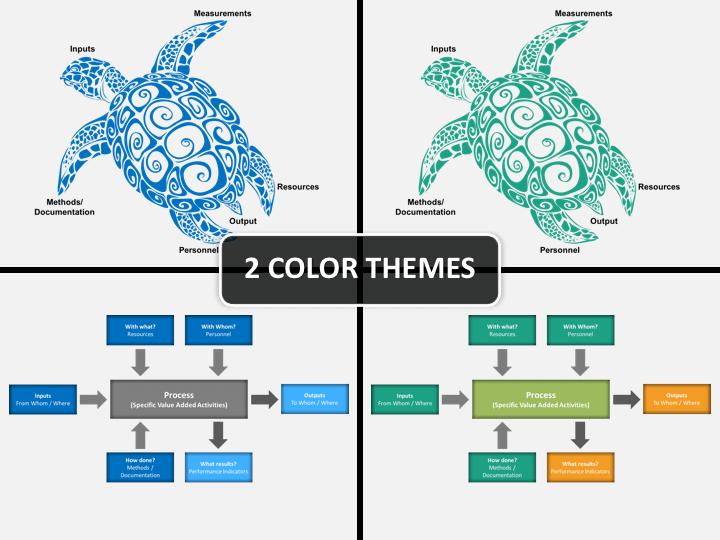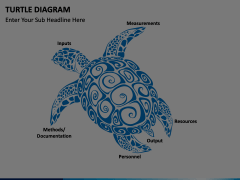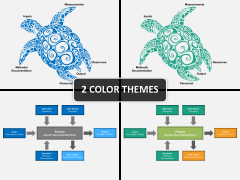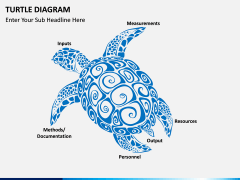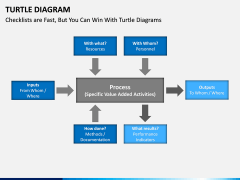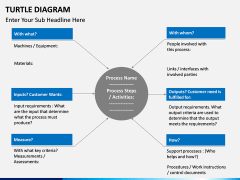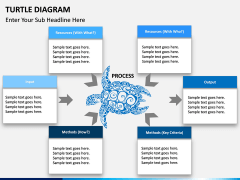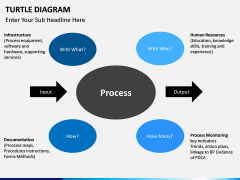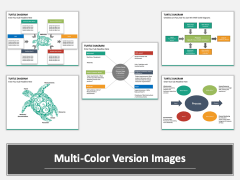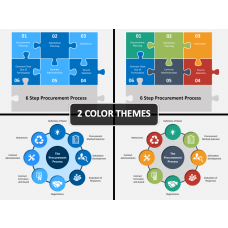Turtle Diagram for PowerPoint and Google Slides
(5 Editable Slides)
Turtle Diagram for PowerPoint and Google Slides
Available For
If you wish to draft informative and visually appealing presentations, then take the assistance of this entirely editable template. In this professionally drafted set of Turtle Diagrams for PowerPoint, you will find different styles of illustrations. A Turtle Diagram is a new-age illustration model that is used to display various process characteristics. Besides input and output of a process, it is also focused on implementation methods, resources, expectations, and other metrics.
Therefore, a Turtle Diagram can help you answer all the vital questions related to any process. It can be used by professionals belonging to different domains. Project managers, business analysts, strategists, HR executives, consultants, and all the related professionals can use it. It can also be used by subject matter experts and educators as well. Since the model plays a vital role in almost all the major domains, professionals from various sectors can make the most of it.
Features
- This is a visually appealing and professionally drafted set with all kinds of illustrations explaining the concept.
- All these vector-based illustrations are entirely editable. You can enter your own content and customize them with a single click.
- Using these illustrations, you can answer all the vital questions related to a process, like what are the expected results, who is involved, what is needed to complete it, and more.
- You can simply clip out an illustration of your choice from this set and include it in another document without any trouble.
- The template is extremely easy to use and does not require any prior designing experience.
- It is available in different color themes and comes with a dedicated customer support.
- The template is compatible with PowerPoint, Keynote, and Google Slides.
Download this set once and use it on multiple occasions to draft informative presentations. It is extremely easy to edit and can be customized entirely in a few minutes. You can add your own content and change the overall appearance of these vectors in no time. This will let you draft informative and aesthetically pleasing presentations while saving your time and efforts for sure. Simply pick the color theme of your choice and make the most of this template right away.