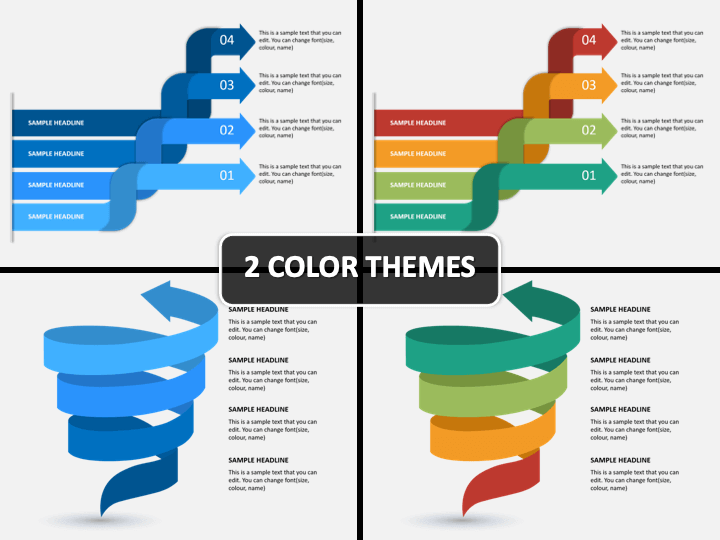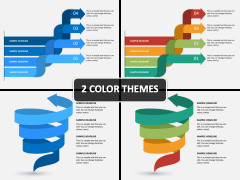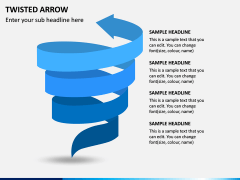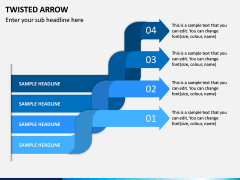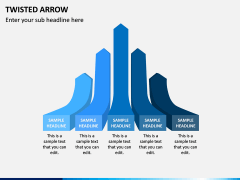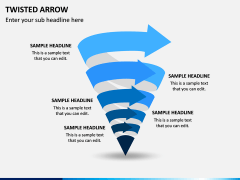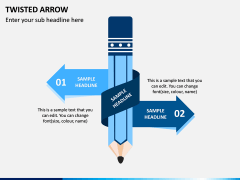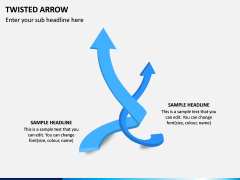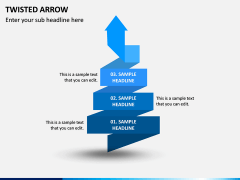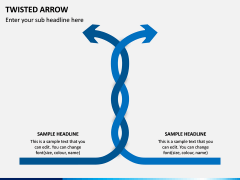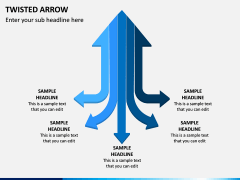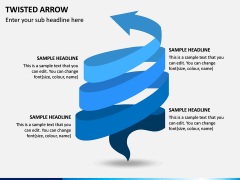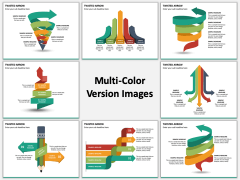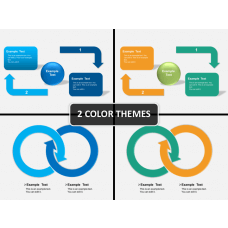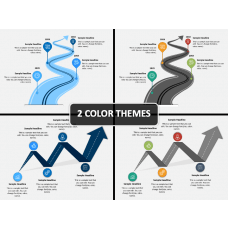Twisted Arrow for PowerPoint and Google Slides
(10 Editable Slides)
Twisted Arrow for PowerPoint and Google Slides
Available For
Whether an HR, Executive, a Manager, Finance Advisor, or even Educationist, who doesn’t get asked to prepare presentation slides? We guess, everyone gets. But do you think making a business slideshow is easy? Obviously, not. One comes across a lot of hurdles. You also, that’s why you are here in search of a reliable source from where you can get a handy template. Don’t worry, we won’t disappoint you.
Know What We Have to Offer You
To make it easier for you to design any kind of slides show, SketchBubble has come with this professionally made Twisted Arrow PowerPoint template. Yes, you heard it right. Now, you must be confused about how this will help you in making an impactful presentation. Well, read the following section to clear it.
How It Can Be Helpful
A business PPT is not restricted to a particular subject; one can be asked to make it on different topics every time. And, we all know that visuals create a long-lasting impact. Here, the twisted arrow comes into the scene. Let’s see where you can use it.
- For changing demographics
- Sales graph
- Employee turnover
- Equipment lifecycle
- Product roadmap
- Sales and marketing organization
- The economic confidence model
- Digital disruption
This list includes only the significant applications of the subject. There are still many more that are difficult to mention. So, don’t get confused. You can use it for multiple purposes. So, download it today.
Additional Benefits You Will Get
We do not believe in providing a simple template to our customers; instead, we aim to meet all their expectations. And, for that, our designers have made these PPT slides in such a way that it holds enormous features, such as:
- The graphics are vector-based; therefore, no matter how much you resize them, their quality will remain intact.
- Slides set are easy to edit. Just in a few minutes, your work will be done.
- Also available for Google Slides and Apple Keynote.
- Versatile design, informative infographics, amazing graphics, appealing visuals.
- You can get it in two color themes; Blue and Multi-Colored.
- You can use a particular part or the whole template.
- Will give an explained overview of the topic to the audience.
So, what are you waiting for now? Download this PPT to make an informative presentation and impress your audience.