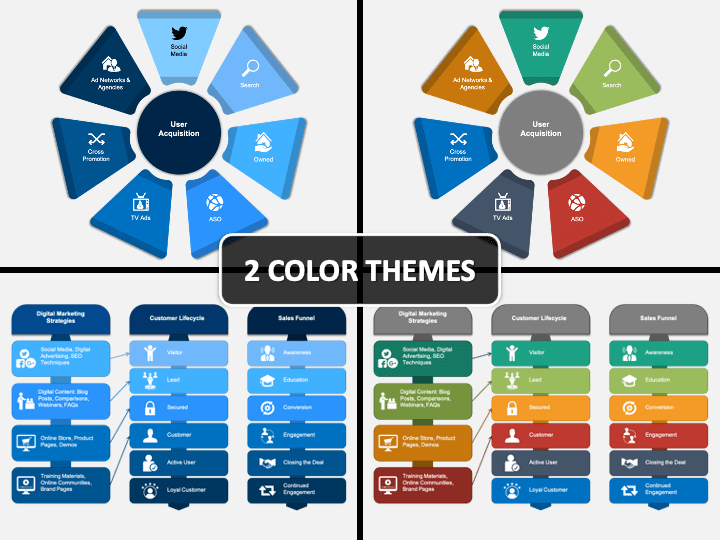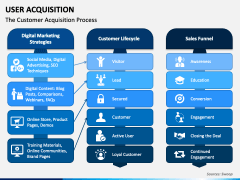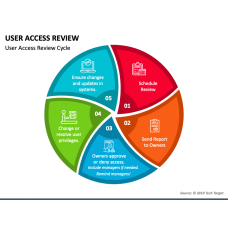-
-
User Acceptance Testing (UAT) PowerPoint and Google Slides Template
(15 Editable Slides)
-
-
-
-
In this highly competitive environment, acquiring and retaining new customers is the key to success. Therefore, we have come up with a versatile User Acquisition PPT template to help you explain all the strategies to add new customers to your business. The deck is loaded with high-quality graphics, captivating icons, and unique shading effects. Using it, you can precisely highlight a step-by-step process to design an effective campaign/strategy to increase the customer footfall, gain potential leads, and turn them into revenue-generating customers.
Marketing and sales professionals and business development executives can leverage the set to illustrate the role of digital marketing strategies, content marketing, and social media platforms in driving new users to the organization’s offerings.
A Quick Look at the Slides’ Design
- All mediums, such as social media, TV advertisements, etc., that can be infused in the customer acquisition campaign are comprehensively illustrated.
- The cost of acquiring a user is briefly described through a rectangular box.
- The customer acquisition process is exhibited using several rectangular boxes adorned with appealing icons.
- Various tools and techniques to launch and scale user acquisition campaigns are portrayed in one of the slides.
Features
- You can modify each deck element according to your objectives without possessing technical skills or seeking external support.
- You can use the set infinite times by downloading it once.
- You can reach out to our customer support executives 24*7 with any of your queries.
Get your innovative ideas across with this PPT. Download it right away!