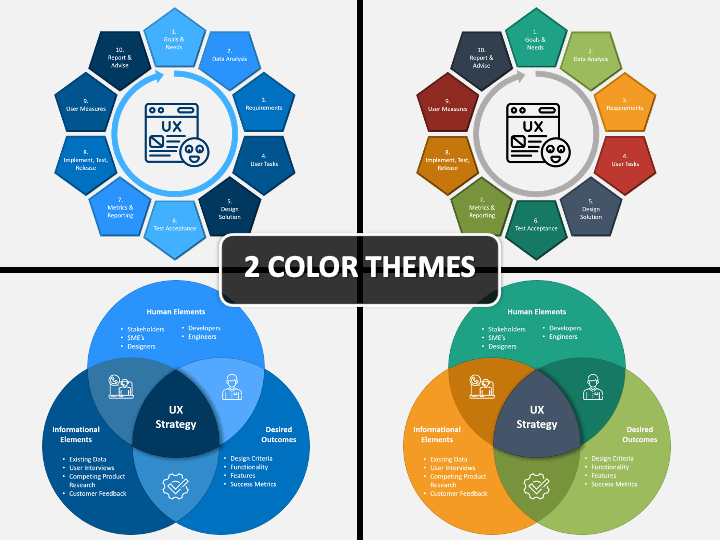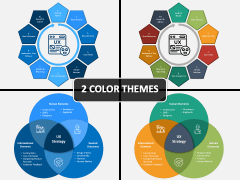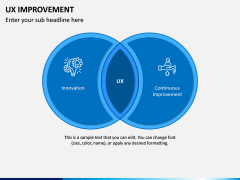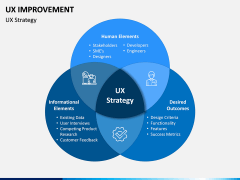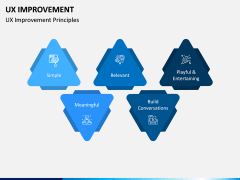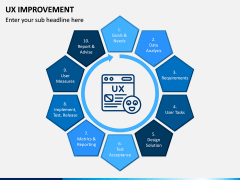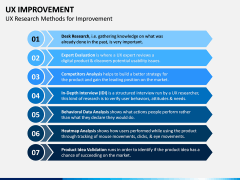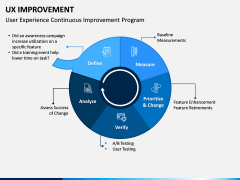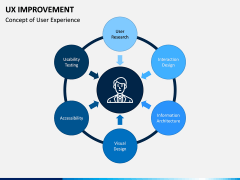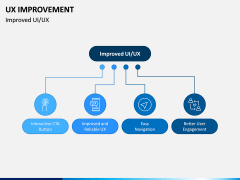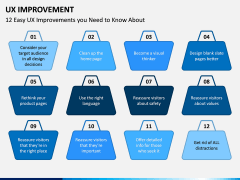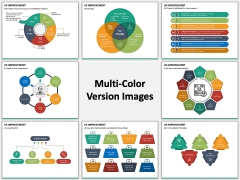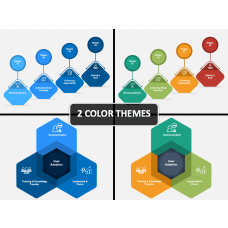UX Improvement PowerPoint and Google Slides Template
(9 Editable Slides)
UX Improvement PowerPoint and Google Slides Template
Available For
In order to win the confidence of the customers and increase their loyalty towards your products and services, it’s important to create a positive user experience. Illustrate the strategies, process, and principles of improving and creating meaningful user experience using our professionally-designed UX Improvement PowerPoint template.
There are multiple slides in the deck prepared with the utmost precision to help you interact with the audience visually. You can explain types of the design process, research methods, and many other essential concepts related to it, in an easy to comprehend manner. UX generalists, specialists, testers, developers, and other IT professionals can make most of this PPT. So, without delaying for a moment, download it, and get your work done with ease.
Stunning Diagrams for Easy Illustrations
The team needs to know every intricate detail about the subject matter; therefore, we have added relevant content after conducting in-depth research and presented it in a stupendous manner. The slides feature:
- The concept of user-experience through a wheel-shaped graphic with an icon of a customer at the center.
- A Venn diagram showcasing strategy.
- 7 horizontal straps to illustrate different research methods for improvement.
- 12 bag-shaped boxes depicting the major improvements one should know about.
- Major aspects that lead to improved UI/UX.
- 5 Fundamental principles are shown through differently colored triangles placed over hexagons.
- Two large circles merged into each other to show UX can be improved by combining innovation and continuous development.
- A circular diagram depicting various elements of a continuous improvement program.
The PPT is designed in such a way that you can explain the concept with striking visuals, without adding much content. If required, you can add more slides to it or replace the content and add your own in the text placeholders. So, download it, and guide your team on how to improve the user experience of the websites and applications to boost the conversion rate.
Splendid Features of the PPT
Our design team has tried best to provide the most user-friendly and easy-to-use UX Improvement PPT. Along with stunning layouts and accurate information, we have adorned it with some extraordinary features too, such as:
- Incorporation of high-definition graphics to ensure intact optical quality of presentation even on big screens.
- Separate files are made for Microsoft PowerPoint, Apple Keynote, and Google Slides.
- Infographics, charts, icons, etc. are added to make your slideshow more engaging.
- The deck is entirely editable. You can scale the graphics and visual elements, change the color combinations or add shading effects, etc. Everything can be done on your own, that too quickly.
- It is a one-time downloadable and lifelong usable.
This feature-rich template will save you ample time and effort. So, download it instantly!