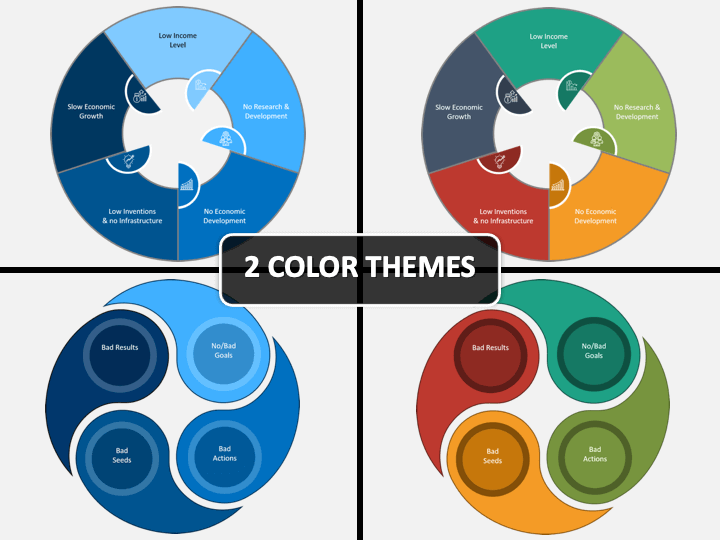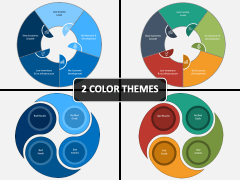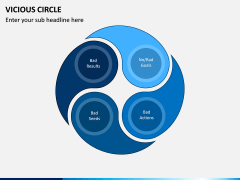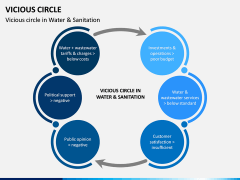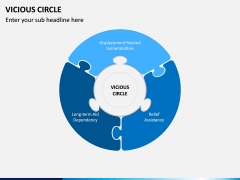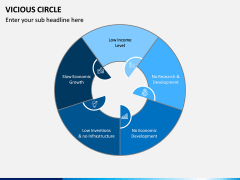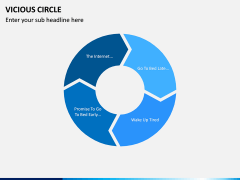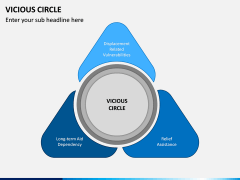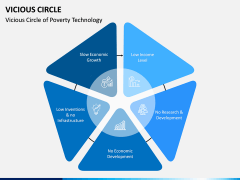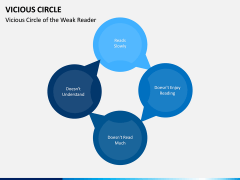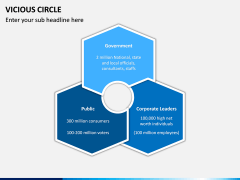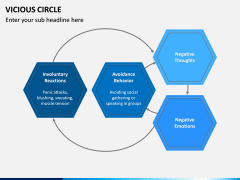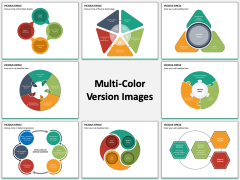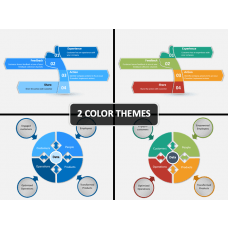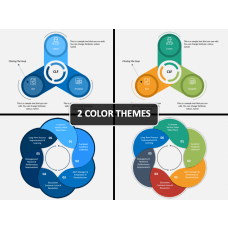Vicious Circle PowerPoint and Google Slides Template
(10 Editable Slides)
Vicious Circle PowerPoint and Google Slides Template
Available For
Visual aids to ensure speedy problem solving
It is not unusual for business organizations and other several kinds of organizations to go through a series of events that lead to negative consequences. Some events frequently re-occur in a cycle and form a circle of events that create conflict and negative results. These events are referred to as a vicious circle.
Our pre-made Vicious Circle PowerPoint template is a crucial method to visually understand, identify, and evaluate the various levels, factors, and elements of these events. It’s essential for leaders, managers, and decision-makers to understand why these events occur and how to prevent them. However, this is a time-consuming task and requires lots of energy and effort. So, what’s the solution?
Informative presentations are always helpful!
We have a quick and effective solution to the problem - a pre-designed Vicious Circle PPT presentation. The set offers a wide range of flexible features that not only allow you to create the most impressive slideshow but also ensure that you keep your audience engaged and impacted during the process. The crucial element of successful slideshows is engagement and communication. With a simple, sophisticated, and professional pre-designed layout such as this, you will not fail to effectively communicate your ideas and perspectives to your bosses, subordinates, and colleagues.
What features of the template are useful?
Not sure if this set can genuinely help you out? Take a look at its features:
1. Edit, customize, and personalize
It comes with numerous slides that can be edited entirely as much as you like. You can add remove, reshape, resize and restyle texts, images and all sorts of data. The set, with HD vector-based slides, does not restrict you from making it your very own slideshow. Also, you can choose your desired platform, whether it’s Microsoft PowerPoint, Apple Keynote, or Google Slides.
2. Creativity and intelligence blend together
The set is packed with creative features that not only help design a powerful slideshow but also let information be passed along in an interesting manner. Visual aid such as this pre-made set can undoubtedly revolutionize your communication quality and can also leave a powerful impression on your viewers.
3. Colors and knowledge
Don’t know how to make your data statistics and dry information interesting? Use the two vibrant color themes and create the perfect blend of colors and knowledge.