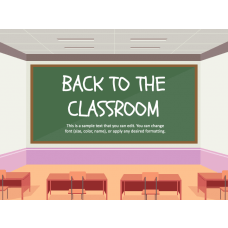Download our Virtual Education Icons PPT and let your viewers experience the simplicity and creativity in the same slideshow. You can use these self-explanatory icons to add meaning to your boring presentations, complement the textual information, and retain the audience’s sight towards your content. The slide comprises icons of computer monitors with and without a mouse. Using them, educators and IT professionals can accentuate the information centered on the benefits of distance learning, the role of technology in making virtual education smooth, etc. The icons are the perfect visual aid to visualize the textual information like the benefits of online learning, especially in this pandemic situation.
You can also use these bold and line icons in your existing or future presentations to make them more engaging. So, download it now and leave a long-lasting impact on the audience!
Features
- You can alter each icon according to your preferences without investing much time and effort.
- There are no restrictions on the number of usages.
- You can scale the visuals to any extent without losing the optical resolution.
Download it right away and get your ideas presented like never before!