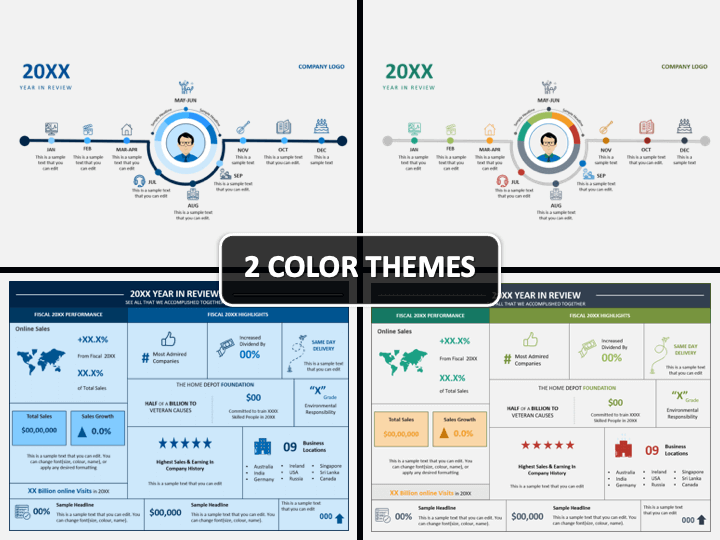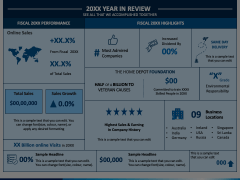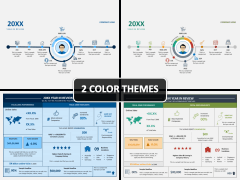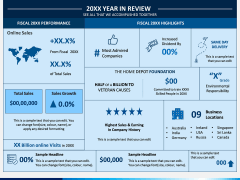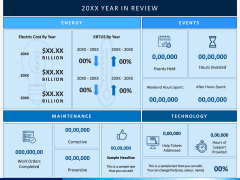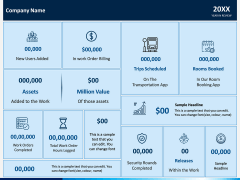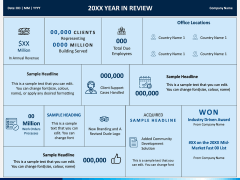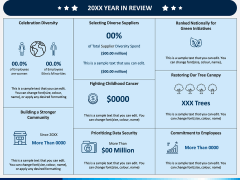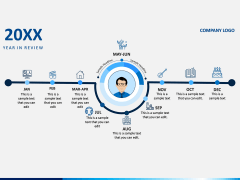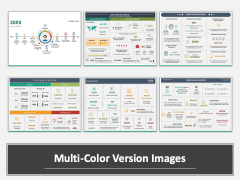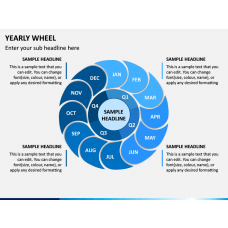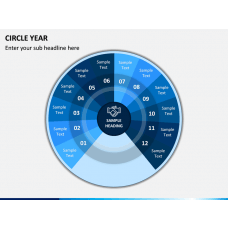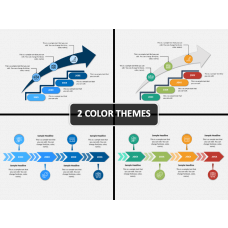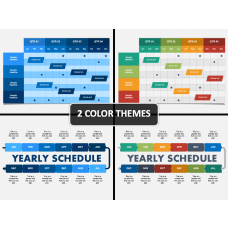Year in Review PowerPoint and Google Slides Template
(6 Editable Slides)
Year in Review PowerPoint and Google Slides Template
Available For
Evaluating and knowing the progress of an organization helps you plan the future well and achieve the targets. So, highlight the highs and lows of an organization that occurred throughout the year and being the team leader or senior executive, discuss it with your team, project manager, or the CEO.
Fixing things that are already broken is the toughest thing. If you do not revive a year-end review of your business, it's likely you'll start the new year with the same old troubled systems, methods, and problems. Even if you had a fabulous year and still want to grow, it is imperative to have a report of the past year.
Highlight the events of your organization that led to your company's growth. For this, all you need is our Year In Review PowerPoint template to analyze your company's yearly output and help your employees to plan for the future accordingly.
Amaze Your Audience
You'll create a stronger plan in the current year if you establish what went wrong in the previous year. Here's a guideline for last year's review. Customize it to meet your needs to do planning for the new year's ease.
This presentation has been extensively helpful by entrepreneurs, project managers, or department heads across all the organizations to present a summary of their yearly performance that perpetually reflects the overall performance of a company.
Why Choose Us?
This Year in Review PPT has been divided into different parameters whose numbers decide the performance of a company. There are slides where you can show the turnover or the profit/loss in comparison to the previous year of your organization as well.
We have used graphics to complement your company's performance in this template; you can directly add your company's annual stats. Moreover, the slide will also acknowledge whether the yearly aims are still valid, whether the targets which were planned were achieved. So what are you waiting for? Download our PPT and be ready with your own ideas to reflect in the form of a presentation.
Features Making It More Valuable
- HD vector-based infographics have been used in this PPT, making it more attractive for your audience.
- The content is in simple language that makes it easier for the audience to understand the concept.
- The template is compatible with MS PowerPoint, Google Slides, and Apple Keynote.
- It can be viewed in different aspect ratios (4:3 standard screen, 16:9 widescreen).
- The layout is available in two different color themes. Opt for the one you like.
- Quality and resolution will remain intact no matter how much you scale, resize, or remove any visual element as they are vector-based.