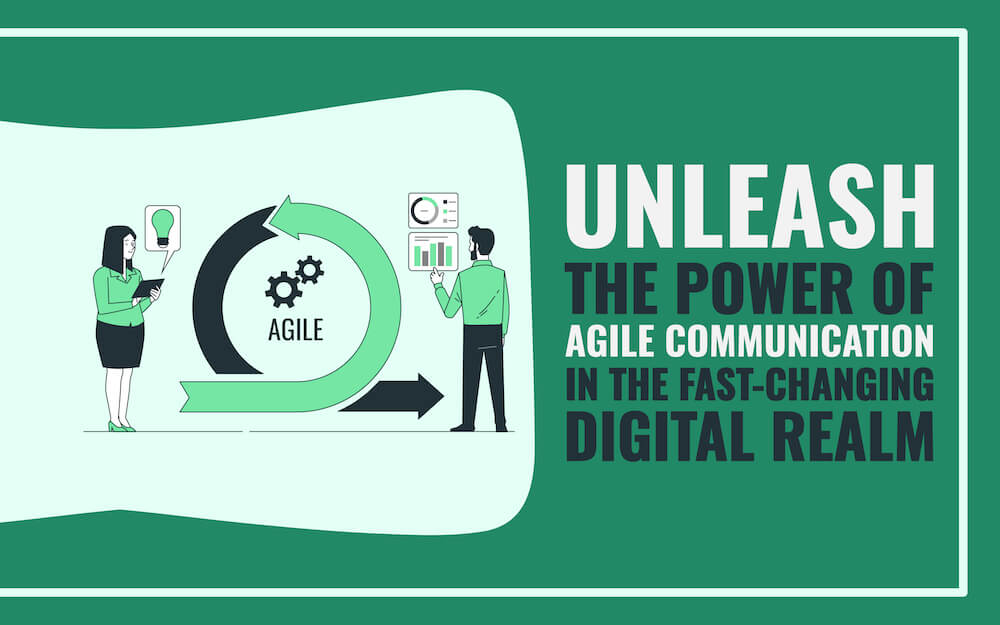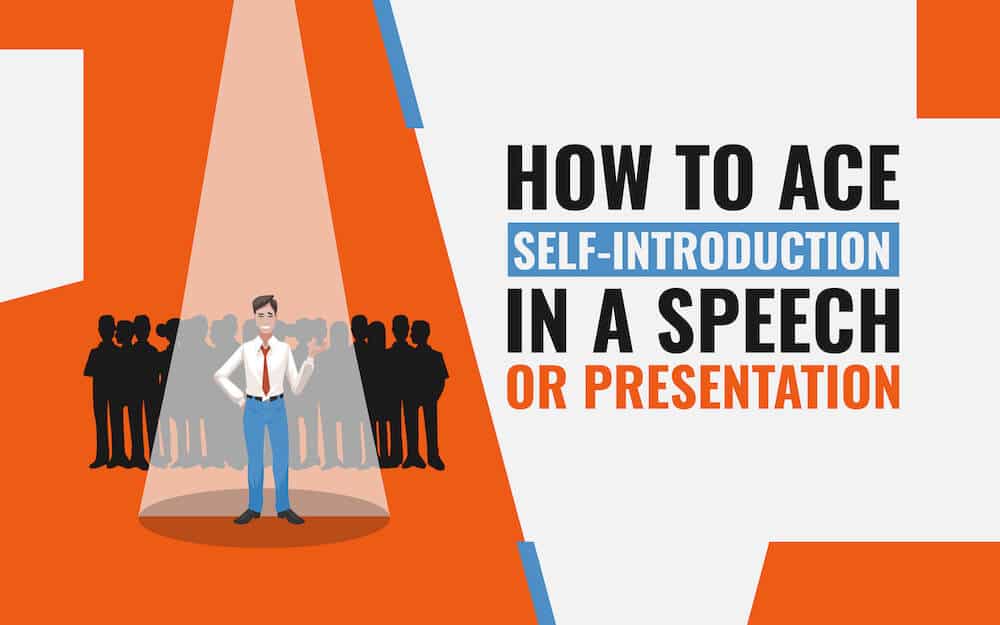In our ever-evolving digital world, the demand for flexible and accessible learning experiences has surged. As a result, online training has become an indispensable facet of professional development.
Whether you’re a seasoned trainer navigating the virtual domain or a newcomer adapting to the digital era, delivering a compelling online training session requires unique skills and strategies.
The Digital Shift in the Learning Paradigm
Understanding the digital shift is paramount before embarking on the intricacies of live, interactive online training. As technology progresses, so do the challenges associated with it.
The absence of face-to-face interaction is a great challenge in maintaining engagement, as teaching in a virtual environment requires a shift in pedagogical approaches. Thus, it is important to understand new techniques for delivering content, understanding virtual audiences, and fostering discussion.
In this article, we will look at the techniques for harnessing the benefits and addressing the obstacles, ensuring a holistic and practical approach to live, interactive online training.
1. Pick the Right Hosting Platform
In the vast sea of virtual training platforms, it is necessary to pick the right hosting platform for the success of your online endeavors. Various platforms offer diverse features, catering to different training needs and preferences.
Some platforms are better suited for smaller, more intimate sessions, while others can accommodate larger audiences seamlessly. Scalability becomes crucial as your training initiatives grow, ensuring that the chosen platform can adapt to increased participant numbers without compromising performance.
The effectiveness of online training hinges on interactivity as well. When evaluating platforms, consider the array of tools available for engagement. Features such as chat functionality, breakout rooms, polls, and interactive whiteboards can significantly enhance the experience.
You must also take note of factors like bandwidth requirements, supported devices, and accessibility features.
2. Harness the Power of Visuals and Multimedia
Visuals like infographics, diagrams, and charts can simplify complex concepts and allow participants to grasp information quickly. It leads to enhanced comprehension and retention.
Individuals have diverse learning styles, and visuals cater to visual and spatial learners. Trainers can address varied learning preferences by incorporating images and diagrams alongside textual content.
However, crafting slides from scratch can consume time and energy. Hence, you can use professional Google Slides templates and save much of your effort.
Another creative element that can be added is video. It adds a human touch, facilitates storytelling, and provides a dynamic way to convey information. Incorporate instructional videos, case studies, or demonstrations.
When incorporating graphics, ensure they are high-resolution and relevant to the content, as low-quality visuals can be distracting and may diminish the overall quality of the training materials.
3. Get Creative by Incorporating Chatbots
To make your training stand apart, consider integrating innovative technologies to create immersive experiences. One such tool that has gained prominence is the chatbot.
By incorporating chatbots into your online sessions, you can enhance participant engagement and provide personalized support, making the learning journey more dynamic and effective.
Chatbots facilitate real-time interaction, creating a conversational learning environment. It goes beyond traditional one-way communication.
Participants can receive instant support and guidance from chatbots, addressing queries and providing assistance on-demand. This instant accessibility enhances overall learning and reduces potential frustration.
For instance, integrate chatbots that allow users to converse in multiple languages for linguistic training sessions. Chatbots can provide prompts, correct pronunciation, and offer learning tips.
It is also necessary to clearly define the objectives of a chatbot. Having a clear purpose will guide the development and implementation process, whether for assessment, support, or engagement.
Consider accessibility factors during implementation. Ensure the interface is user-friendly and compatible with assistive technologies, making it accessible to all participants.
4. Harness the Power of Virtual Reality and Simulation-Based Learning
Virtual Reality (VR) and simulation-based learning offer unparalleled opportunities to transport participants into dynamic, realistic environments, allowing them to decode theoretical knowledge in practical scenarios.
VR provides a great level of immersion that traditional online training methods cannot match. Participants are transported to realistic virtual environments, creating a sense of presence and expensiveness that enhances the learning experience.
This hands-on approach fosters a mindful understanding of concepts, prepares participants for real-world challenges, and provides a safe and controlled environment. This risk-free learning atmosphere is precious in industries with high-risk scenarios.
For example, medical professionals can benefit from VR and simulations for surgical training. Participants can practice multiple procedures in a virtual environment, honing their skills and improving their decision-making abilities without the need for live patients.
However, it is vital to remember a few things before finalizing your VR. Select hardware that aligns with your training requirements. It may include headsets, motion controllers, or feedback devices.
Offer guidance within the VR environment and provide immediate feedback on participants’ actions. Constructive feedback helps facilitate continuous improvement.
5. Conduct Mock Trials
Technical glitches can obstruct the flow of your session and impact participant engagement- thus, it is vital to conduct a few mock trials before the big day.
Ensure that your video conferencing software is updated to the latest version. Check for any available patches or updates. Use the platform’s built-in tools to test your audio and video settings before the session.
You must also pay attention to the environment and ensure it is well-lit to enhance visibility. You can also position lighting sources in front of you to avoid shadows. Choose a clean and professional setting, or use virtual backgrounds if supported by the platform.
Consider having a backup device (laptop, tablet, or smartphone) ready in case of any unexpected issues with your primary device. If using a computer, connect it to a power source to avoid breaks due to battery depletion.
Monitor your network stability during the session. If you experience connectivity issues, troubleshoot promptly or switch to backup connections. Periodically check your audio and video settings during the session to promptly catch and address any problems.
Lastly, ensure you are familiar with the features of the online training platform, including chat, screen sharing, and breakout rooms, to facilitate a seamless session.
6. Encourage Questions and Hire a Moderator
Ensuring active participation and engagement in your training session is crucial for a successful learning experience. Encouraging questions from participants and having a dedicated moderator can enhance interaction, facilitate smoother communication, and create a more dynamic training environment.
Incorporate icebreaker polls or surveys at the beginning of the session to encourage interaction. It sets an optimistic tone and encourages a participatory mindset. Allocate specific time slots for Q&A sessions throughout the training. Communicate these slots in advance, allowing participants to prepare questions.
Communicate that there are no “wrong” questions and that every query contributes to a deeper understanding, and hire a moderator to distribute the work.
A moderator can assist in managing technical aspects, such as muting/unmuting participants, addressing connectivity issues, and ensuring everyone has access to materials and can actively monitor the chat for questions and comments. They can relay questions to the presenter appropriately, providing a streamlined flow.
They can also keep the session on schedule, ensuring that each segment, including Q&A sessions, is appropriately timed and encourages participants to share their thoughts, respond to questions, and actively participate.
In the event of technical issues, a moderator can provide immediate support, guiding participants through troubleshooting steps and minimizing disruptions to the session. If breakout sessions are part of your training, a moderator can assist in managing these smaller groups, ensuring smooth collaboration and providing support as needed.
Conclusion
As we conclude this comprehensive guide on delivering impactful online training sessions, it is evident that the digital landscape has ushered in a new era of learning – one that requires adept navigation and innovative approaches.
As you embark on your journey, remember that the learning process is ongoing. Embrace feedback as a catalyst for improvement, stay attuned to emerging technologies, and remain committed to refining your skills. The virtual classroom is a canvas waiting to be painted with innovation, creativity, and a commitment to empowering learners.