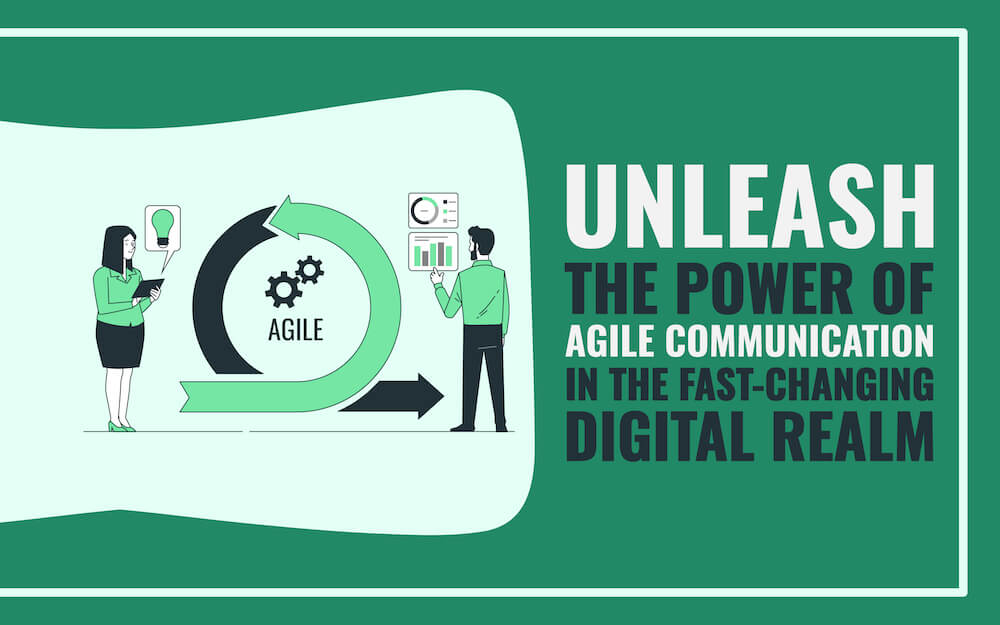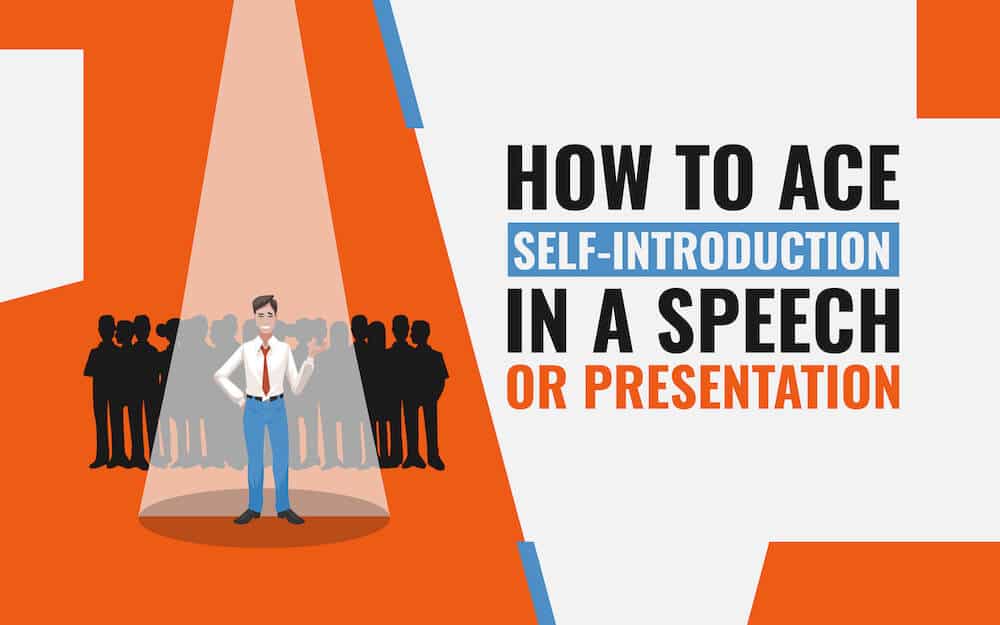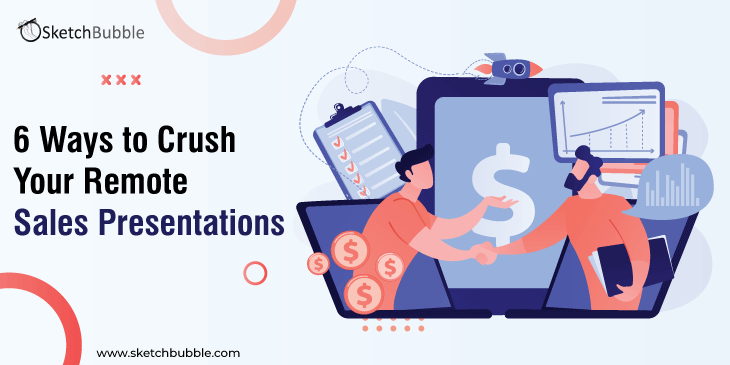
As a salesperson, you must be used to giving presentations. But in this pandemic-led ‘work from home’ scenario, it’s a little harder to sustain your remote audience’s interest.
After all, research shows that people’s attention doesn’t go beyond the 10/15-minute mark.
The good news is you can crush your sales presentations – even if you’re doing them behind the computer. All you just need to do is follow these 6 foolproof tips:
1. Plan Ahead
It doesn’t matter if you have presented to an audience 100 times. You need to be prepared, and the best way for you to do so is to plan ahead.
Step 1 is all about studying your audience. You don’t want to overwhelm them with jargon or figure they do not understand. You want them to learn – and have fun – all at the same time.
Next, you need to mind your viewers’ expectations. What do they want or need to know from you? These should guide you in writing a good script.
While it’s tempting to go freestyle, you may end up making several points that confuse the audience. With a script, however, you can stay true to the main topic of your presentation.
2. Pitch Perfect
As with a real-life presentation, the way you speak matters in your remote pitch. You may have the best microphone that the market has to offer, but if your voice is not modulated– or if you often mumble – then it’s basically useless.
To avoid this from happening, you should try exercises that will help improve your voice.
If you often find your throat tightening, you can relax it by alternating yawning and humming until your voice starts to loosen up.
If you’re looking to modulate your voice, you can:
· Exhale and hold your breath for 15, 20, 30, and 45 seconds until you’re able to do so for a minute
· Close your lips and laugh soundlessly
· Stand, bend limply, and straighten your body a few times
3. Mind Your Gestures and Body Language
Although you’re presenting remotely, this doesn’t mean you should forget about the ‘proper’ body language. You’re still talking to the public, albeit behind your computer.
That’s why it’s important to maintain eye contact, rather than just keeping your gaze on your cue cards. It helps you bond with your audience, after all.
It’s important to act out some of the words in your presentation as well. Don’t be static! If you’re talking about an increase, for example, you can use your hands to physically show this.
Most importantly, try to control your mannerisms. It’s hard to avoid the usual ‘ums’ and ‘ahs’, but you can with the help of some practice (more about this below).
4. A Good Presentation Goes a Long Way
About 65% of the population are visual learners, which means about 2/3 of your audience digest facts through visual tools.
That said, you need to create a compelling visual presentation in order to engage them. To do so, you need to:
· Limit the number of slides and use one idea for each. The slide should only include key facts and important information.
· Use contrasting colors for the text and background.
· Don’t use flash-ins and special effects as this could make your presentation look juvenile. Use polished or professionally designed templates instead.
· Include good quality images to make a point – and break up a long line of text.
Remember, your visual presentation is for the audience so you should avoid reading from your slides. That’s why you have a script in the first place.
5. Practice Makes Perfect
Even if you are an expert in real-life presentations, pulling off a remote one is another thing. For one, it’s a little harder to engage an audience that’s not in front of you.
So if you want to deliver a successful remote presentation, then you need to practice whenever you can. Take Rajiv Nathan, CEO and constant TED speaker, as an example. He practices his speech about 100 times before he delivers one.
You don’t have to do as much as Rajiv though, but it will help to run through your presentation a couple of times. This will make you feel comfortable and confident, both of which are sure to come in handy for your speech.
When rehearsing your presentation, do so with the technicalities as well. Going for a dry run with the slides and the sound system will help you identify problems – so that your pitch goes smooth as silk on the day itself.
6. Get Some Feedback
If you want to perfect your presentation, then it’s vital to get some feedback from other people.
You could run your presentation with your manager or co-worker – even your relative – and ask for their thoughts. A fresh pair of eyes will surely help, especially when it comes to your tone, body language, and your presentation design.
Presenting remotely is a challenge, but you can sail through them with flying colors. As long as you follow these 6 tips, you can definitely crush your sales presentation like a pro.