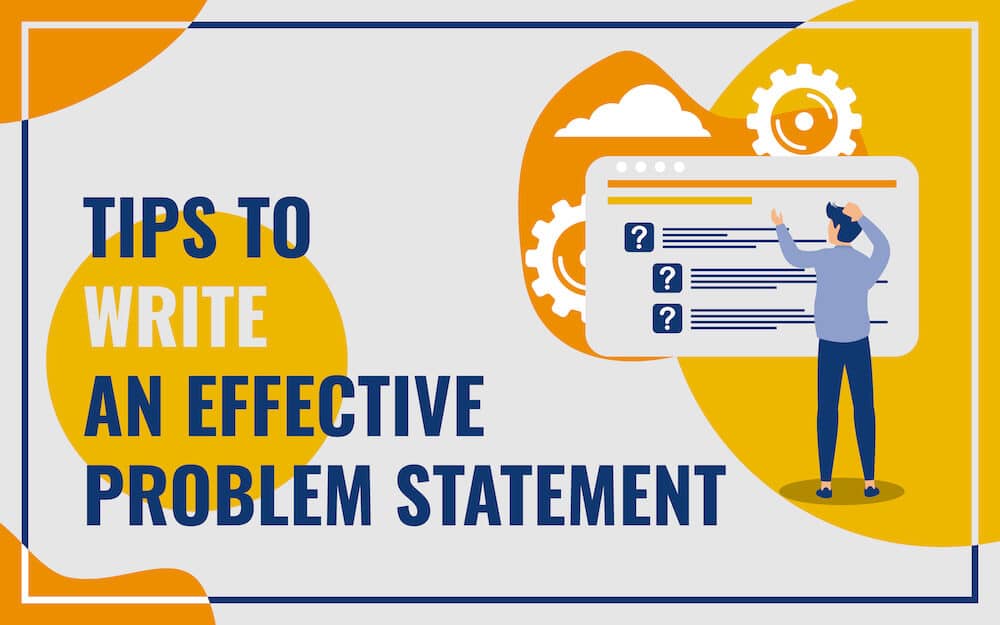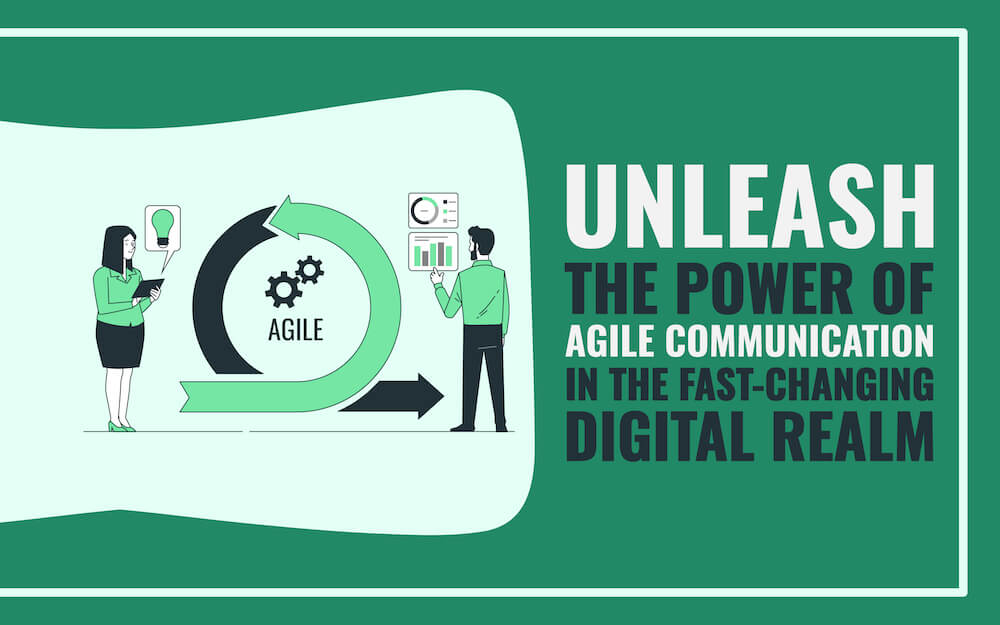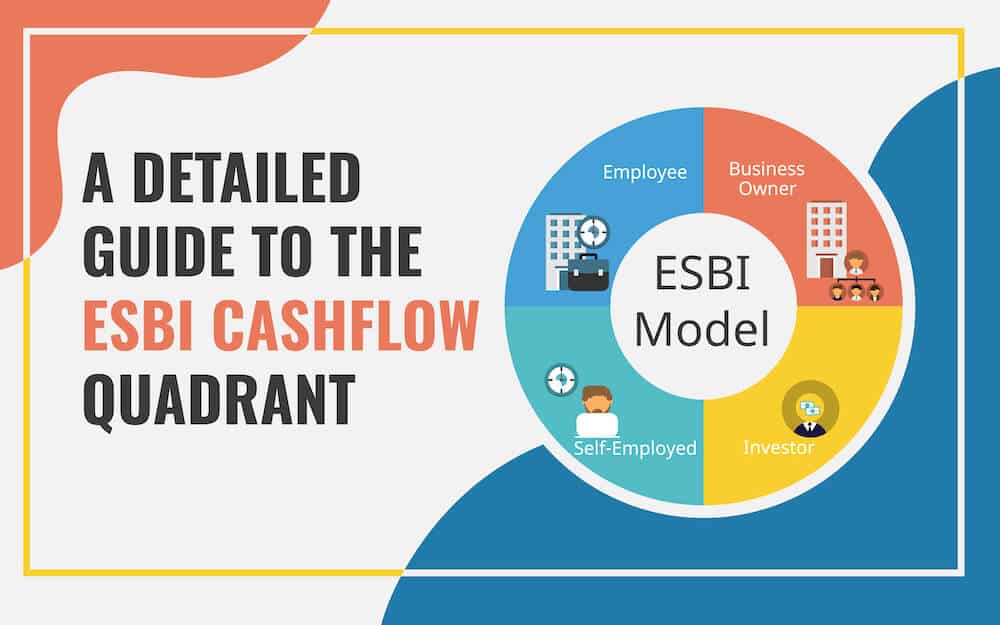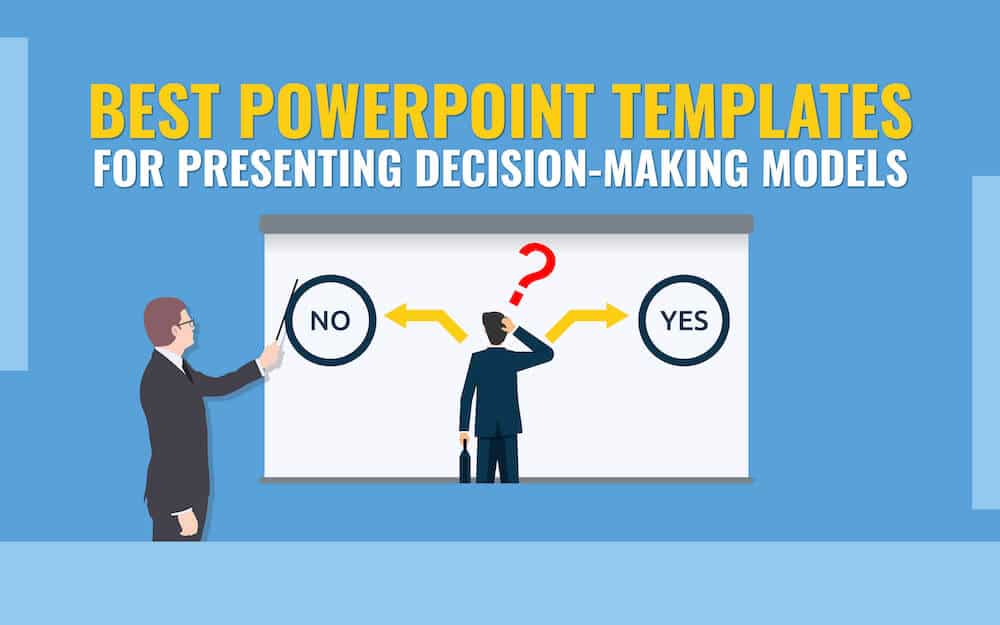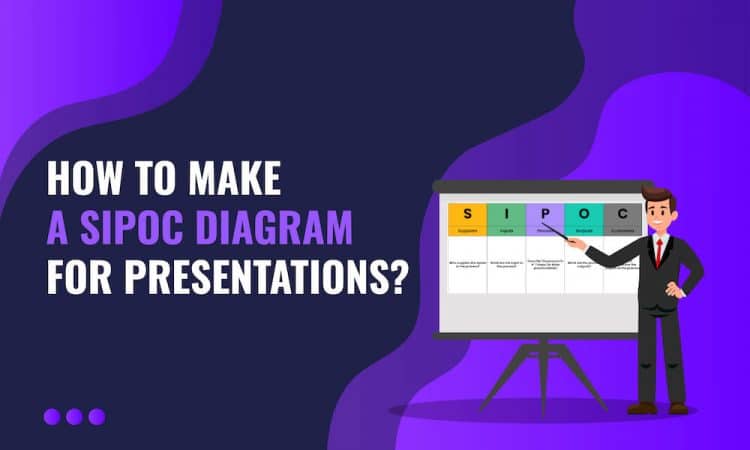
Suppose you are a project manager and have been tasked to create and implement a new technology product. Sounds simple, right?
But when you actually start working on this task, you realize that it is not as simple as it seems. Even if you have figured out the complete workflow from suppliers to customers, you may face various hassles, like identifying which departments to include, finding ways to communicate the information to different departments to keep them aligned, pondering on methods to transfer the product from one department to another, and a lot more.
What if you have a high-level blueprint handy beforehand, giving you a bird-eye view of all important details? Make sense? A SIPOC diagram does the same! It gives you a clear visualization of how each piece of the complex process fits together.
Want to learn what a SIPOC diagram is? How does it work? How to create it? Read the article to quench your curiosity!
What is a SIPOC Diagram?
A SIPOC (Suppliers, Inputs, Processes, Outputs, and Customers) diagram is a high-level process map that offers a quick view of the entire business process- from start to end. It can be simple or comprehensive.
Suppliers – Lists all entities needed to run the process. They can be internal departments or teams and external suppliers, contractors, or vendors.
Inputs – Highlights raw materials, machinery, equipment, manpower, physical or digital data, or other resources required by suppliers to start the process.
Processes – Visualizes techniques, tools, and methodology to convert inputs into commercialized objects.
Outputs – Services, goods, digital or physical products created during the process stage.
Customers – Organizations (in the case of the B2B) or individuals or customers (in the case of the B2C) who utilize the outputs.
For more understanding, watch this video:
How Does a SIPOC Diagram Help Organizations?
A SIPOC diagram helps understand, analyze, and improve business and organizational processes.
Below are the uses of this diagram-
- SIPOC visually represents each step of the process, from start to finish, providing a clear and better understanding of the process flow.
- It is used to figure out all the elements and components of a process.
- It lets you define the scope of a process, outlining what should be included and what should be excluded.
- A SIPOC diagram helps identify the areas for improvement and optimization and provides valuable inputs for process redesign.
- It serves as an effective communication tool to keep all the stakeholders on the same page.
- It helps identify potential risks and challenges in the process.
- It enables you to make strategic decisions related to inventory, vendor acquisition, resource allocation, staffing, etc.
- It helps organizations identify and understand their target customers and align the entire process to meet their needs and expectations.
Limitations of a SIPOC Diagram
This diagram has a few limitations, too, which are listed below-
- It doesn’t showcase the finer details of the process.
- SIPOC diagrams are static. If your process is dynamic, you will have to constantly update your SIPOC diagram, which is a time-consuming task.
SIPOC Diagram Vs. Workflow Diagram
Often, people assume that SIPOC diagrams and workflow diagrams are similar. But, in fact, they differ.
A workflow diagram depicts various business processes or operations through a graphical representation. It shows the chronological steps of processes and the interdependencies between various tasks and activities.
A SIPOC diagram is a workflow diagram that showcases the major details, like stakeholders, resources, expected outcomes, etc., of a single process. It does not demonstrate the interdependencies between tasks and activities.
Key Considerations While Making a SIPOC Diagram
- Identify the process scope and boundaries to eliminate unnecessary and unproductive elements.
- Seek inputs from the relevant stakeholders who have a thorough understanding of the process for precise SIPOC mapping.
- Focus on simplicity. A complex diagram can baffle the stakeholders.
Steps in Making a SIPOC Diagram
1. Know the Purpose
The first step is to identify and understand the purpose of making a SIPOC diagram to leverage its full potential. It could be – to create a new process design, process improvement by figuring out the bottlenecks and resource wastage, cross-functional collaboration, or any other.
For example, suppose you want to reduce the cycle time of a process. A SIPOC diagram can help you identify unproductive activities and inefficiencies, enabling you to make decisions for improvements in all aspects of production.
2. Identify Suppliers
In this step, you list out all the suppliers who will provide you with the required inputs and materials for the purpose of running the process. They may include external contractors or vendors and/or internal departments or teams.
As the SIPOC begins with suppliers, they play a pivotal role and have a direct impact on the outputs. So, you must implement an effective cost management process and risk management strategy, particularly when you are relying on more than one supplier. It will help prevent unpredicted disruptions in the production chain.
3. Identify Inputs
This step helps you understand the precise resource requirements and determine if the selected suppliers can provide you with these materials.
Figure out all the inputs and resources required to start the process. They could be anything, like information, services, products, equipment, specifications, machines, data, instructions, materials, etc.
For example, the inputs for a product delivery process are- online payment services, packaging materials, shipping and payment information, packaging services, delivery trucks, warehouse space, etc.
4. Outline the Steps of the Process
Determine the process for converting inputs into outputs. To simplify the process, you can break it into multiple steps, highlighting the tasks, milestones, and deliverables of each step. You can structure these steps as a workflow or flow chart and showcase the relationship between tasks and steps.
For example, the product delivery process can be divided into the following steps-
- Customer checks out
- Send invoice to warehouse
- Shipment preparation by the warehouse team
- Shipment pick up by the distribution company
- Carrying shipment to the destination by the distribution company
5. Define Outputs
Outputs are anything, like information, services, products, or materials, you get after the completion of the process. The outputs may vary depending on the business process. For example, the output of an offline business will be different from the output of a digital business. Likewise, the outputs of a service-based and a product-based business will differ.
The outputs should align with the customers’ expectations and requirements.
6. Define the Customers
Customers are the receivers of the output. It’s not necessary that your customers have to be external (business partners, clients, suppliers, etc.); they can also be internal (employees, board members, coworkers, different teams or departments, etc.).
For example, if you are planning to organize an annual event for your organization, in this scenario, your ideal customers will be team members, stakeholders, and business partners.
7. Update it Regularly
The usefulness and relevance of the SIPOC diagram lie in constantly reviewing and updating it as the process changes or evolves. An accurate and up-to-date SIPOC diagram shows the current state of the process and helps make informed decisions related to process improvement or optimization.
Sharing the SIPOC Diagram
If shared aptly, a SIPOC diagram can drive collaboration among team members, keeping them aligned. It creates a shared understanding of the process and helps them understand their responsibilities.
Wondering how to share the SIPOC diagram?
You can do so by delivering a visually engaging presentation leveraging the pre-designed and 100% customizable SIPOC diagram template. You can edit the content and design elements according to your needs and present the slides on any screen size without worrying about pixelation.