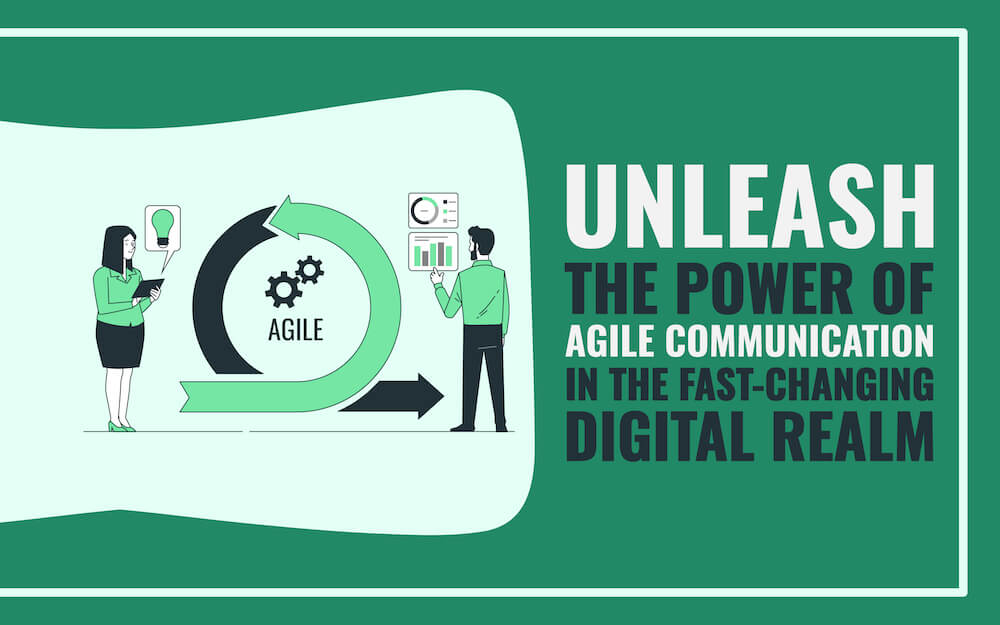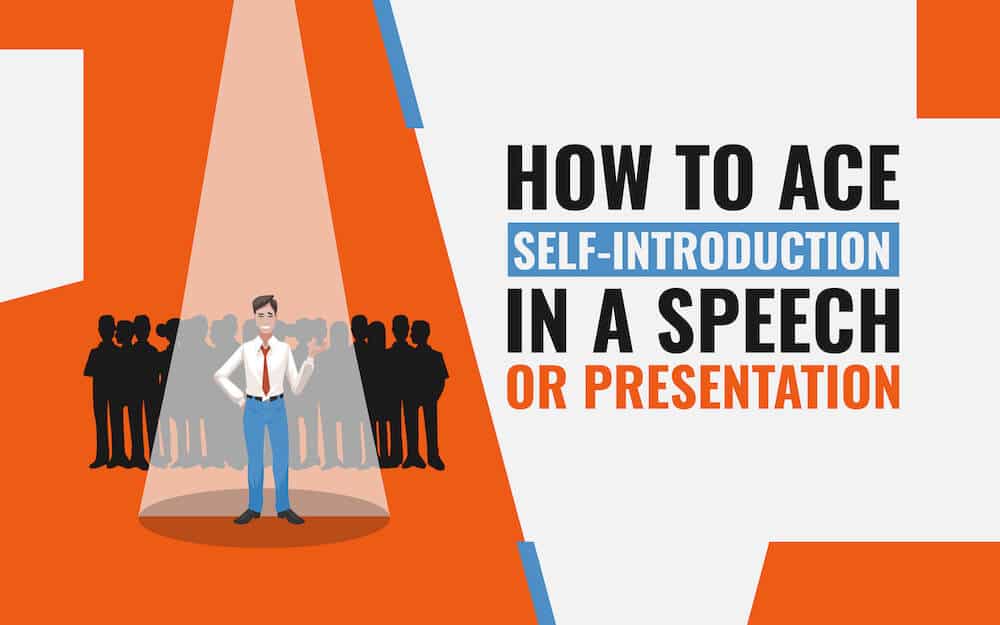Giving Zoom presentations is just as challenging as making a real-life pitch in the office. Capturing your audience’s attention is even harder, given that they can turn off their screens – and focus on something instead.
Despite these predicaments, you can still ace your virtual pitch. It’s all about acquiring (and polishing) these essential Zoom presentation skills:
1. Tech Savviness
If you’re used to having somebody flash your presentations for you, it’s time you mastered the art of using Zoom.
Remote work won’t be saying goodbye anytime soon. Projections show that 70% of employees will be working from home at least five days a week in the year 2025.
It pays to know the basics of Zoom presentations, at the very least. As you progress, work on commands that you often use, i.e., presenting slides or reports.
2. Preparation Skills
Even if you’re only presenting remotely, you should come into the meeting prepared.
Spontaneity is good, but you should avoid the urge to wing everything. Even if you’re making a Zoom pitch, you need to be 101% ready. That means doing research and preparing your slides in advance.
Avoid the urge to cram, as you might end up with incomplete data. You wouldn’t want to be bombarded with questions that you’re not prepared to answer.
3. ‘Virtual’ Eye Contact
Eye contact is essential for any presentation – whether actual or virtual. However, it would help if you made some adjustments for your meeting.
For one, you have to place your notes strategically so it’s not apparent that you’re reading.
Remember when you used to make eye contact until the end of the sentence? This is kind of hard when you have several boxes on the screen.
Instead, it would be best to use your eyes to make a ‘sweep’ of the audience. This will help you see nuances that you could quickly address.
For example, you could see one viewer shaking his head. You can take this opportunity to address his thoughts – maybe even reel him in the conversation.
4. Speaking Skills
Presentations can get boring quickly. You’ll lose your attendees’ attention if you sound like you’re just reading your slides.
You can avoid this monotony by making regular pauses. Not only is it suitable for your presentation, but it’s also a way for you to catch your breath.
As mentioned, preparation is essential – so it’s good to practice your speaking skills as well. You can try doing this with your co-workers so that you can ask for feedback.
5. Storytelling Skills
Meetings are tedious enough as they are. And now that you’re all doing this remotely, the boredom factor goes up a notch.
If you don’t want to send your audience to sleep, then present your stats as if you’re telling a story. You want others to relate to your pitch.
You can even use these stories to break the ice, especially if you’re only halfway through a lengthy discussion.
To engage your audience even further, make sure to use photos or videos that support your story.
6. ‘Motivational’ Skills
It’s hard to keep your audience ‘tuned’ into your presentation. To keep them from getting bored, you need to ‘motivate’ them into participating.
As mentioned, you can make these happen by engaging attendees who react to your presentation.
If their cameras are turned off, you can go ahead and ask them if they have questions. On the other hand, you can try to start a dialogue with random participants.
For best results, make sure to choose an attendee who has a say in your topic. If you’re talking about finances, perhaps you can ask for inputs from the Finance department staff.
7. An Eye for Presentation Design
Just like in real-life presentations, Zoom reports require good design. Without this, you’ll end up boring (or overwhelming) your remote audience.
To avoid the proverbial ‘death by Powerpoint,’ it’s best to master these design tips:
· Include a short, attention-grabbing headline that summarizes the slide.
· Bold, highlight, or enlarge the key points. Keep the other text ‘grayed out’ so viewers can focus on the essentials instead.
· Use graphs (instead of text and numbers) to present data.
· Use a professionally designed PowerPoint template.
· Add relevant (not distracting) photos and videos.
8. Knowing the ‘Right’ Setup
In the advent of Zoom presentations, there’s more to just preparing your speech. It would be best if you got your setup ready as well.
First and foremost, you should settle in the best area in your home. Choose a nook that is quiet and well-lit. Don’t forget to tidy up this spot before your presentation.
It’s also good to keep the right equipment at bay. A good headphone, for one, can help cancel noise – especially if you live in a noisy home (or neighborhood).
The same goes for your mic. You’d want to invest in a good one so you won’t end up garbled in every presentation.
Final Thoughts
The success of your Zoom presentation will depend on your skills. As long as you follow the eight tips above, you can ace your talk – even if you’re discussing a boring subject or statistic.