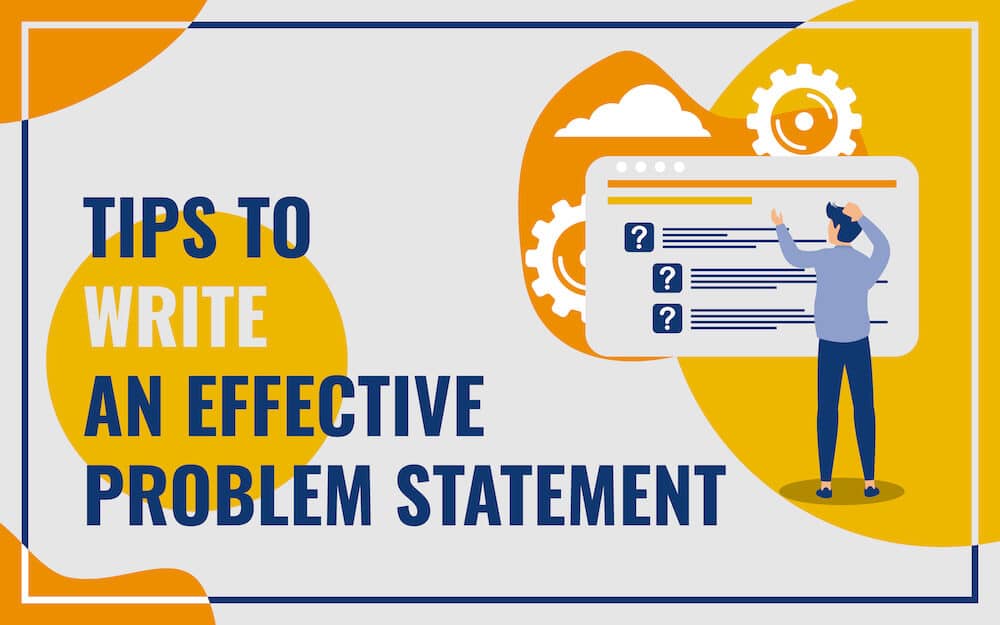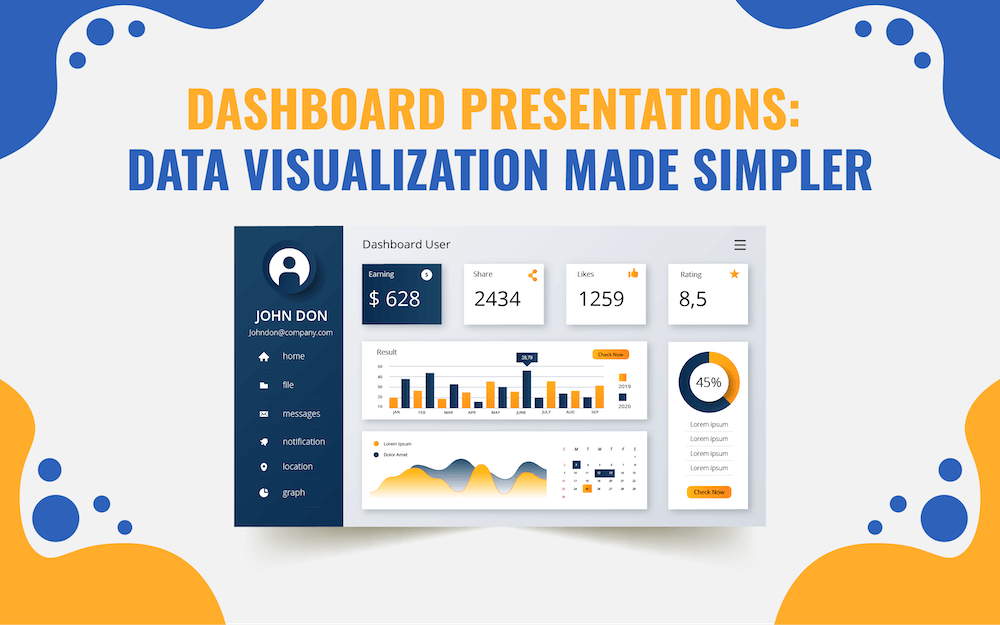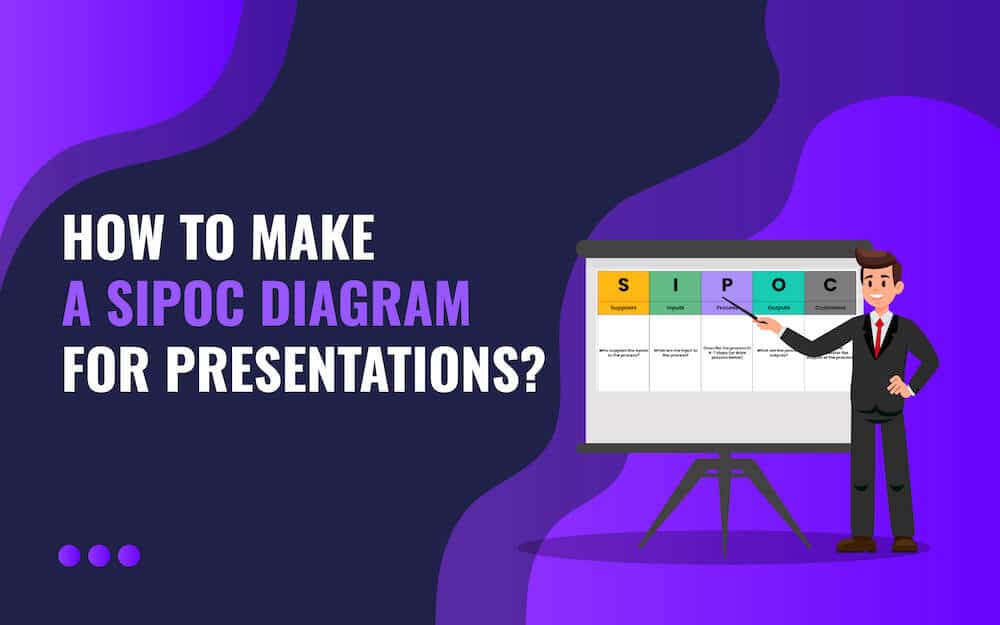The agenda slide is essential for all presentations. This slide helps presenters structure the presentation, set the stage, guide the audience throughout, and keep them attentive.
Let’s understand the importance of agenda slides assuming a scenario. Imagine you are a project manager, and you have been tasked to present a project proposal to high-stakes clients. You invest your time preparing out-of-the-box slides to impress the client. However, you skip creating the agenda slide, thinking it is futile.
On the big day, you commence your presentation by directly diving into the project details, highlighting its technical aspects and benefits. The clients were engrossed initially, but their attention began to dwindle as the presentation proceeded. They felt a lack of structure and clarity and were unsure how the presentation would unfold further. Due to a lack of engagement and comprehension of the proposal, the client decided not to assign the project to you.
If you are also one of those who think that an agenda slide doesn’t make much difference in your presentation, you must read this article. It will make you realize that you made a big mistake by not including the agenda slide.
Let’s start!
Why Should You Include the Agenda Slide?
An agenda slide serves as a reference point for the presenter and the audience, particularly if the presentation is lengthy. Here are a few points that signify the need for agenda slides-
1. Clarifies the Purpose
Suppose you are attending an event. The first presenter begins his presentation with his introduction and then displays slide after slide. You are completely clueless as to why he is delivering the presentation. However, you have no option other than waiting for the presenter to finish his talk.
The second presenter starts his talk with his self-introduction. Then, he displays a well-designed agenda slide, explaining the objective of the presentation. He gives you a clear picture of what you, as an audience, can expect in the next 30 minutes. Won’t you feel like listening to this presenter with all your heart and mind?
In a nutshell, an agenda slide is like a little warm-up that prepares your audience for the rest of the presentation. Without it, your talk is a rambling affair.
2. Keeps Presentation on Track
Adding a time frame for each item on the agenda lets you conclude your presentation within the allocated time without missing any crucial points. Agenda also helps prevent your meetings and presentations from going off the rails, keeping you focused on relevant points.
To sum up, an agenda slide gives direction to your talk, making the session more productive, meaningful, relevant, and actionable.
3. Minimizes Distraction
The audience’s attention drifts away if you don’t cover their pain points or topics of their interest. You can set expectations and reassure them that you have covered all critical information by presenting the agenda slide at the beginning of your presentation. It will encourage them to listen to what you have to say and not miss any point.
Thus, with a well-created slide, you can build a sense of anticipation among the audience and give them a reason to stay attentive throughout the slideshow.
4. A Refresher for Past Meetings
You can include a brief summary of the topics discussed and action items assigned in the previous meeting. It serves as a refresher and ensures that everyone is on the same page for continuing further discussions. It fosters a sense of commitment and accountability among the audience, which, in turn, adds effectiveness to your presentations.
5. Prepares the Audience in Advance
An agenda slide gives an overview of what you have covered and in what sequence. By sharing an agenda slide with the audience in advance before the presentation, you can allow them to collect their thoughts on the topic and prepare the right and relevant questions. It leads to better participation and engagement.
Types of Agenda
Depending on the format type or layout, there are three types of agendas – horizontal, vertical, and detailed.
Besides this, there are several other types of agendas – board meeting agenda, business meeting agenda, staff meeting agenda, formal meeting agenda, internal team meeting agenda, prioritized agenda, timed agenda, etc.
Consider your presentation objective before choosing any of the agenda types.
Inclusions of an Agenda Slide
Depending on the type of meeting/event/conference, the elements of an agenda slide may vary. However, some common inclusions are-
a). Title
Include the title, like Quarterly Meeting Agenda, Annual Meeting Agenda, etc. It informs the audience about the purpose of the meeting/presentation.
b). Topics to be Covered
List all the topics that you have covered in the slides. Make sure you present them in a concise manner and in the same order in which you are going to discuss them.
c). Duration of the Topics
Mention the time frame of each agenda item. It will help you manage time effectively and stay relevant. In addition, it will give a clue to the audience about the total duration of the presentation.
d). Speaker Introduction
If your presentation involves a panel discussion, you must display a brief introduction of each speaker in the agenda slide. And if you have a co-speaker, you can include information about him/her and the points he/she will cover.
e). Hyperlinks or References
If you have taken specific information or data from a particular source, you can provide the reference source and its link in the agenda slide. It will add more credibility to your presentation and enable the audience to check those references for detailed information.
f). Question & Answer (Q&A)
Specify the duration of the Q&A round. And if you have prepared any questions relevant to your talk that you think most audience members may ask, list them too.
g). Action Items
Clearly mention the actions you want your audience to take or the key takeaways you want them to leave the meeting room with.
Tips to Craft a Perfect Agenda Slide
1. Keep it Short and Concise
The purpose of the agenda slide is just to give an overview, not details, of the topics covered in the presentation. So, it must not be overloaded with too much text. Here are a few tips to make it concise-
- Don’t write full sentences. Summarize your main points using phrases or keywords.
- Organize your points using numbers or bullet points.
- Use simple language; avoid using jargon.
- Exclude excessive details and explanations.
- Use Images or Icons
You can add some color and contrast and make your agenda slide more engaging by presenting each main point through an image or icon. It will help the audience remember the agenda items and follow accordingly. However, you must choose a relevant, high-definition, and consistent image or icon for a greater impact.
2. Organize it in a Hierarchical Structure
List the sections/points in the order in which you will discuss them. You can also include the time duration for each section. It helps the audience know how long each part will take.
You can use different colors and font sizes to create a visual hierarchy in your agenda slide.
3. Add Transition or Animation Effects
You can make your agenda slide visually interesting and dynamic by adding animation or transition effects to each item. Remember not to overdo it; otherwise, it will give your slide an unprofessional look.
4. Align it with Your Brand or Theme
You can create a cohesive agenda slide by aligning the design elements with your overall presentation’s theme or company’s brand guidelines. You can add your company’s logo and use colors and fonts that strengthen your message and brand identity.
10 Pre-Designed Agenda Slide Templates for Your Next Presentations
1. Online Meeting Agenda
Make your online or virtual webinars, workshops, trainings, meetings, and conferences more organized and structured by incorporating this editable template in your presentation. It allows you to share crucial details, like the organizer’s name, meeting type, date, time, purpose, topics to discuss, and other additional information.
2. Agenda Timeline
This template is useful for event organizers to showcase the entire-day plan of any event. You can display information about the speaker, the topic he/she will cover, and the time allocated for each session/presentation.
You can share this agenda slide well in advance with all participants so that if any of them can’t attend the entire event, they can at least manage their time to attend the presentation that is most crucial to their business.
3. Agenda Clock Infographic
This visually elegant template with illustrations of clocks in different designs will make your presentation agenda stand out. It features editable design elements and text placeholders, which makes it versatile and usable for multiple meetings, like internal team meetings, client meetings, board meetings, etc.
4. Weekly Agenda
Beautified with an attractive color pattern and soothing background, this template allows you to present a glimpse of the entire week’s agenda. You can also use it as a weekly planner to showcase the employee training program schedule, project priority tasks with deadlines, etc. Personal assistants of the CEOs can leverage this deck to remind executives of important appointments, meetings, and deadlines.
5. Half Year Agenda
Enriched with minimalist designs, this template is an ideal visual aid to communicate the 6-month project/marketing/financial/development agenda with internal teams, clients, business partners, and customers. This template serves as a roadmap in your presentation to bring all the internal and external stakeholders on the same page and set clear expectations.
6. Daily Agenda
This template is perfect to be used in scrum meetings and daily standup meetings by scrum masters and project managers to present the main agenda, each hour’s agenda, to-do tasks, and key considerations. This deck serves as an effective communication tool to acquaint team members with their daily responsibilities and foster accountability for their tasks.
7. CEO Agenda
This template is useful for CEOs and senior executives to showcase the presentation agenda in board, leadership, and investor meetings. You can also use this deck in presentations intended for public relations events, media briefings, and corporate quarterly review meetings. This set ensures that you cover all crucial points, maintaining the efficiency of your presentation and keeping all the participants/attendees aligned.
8. Five List Agenda Points
Make your meetings streamlined and productive by highlighting the five crucial agenda points in a visually appealing manner through this engaging slide. Whether your presentation is related to business, finance, marketing, research, education, or any other industry, this slide will help you start with a bang and set the tone for the rest of your conversation.
9. Agenda Icons
You can make your agenda more meaningful and memorable by complementing key phrases/main points with these high-definition icons. The best part is – these icons can be scaled to any screen size without losing optical quality and can be used in multiple presentations.
10. 3 Part Agenda with Subtopics
If you want to show your agenda in detail without overburdening or overwhelming your audience, this readymade slide is for you. You can include it in your business or academic presentations to present 3 agendas with subtopics. The use of different colors lets you highlight each agenda and its subpoints distinguishably.
Conclusion
An agenda slide is the foundation of fruitful and organized presentations and meetings. It helps the audience understand what value they will get by staying attentive throughout the presentation. For presenters, this slide serves as a tracking tool to manage time efficiently and avoid tangential and unproductive discussions.
So, don’t overlook the importance of a well-designed agenda slide; otherwise, you may lose your audience’s interest mid-way, ruining all your efforts. Invest time in preparing a compelling agenda and ensure successful presentation outcomes!