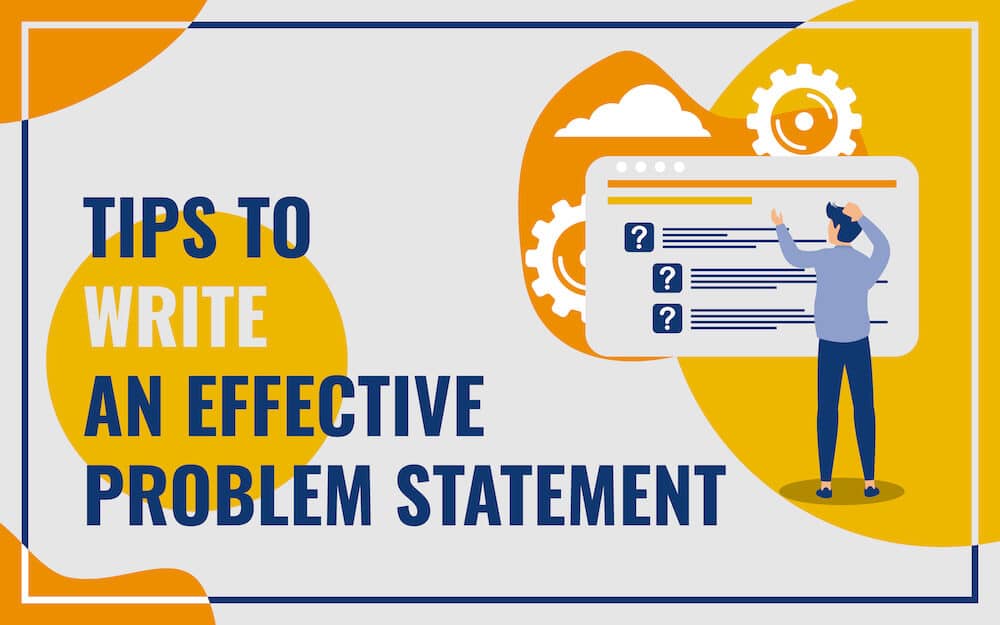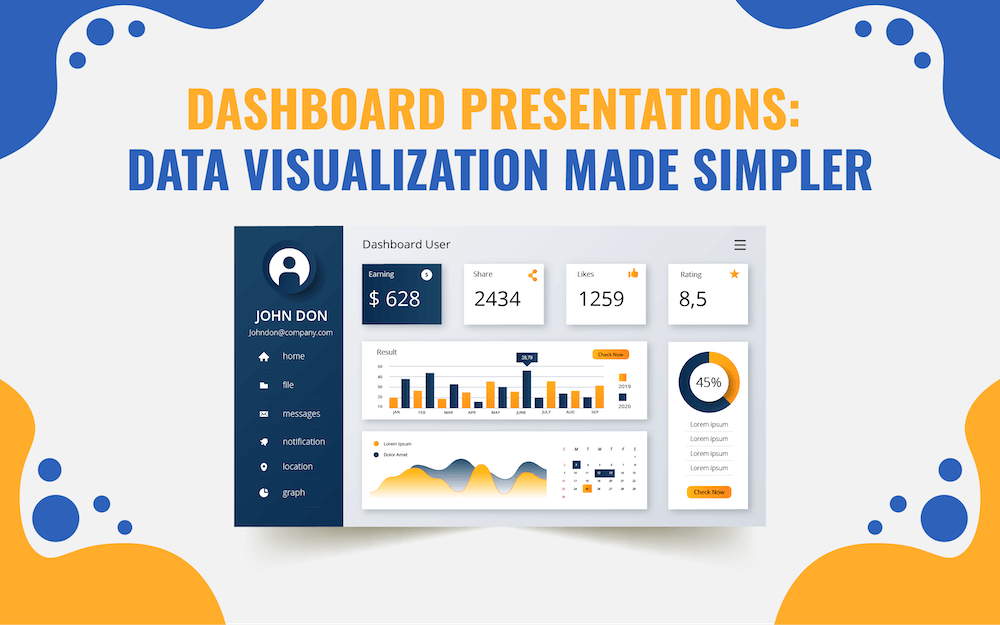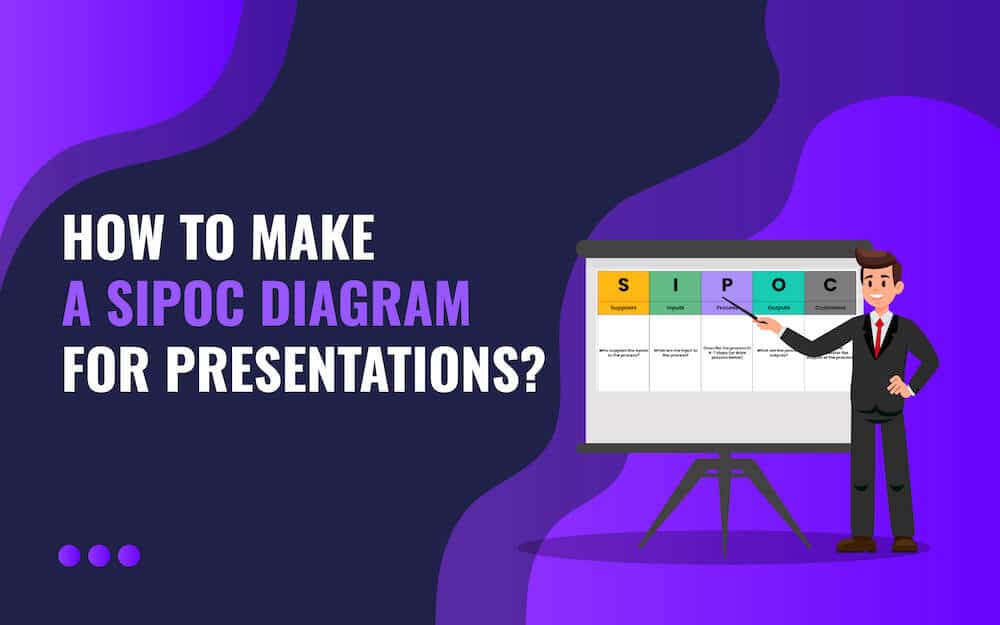A presentation plays an important role in both business and education, considering how it can boost our retention. When we read something, we retain approximately 20% of the material, however, when videos, images, and audio feed are involved, the amount of retained information rises up to 60% and even higher. With a presentation, you help your audience retain more information and for longer, which is why you need to ensure the design of a presentation works in your favor.
A great number of people perceive presentation design as an unnecessary chore that only results in a poorly designed presentation. That is why its power to get the message across is often strongly diminished, and it gives the audience the impression that presentations are a useless tool indeed. They are clearly not, it is a great visual aid, and you should take some interest in order to tap into its true potential. Here are a few guidelines on how to create a good presentation, and make a powerful impact on your audience.
Do not limit yourself to PowerPoint built-in themes
If you do opt for PowerPoint do not use built-in themes. Even though there is nothing wrong with them, almost everyone uses them, so they make your presentation look generic, even if it is good overall. PowerPoint has been around for a long time, and if you want to grab your audience’s attention go for a custom-made solution. It will take a bit more time, but the results will be far better, and you will appear more professional. In other words, if you’re going to be using PowerPoint, make a visually engaging and creative presentation.
Techniques for images – Let your photos speak for you
In order for a presentation to be above average, you will need to find pictures that are related to your chosen topic. It would be ideal if you use high definition pictures on your slides, but do a little searching before you decide which photos you are going to use.
- Do not use pictures which are distracting, awkward, childish etc. It is also advisable to use one image per slide, after all, this is a presentation, not a photo album. Another way to avoid this album look is by placing images in a grid.
- Use a filter on a background image to inspire the desired emotion and set the general tone of your presentation.
- When using images in your presentation, you’ll need to maintain contrast between the image used and the text, so that they do not interfere with one another. Moreover, by creating some contrast you’ll be able to draw equal amount of attention to both photo and text.
- Photos can say so much more than walls of text, and they can get your point across more efficiently, so there is no need to talk down to your audience. People who are acquainted with the topic can understand metaphors related to it just fine.
In addition to pictures, you can also use videos to get your point across. As mentioned, they will make the whole experience more memorable. Of course, if you need to make your own quality videos, then the whole thing may be too troublesome, but if you have enough time on your hands, it is a perfect addition to your slides.
Make it easy to follow
Lastly, you need to know that a presentation is there to serve as a guideline for your idea, to provoke constructive feedback and thoughts on the topic. Here are some important points to consider:
- Do not use slides to convey technical information, it will only cause the attention span of your audience to drop. So, formulate short sentences that are straight to the point, 6-7 lines maximum.
- Use a font that is easy to read, like Helvetica, Tahoma or Verdana.
- Do not go through the slides too fast, and make sure the content is evenly distributed on the slides, so that you do not linger too long on any single point.
- You should also duplicate your slides, in order to maintain frame consistency, considering how this is one of the keys to good presentation.
- Avoid adding too many details, since they can be distracting, and use colors that are not too bright.
- Do not use a variety of colors for the text, limit yourself to 3-4 colors maximum, and use tools like Adobe’s Kuler or a website called COLOR Lovers to help you with this. Only use different colors when absolutely necessary, for example to create a typographic hierarchy.
- Presentations are not articles, so bullet points are not a very good idea for a presentation, so try not to rely on them too much and go with separate slides with quality images for each major point instead.
Just stick to the tips mentioned above, and you will be able to create a great presentation for almost any purpose.