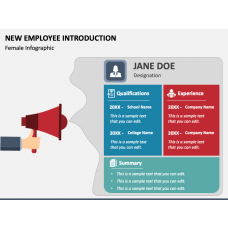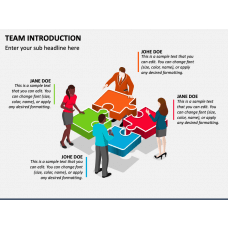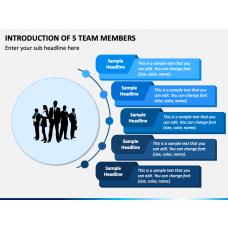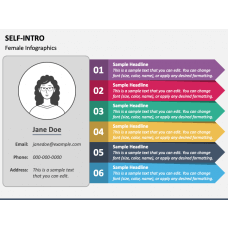Introduction PowerPoint & Google Slides Templates

Introduction PowerPoint Templates and Google Slides Themes
We understand the power of a compelling presentation that spellbinds your audience and leaves a lasting impression. That's why we have brought you an extensive collection of Introduction PowerPoint Templates and Google Slides Themes that will take your presentations to new heights. Whether you are introducing a new project, a team member, a product, or yourself, these professionally designed slides are crafted to help you make a strong and memorable impact.
The decks are thoughtfully crafted to add a touch of creativity and sophistication to your slides. With a wide range of layouts, styles, and designs to choose from, you can easily find the perfect match for your specific needs. HR managers, team leaders, project managers, business heads, and professionals from other domains can use these PPTs in their presentations to showcase the self-introduction, team introduction, new employee introduction, and business introduction.
The slides have enough space for inserting customized content. You can add photos of your team members, information about their skills and competencies, their social media links, etc. To help you introduce your business to potential clients and investors in an impressive manner, the desks have dedicated slides for showcasing your company’s mission and vision, offerings, history, executive summary, management team, portfolio, SWOT analysis, and competitive advantage.
Download these PPTs right away and make your introductions visually appealing and memorable!
Key Features:
- Impress your audience with high-resolution and captivating designs that keep them engaged from start to finish.
- Effortlessly customize each slide to match your brand's identity or your personal preferences.
- Say goodbye to starting from scratch. The ready-to-use templates save you time and effort, allowing you to concentrate on perfecting your content.
- Download once, and reuse the slides multiple times.
- Seek customer support anytime.