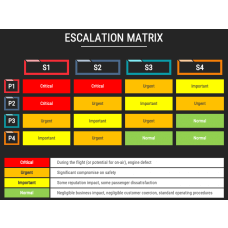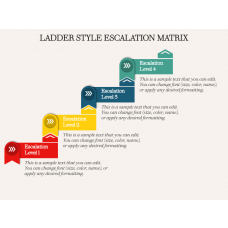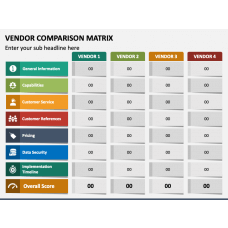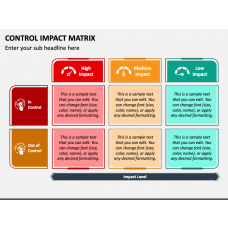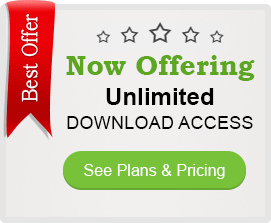Matrix Charts
Matrix Charts for PowerPoint and Google Slides
Are you on the lookout for professionally-designed decks to showcase the analysis of various concepts, functions, data, or actions to your clients, customers, investors, employees, and other stakeholders in a visually engaging way? If so, your hunt ends here! Our aesthetically-pleasing and entirely editable Matrix Charts templates for PowerPoint and Google Slides will perfectly match your requirements and leave a compelling visual impact on the intended audience.
One of the advantages of downloading our sets is that if you like a diagram with 2 or 3 quadrats or grids but looking for a similar illustration with 4 or 5 grids, you just require to mention the dimension in the search bar. The search results will showcase all the relevant diagrams; download all those that meet your preferences.
Multiple Usages
The Matrix Charts PPTs are perfect visual aids to add value to your business, marketing, and academic presentations. Startup owners, business development executives, HR managers, sales and marketing executives, and professionals from other domains can use these slides for explaining simple to complex concepts related to finance, customer journey, problem-solving, decision-making, and so on, in a comprehensible manner. Furthermore, these multipurpose decks can be used to demonstrate/explain the following information:
- Comparison and similarities between different data sets
- Business and marketing models and strategies
- Strengths, weakness, opportunities, and threats
- Risks associated with various alternatives
- Performance analysis of employees, products, brands, etc.
- Competitive analysis
- Analysis of probabilities and outcomes
- Relationship between two concepts
- Comparing different features of a product
- Meeting agenda and business frameworks
- Objectives, vision, mission, and value propositions of the organization
Features to Impress Your Audience
- Once you download the templates, you get complete control and ownership to use them as per your requirements.
- You can use the PPTs as standalone presentations or copy any of the layouts from our decks and paste in your existing or future presentations.
- You can edit the color and size of the diagrams, icons, illustrations, or infographics to match the tone of your message. You can make the edits on your own, without external support.
- They are compatible with all major presentation platforms - Microsoft PowerPoint, Apple Keynote, and Google Slides.
- They are adorned with fascinating shading effects, eye-catching color combinations, and high-definition infographics to engage your audience.
- The resolution will not get impacted even if you make lots of edits or present on large screens.
- Once you download the templates, you can use them countless times throughout your lifetime.
Get your innovative ideas across with these PPTs. Download them right away!