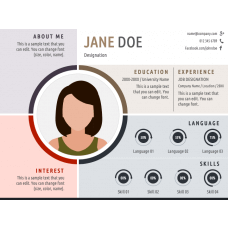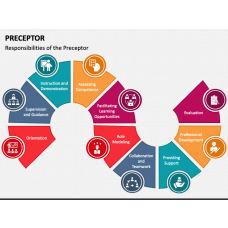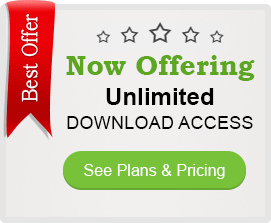Training
Training Templates for PowerPoint and Google Slides
Training plays an important role in keeping employees abreast of the latest happenings in the industry, making them feel valued employees of the organization, and increasing their capabilities to achieve organizational goals. So, we have come up with the Training templates for PowerPoint and Google Slides to help industry leaders and coaches explain how to impart effective on-the-job, cross-cultural training to employees. You can also shed light on different aspects of training in a visually engaging manner.
Well-researched content, strong contrast between background and text, and eye-pleasing visuals provided in the decks will enhance comprehension, increase impact by eliciting an emotional response, and boost audience retention. So, download these decks, include them in your existing or upcoming presentations, and leave a lasting impression on the audience.
A Quick Look at the Beautiful Designs
Our well-curated collection comprises uniquely designed PPTs covering all important topics related to training, such as methods of training, training needs identification, training evaluation, human resource (HR) planning, competency-based training, training and development, remote employee training, training approach and methodology, and much more. The slides can be leveraged to organize the necessary pieces of the information in the right flow and present the same in a spellbinding manner.
Ideal for Business Presentations
HR managers, training & development officers, and team leaders can beautifully portray the following concepts/information through these decks:
- Methods to identify training needs
- Objectives of training
- Metrics to measure the effectiveness of training programs
- Ways and benefits of imparting training to remote employees
- Pre-training, training, and post-training phases
- Quarterly/half-yearly/annual training plan
- Role of a manager in staff training
In addition to the above-mentioned information, you can represent many other training-related topics via these layouts.
Outstanding Features
- The image resolution will not get affected even after multiple customizations.
- Download the PowerPoint slides just once to get unrestricted access for a lifetime.
- 100% authenticity is assured as each visual object is designed afresh.
- 24*7 customer support desk to support you at times of trouble.
Add style, elegance, and professionalism with our easy-to-edit Training PowerPoint and Google Slides templates. Get them now!