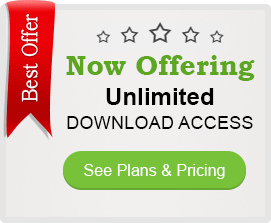Icons
Icons for PowerPoint and Google Slides
Icons PPTs enable you to capture the attention of your audience towards the most important areas, particularly when your presentations comprise too many bullet-points and text.
Does your presentation lack visual punch? No worries! Our PowerPoint icons enable you to create an unforgettable experience. Leveraging our decks, you can compress all the important information into the slideshows without losing their readability.
With icons slides, you can communicate your message in a much better way and can add richness and value to your content. You can demonstrate more in less and explain even the most complex processes and concepts in a comprehensive way.
Create enthralling presentations quickly with our easy-to-edit templates. Download them instantly!
Why Go for Icons Slides?
Icons are “hooks” to content. As they are self-explanatory, they provide better readability of the information associated with them. They provide an organized structure to slideshows, allowing the presenter to narrate the story and convey the message in an impressive way. In addition, they give a unique style to your presentations and prevent the listeners from losing their interest.
Icons spice up not only your textual description but also graphs and charts. These visual elements provide a neat and professional look to your decks. Using icons, you can categorize and segment the information in smaller chunks to make it easy for the audience to interpret and grasp it.
Outshine your presentations with our PPTs. Download them without giving a second thought!
Awesome Features to Make Your Audience Go ‘Wow’
Our proficient designers leave no stone unturned in making the slides interesting for the listeners. We have made all efforts to make them feature-rich and crafted all elements with great precision.
- HD and vector-based icons render impeccable quality and let you present without worrying about the resolution.
- Smoothly run the presentations on any screen size without worrying about their resolution.
- The intriguing icons in blue and multicolor layouts will let you put your message across effectively.
- Decks in 4:3 and 16:9 aspect ratios offer the best compatibility with screens of all sizes.
- Present like a pro on all major platforms - MS PowerPoint, Google Slides, and Apple Keynote, without thinking about the copyright issues.
- Simply clip out the desired elements and paste it in any of your existing slideshows to make them visually appealing.
- No editing or designing experience required to make changes in the color, font, and content.
- Once downloaded, you can reuse the icons for different slideshows.
Instantly download the slides to make the most out of these features!
Who can Consider Using these PPTs?
As a reader, we tend to read that part of the content first that is visually interesting, right? While designing the slides, our designers put themselves in the shoes of the readers and craft decks that literally allure them.
As per our icons PPTs are concerned, professionals related to all sectors - technology, finance, sales and marketing, advertising, health, environment, social media, and more will find them beneficial.
Communicate your message with a higher impact using our sides. Download them now!