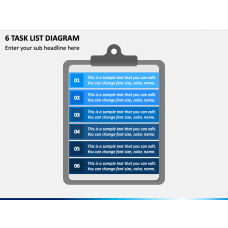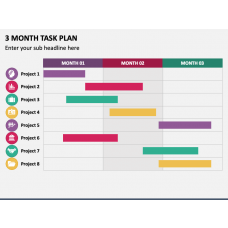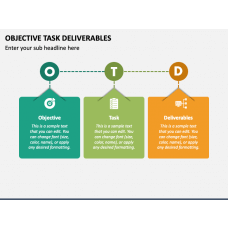Task PowerPoint & Google Slides Templates

Task PowerPoint Templates and Google Slides Themes
Boost your content’s effectiveness and engage meaningfully with your audience by leveraging our versatile and multipurpose Task PowerPoint Templates and Google Slides Themes. The attention-grabbing designs in soothing colors make your information more compelling and understandable to the audience. With these sets at your disposal, you can visually supercharge your business and educational presentations like never before and deliver an unbeatable experience to your viewers.
You will get a wide range of templates covering various topics, such as task planning, task management, task roadmap, task pyramid, task matrix, task analysis, agile tasks, multi-tasking challenges, balancing tasks, etc. We have also provided dedicated slides depicting task list icons, business task icons, task allocation icons, etc., which you can use to complement your textual information.
Project managers, team leads, and senior executives can use these fascinating designs to showcase a list of tasks to team members, along with the owner and priority of each task. You can also use these decks in your presentations to showcase the status and updates of various project tasks to clients. Marketing professionals can shed light on a multitude of tasks associated with a marketing campaign and how to accomplish them on time. By incorporating these visuals in your business presentations, you can explain ways to overcome hurdles that one may encounter while working on a specific task.
You can save immense time and get rid of all design-related worries by choosing our PPTs. All the slides are designed from the ground up, leaving no room for copyright issues. So, browse our collection and download all relevant decks that meet your requirements.
Features
- You can easily customize the PPTs with your own choices of icons, colors, fonts, etc.
- As all the infographics and illustrations are of high resolution, you can remain assured of the best visual quality on screens of all dimensions.
- After downloading once, you can edit the templates multiple times to repurpose them for different presentations.
- Dealing with an issue? Contact our customer support team and get well-informed responses!
Go ahead with these sets of slides and get the appreciation you deserve!