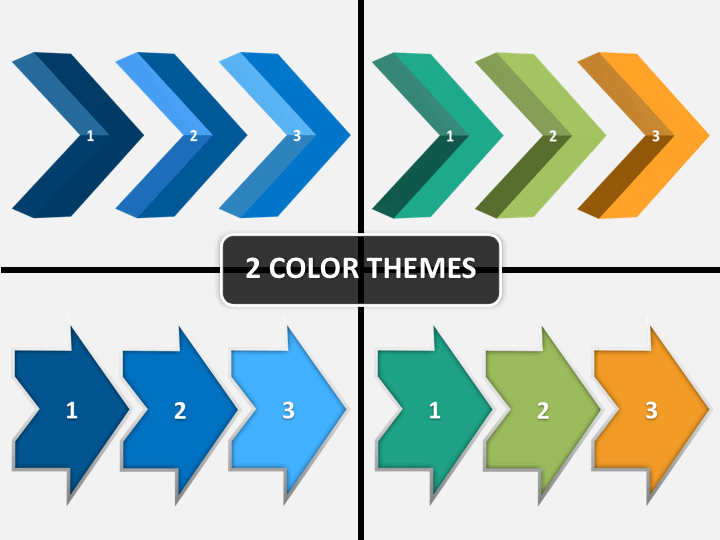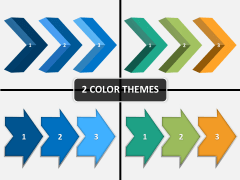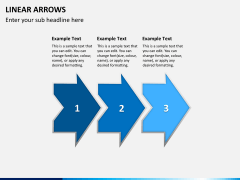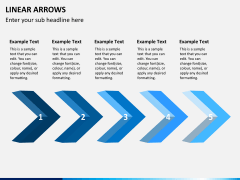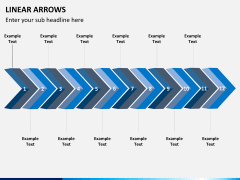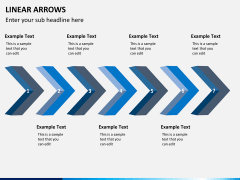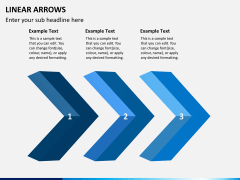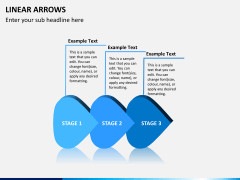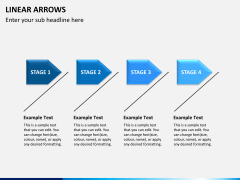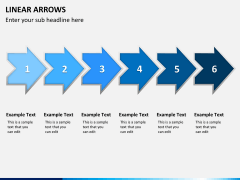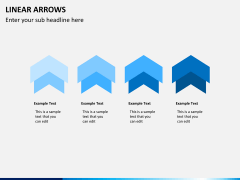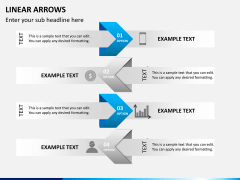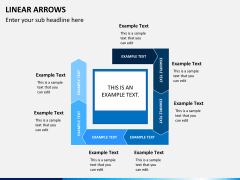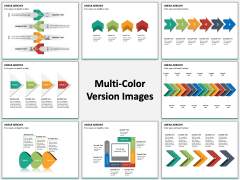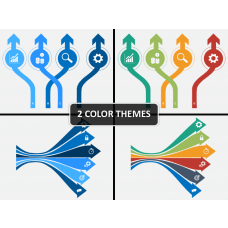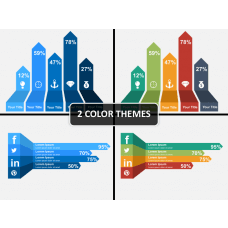Linear Arrows for PowerPoint and Google Slides
(11 Editable Slides)
Linear Arrows for PowerPoint and Google Slides
Available For
Presenting the best kind of visual aids, this collection of high-definition linear arrow vectors will certainly be of a great help to you. It is high-time you say goodbye to those age-old illustrations and bring something new to your collection. With the help of these professionally crafted graphics, we are sure you can bring something new and interesting to your everyday presentations. To help you ace your next presentation, we have come up with this linear arrows PowerPoint template that would uplift the overall aesthetic appeal of your slideshow.
The set has a wide variety of vector-based graphics that can help you depict a complex piece of information in a seamless way. These arrows are presented in a linear direction, so that you can depict your data in a sequential manner without facing any trouble. It doesn't matter what kind of industry you belong to, but these vectors can be used to draft your everyday presentations for sure. Every business relies on the exchange of information. From training purposes to sharing of ideas related to a project, you can exchange crucial information to your colleagues in different ways. Take the assistance of these high-end illustrations and save your time and resources.
Not only will these graphics make it easier for you to explain a complex thing easily by breaking it down into different steps, but it would also make it easier for your audience to understand it as well. They would be able to retain their newly-gained knowledge with the help of these educative diagrams. It doesn't matter if you are a company owner, a manager, or an executive, we are sure that these PPT slides would come handy to you on numerous occasions. From providing the stepwise breakdown of a complicated process to narrating a timeline, the sky is the limit here. There are almost limitless ways to use these vectors.
Download this entirely editable set and use it time and time again. Since the set is 100% editable, making any alterations won't require any effort. All you got to do is add your respective piece of information to impart a personalized touch to these readily available illustrations. Change their layout or background and use them as per your wishes. There are different kinds of linear arrows that our experts have thoughtfully designed for you. You can use these slides as per your wishes and can ace your next presentation.