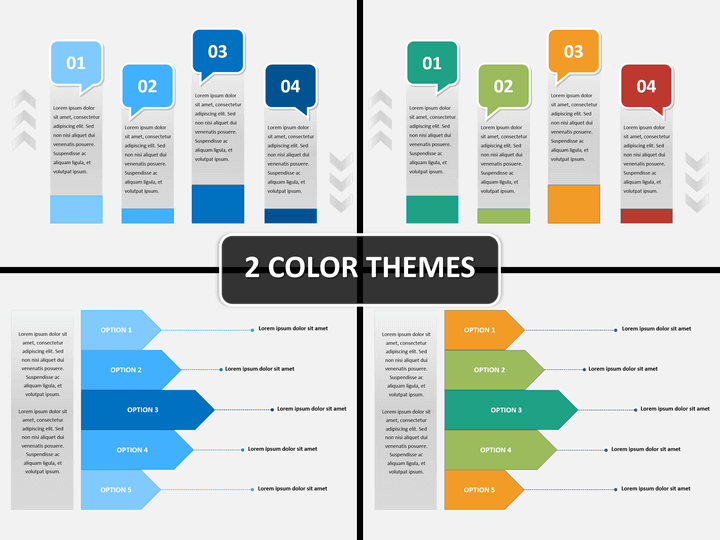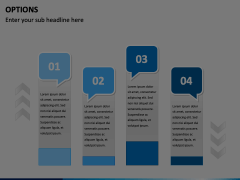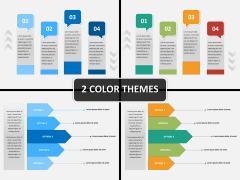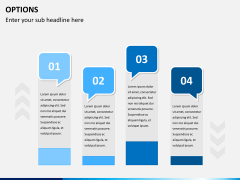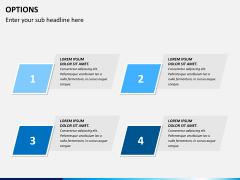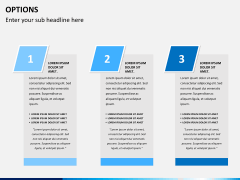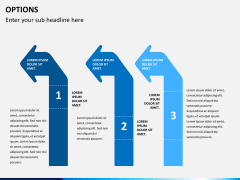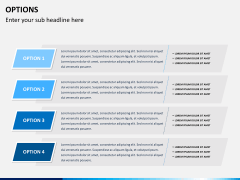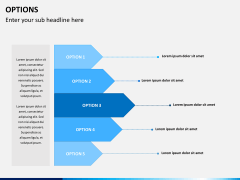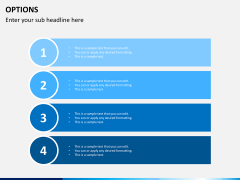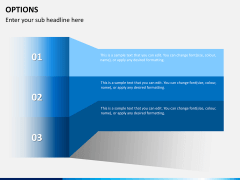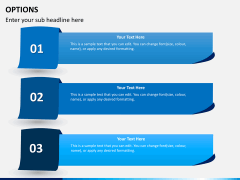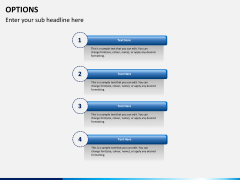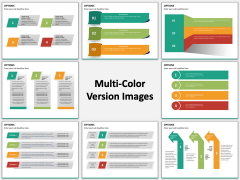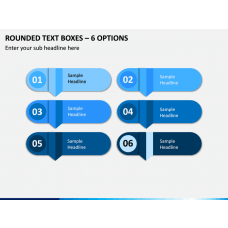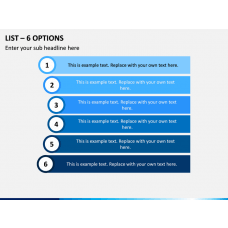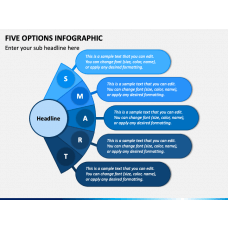What would a presenter ever want? Turning the message into an alluring whole and producing every single point in a most attention grabbing manner, right? This sounds easy but is indeed a tough job, especially, when you have to create individual slides for each of your ideas. And this can't be denied because visuals are the most crucial parts of any presentation. But then, this can be made easier and far more interesting if you have a set of pre-made slides! This is why we bring to you our professionally built pre-designed PowerPoint Option Template.
The slides on the set are fully editable. This means you can change anything and everything on them starting from the background color and layout details to the font size and shape. In other words, you can mold up the slides just the way you want. There you have so many ways of solving the same issue, hundreds of ideas leading to your goal, and numerous suggestions to get the things going? You can emphasize on them individually pronouncing each of them effectively, smartly, and boldly.
The set is highly flexible and perfectly versatile. From illustrating strategies and action plans to explaining a process step by step, the set is capable of all. Whether you display steps and stages or elaborate on to do list for your team, you'll always find this set suitable.
About
Options are niftiest visualization charts meant for introducing set of different suggestions, ideas, and plans. These charts prove best when you have numerous points to illustrate as you can highlight them all in different slides. This not just adds more to the effect but also makes your visuals clearer and crisper.