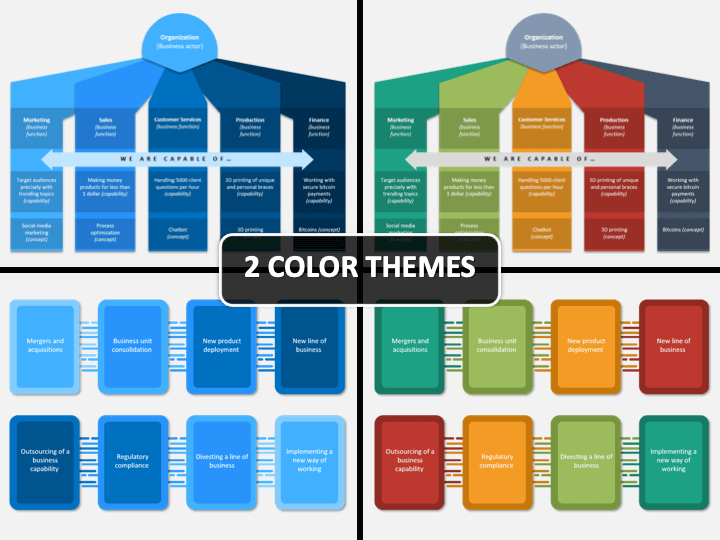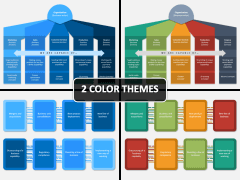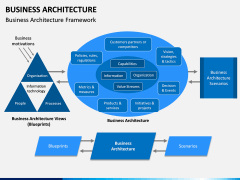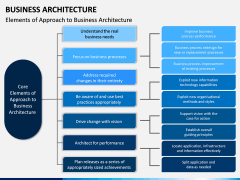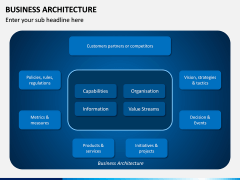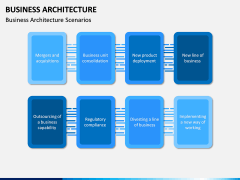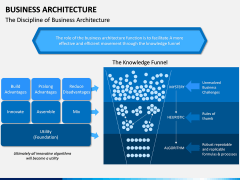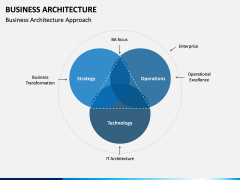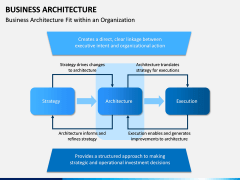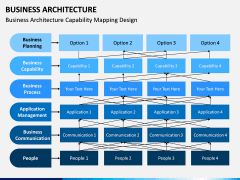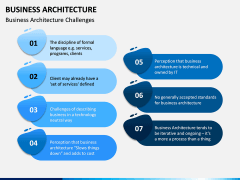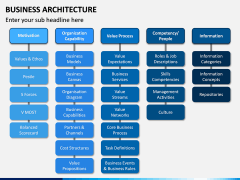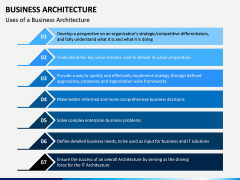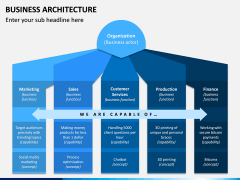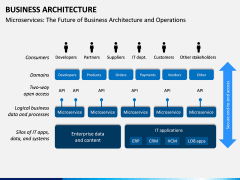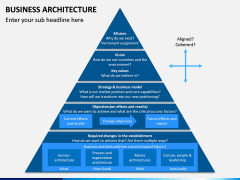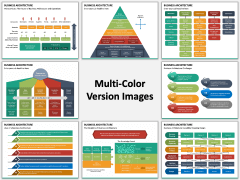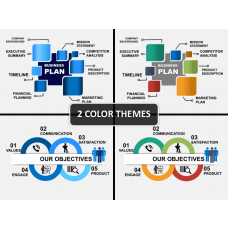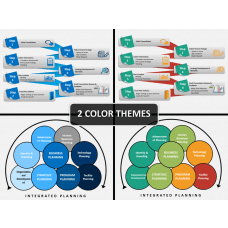Business Architecture PowerPoint and Google Slides Template
(14 Editable Slides)
Business Architecture PowerPoint and Google Slides Template
Available For
Create strong alignment within your organization
Every organization has a different set of priorities and goals. In order to ensure these goals are achieved, a great deal of strategic planning and resource allocation needs to take place. However, this is not a cut and dry process. It requires a precise alignment of objectives and demands with the organization’s operations and capabilities. This thought framework is often known as business architecture, and getting it right is vital for the success of any enterprise. Not sure where to start? Our Business Architecture PowerPoint template can help!
Depict and further your ideas visually
Whether you want to discuss how to align factors such as metrics, products, or policies, this template can help foster a range of useful conversations. The set comes with a series of pre-prepared slides that are detailed and based on thorough research in this space. In addition, it features a range of high-quality visual assets that you can use to communicate your ideas in a visual manner.
These PPT slides include a business architecture framework, a graphic of the knowledge funnel, and even a business capability mapping graphic which you can use to think strategically about the topic. All of these graphics come in HD vector form, which means that they can be easily edited and adapted.
Leverage your talents with ours to generate a high-quality product
We recognize that not everyone has an extensive background in design or presentation creation, and this often hinders their ability to create strong slideshows. But by using our template, you can combine your content expertise and skills with our design know-how. Each of our slides is created by professional experts and experienced graphic designers, so you can skip the laborious design work and focus on creating meaningful content.
With a few clicks of a button, you can choose your preferred color theme and add and remove content on the slides to suit your needs — no design background needed! Not a Microsoft PowerPoint user? Don’t worry! This set also caters to Apple Keynote and Google Slide users. This will let you use these vectors with the platform of your choice.